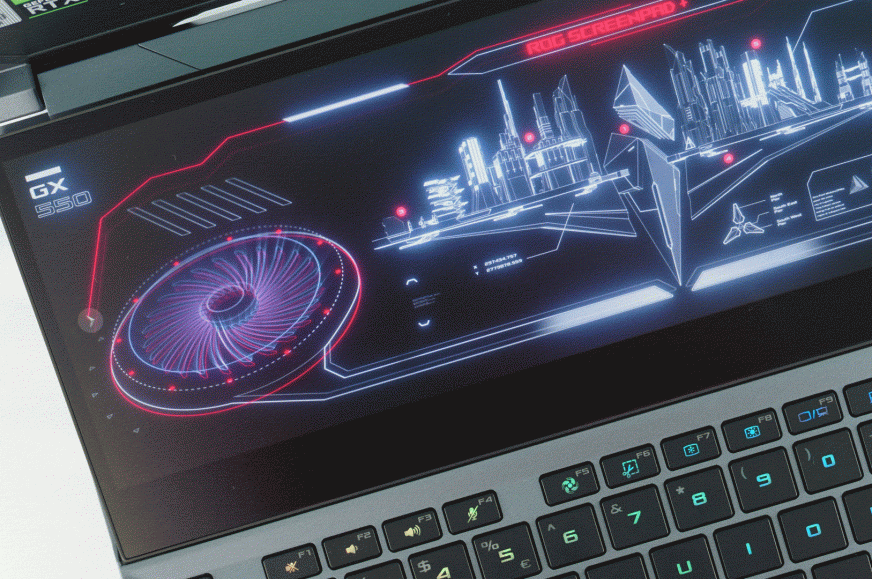Evaluation
We owe you the second part of the tests for Zephyrus Duo. In addition to encryption, encoding, tests of memory and SSDs, this article provides detailed performance evaluation under Nvidia OptiX interface, display measurements, and most importantly, an in-depth analysis of operational characteristics. Heating, power and clock management are captured for the first time in detailed flowcharts across all modes (Turbo, Performance and Silent).
Evaluation
Asus ROG Zephyrus Duo 15 GX550LXS is the best thing you can get in a laptop right now. Sure, there are special models with desktop components, but they are often not as tuned and sleek as a notebook designed from the beginning as a notebook and not a kind of hybrid. Zephyrus Duo 15 is definitely the best and most interesting gaming notebook that has ever come into my hands and it will probably stay that way for a while. The revolutionary solution of two displays is still a rarity so far and the unique cooling is also uncommon. When you add maximum notebook performance, apart from Ryzen processors, it’s hard to find a more capable machine for work and play. This was confirmed by performance tests and in-depth analyses of performance curves.
The great display deserves praise, although, as already mentioned, the 300 Hz FHD model will be more suitable for gamers. The connectivity is not left behind, nor is the external, but a better quality webcam. Negatives are hard to find, leaving only one aspect. As you can probably guess, all these premium functions and manufacturing cost something and in this case it is 4539 euros or 122 990 CZK, which are the official prices for the tested version. It is definitely not a bagatelle, nor is it a common price tag for an ordinary customer. However, the Zephyrus Duo 15 is definitely not a regular laptop, nor does it target the mainstream. Those for whom it is intended can afford it…
You can buy this laptop from our partner czc.cz for 122 990 CZK/4539 euros
| Asus ROG Zephyrus Duo GX550 |
| + extreme performance of CPU and GPU |
| + surprisingly bearable weight |
| + high build quality |
| + very good display for graphic work |
| + good port selection |
| + charging also via USB-C with a compact charger |
| + unique secondary display with many functions |
| + sophisticated cooling and power modes |
| + rich packaging |
| - high price |
| - uneven keyboard backlighting |
English translation and edit by Lukáš Terényi
- Contents
- Display tests
- Encrypting, encoding
- Memory and disk tests
- Heating and battery life
- Blender – CPU test, CUDA and Optix
- Power modes
- Utility application
- Evaluation