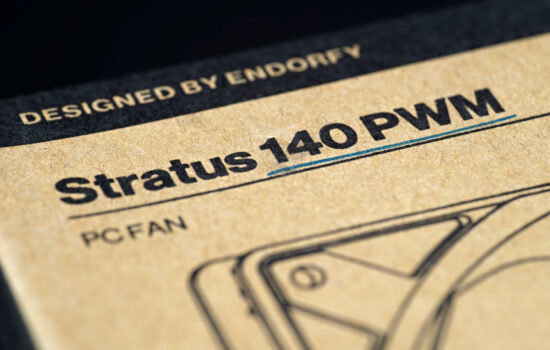Evaluation
Gigabyte’s new fan stands out from the crowd of flashy, inefficient PC components. The Aorus 120 ARGB may entice the user with its illuminated rotor, but the features that make a fan a fan don’t play second fiddle either. Although there is still room for tuning and improvement, the Aorus 120 ARGB excels in many ways and beats even competing models from traditional fan manufacturers in some areas of application.
Evaluation
From the specs, the Aorus 120 ARGB fan doesn’t look all that attractive, but the reality is quite a bit better. The minimum speeds are significantly lower than Gigabyte states (180 vs. 800 rpm) and the airflow is relatively weaker, that’s a fact, but you’ll end up reducing it to similar and lower levels with fans that have higher maximums. We commend Gigabyte for not sugarcoating anything, measuring everything honestly and presenting it exactly as it is. The Aorus 120 ARGB does achieve below-average airflow, but this is mirrored by its superbly quiet operation and the fan is not downright noisy even at maximum speed.
The highest efficiency (highest airflow/pressure per dBA) is achieved at medium speed, in the range of 720–1200 rpm. The lower you put the noise level, the more the Aorus ARGB comes to the forefront, where it outperforms even the Arctic BioniX P120 A-RGB. It’s a bit of a shame that the motor housing has a small clearance from the nylon filter screen. This causes collision and abrasion. This is especially critical at low speeds, where it was not possible to regulate the fan to the two quietest test modes due to this mechanical sound. Still, we tested with a nylon filter, although we wont do that in the case of collisions. We made an exception here because at higher speeds, with better rotor centering, the contact is already minimal. And while it does translate into the final sound, it is nothing dramatic. But the results are naturally quite poor for the secondary sound from rubbing the filter.
But maybe there’s a good reason to consider increasing the spacing (e.g. with a homemade empty frame), because with a plastic filter that doesn’t collide with the rotor anymore, the Aorus 120 ARGB doesn’t perform badly at all. The Cooler Master SickleFlow, for the same target group, is always significantly worse off at lower speeds. The Aorus fan performs better in comparison, even on a hexagonal grille. But it is no longer a match for the Arctic BioniX P120 A-RGB in any setting. The situation changes only on a radiator.
On a thicker radiator with thinner finning (and this will also apply to heatsinks of tower coolers), the Aorus 120 ARGB is always more efficient than the competing Arctic. Thinner radiators with denser finning (i.e. typical designs also used for AIO liquid coolers) are cooled more efficiently by the Arctic fan. But watch out. Listening to both cooling systems, a radiator fitted with BioniX P120 A-RGB fans and the same radiator with the Aorus 120 ARGB, you’d probably still choose the Gigabyte configuration in the end. The sound is considerably more pleasant, especially in the most efficient lower speed range. This is because the Aorus 120 ARGB fan has weaker rumbling frequencies (100–200 Hz). Sometimes they do occur, but they are more annoying only when mounted without an obstacle, which does not happen that often in practice.
The major difference from the BioniX P120 A-RGB is in the vibration. While we’ve criticised the Arctic fan in this regard, we have to praise the Aorus. Vibration is negligible due to the low friction inside the motor, we only measured some symbolic vibration from turbulence. In any case, they are always at an intensity that will not contribute in any way to the secondary noise. The BioniX though will more or less make the case ring. To what extent depends on many factors, the thickness of the sheet metal or the manufacturing precision with possible looseness and unevenness at the mounting point and so on. In the case of the Aorus 120 ARGB, noise due to vibration will not rise anywhere.
The Aorus 120 ARGB is also the most energy efficient fan we have tested to date. It is definitely not the weakest, and it also achieves the highest airflow per unit of power draw. However, the motor’s performance is lower than its robust housing would lead you to believe. But that doesn’t matter, and the headroom, which will be used gradually, through wear and tear, is still sufficient.
Now it’s just a question of what the significantly cheaper Arctic P12 PWM A-RGB will be like compared to the Aorus 120 ARGB. Until we find out, we’ll stick with the “Approved” award for the Gigabyte fan and maybe upgrade it later. Either way, the Aorus 120 ARGB is a top-notch fan among the illuminated ones with high efficiency at low speeds. It fits both on liquid cooler radiators and in a case. Just keep in mind the eventual collision with the nylon filter when used for system cooling.
English translation and edit by Jozef Dudáš
| Gigabyte Aorus 120 ARGB |
| + Suitable for any use |
| + Cooling efficiency (airflow/pressure per unit of noise) at a very high level |
| + High airflow and static pressure even through an obstacle |
| + More pleasant sound on the radiator, does not rumble as much as some competing fans... |
| + ... and overall on obstacles without significant frequency peaks |
| + Wide speed range |
| + Very low speeds possible (stable from approx. 180 rpm) |
| + Quiet motor and bearing operation |
| + Very low operating power draw, below 750 mW |
| + Super-low, negligible vibrations |
| + Long wiring, two ARGB connectors. One for connecting another fan |
| + Rotor illumination |
| - Plain bearings only, but with reduced friction, so hopefully they will last longer |
| - Rumbling sound with stronger frequencies around 120–160 Hz without obstacles |
| - Weaker price/cooling performance ratio |
| Approximate retail price: 25 EUR |
- Contents
- Gigabyte Aorus 120 ARGB
- The basis of the methodology, the wind tunnel
- Mounting and vibration measurement
- Initial warm-up and speed recording
- Base 7 equal noise levels…
- .. and sound color (frequency characteristic)
- Static pressure measurement…
- … and airflow
- Everything changes with obstacles
- How we measure power draw and motor power
- Measuring the intensity (and power draw) of lighting
- Results: Speed
- Results: Airlow w/o obstacles
- Results: Airflow through a nylon filter
- Results: Airflow through a plastic filter
- Results: Airflow through a hexagonal grille
- Results: Airflow through a thinner radiator
- Results: Airflow through a thicker radiator
- Results: Static pressure w/o obstacles
- Results: Static pressure through a nylon filter
- Results: Static pressure through a plastic filter
- Results: Static pressure through a hexagonal grille
- Results: Static pressure through a thinner radiator
- Results: Static pressure through a thicker radiator
- Results: Static pressure, efficiency by orientation
- Reality vs. specifications
- Results: Frequency response of sound w/o obstacles
- Results: Frequency response of sound with a dust filter
- Results: Frequency response of sound with a hexagonal grille
- Results: Frequency response of sound with a radiator
- Results: Vibration, in total (3D vector length)
- Results: Vibration, X-axis
- Results: Vibration, Y-axis
- Results: Vibration, Z-axis
- Results: Power draw (and motor power)
- Results: Cooling performance per watt, airflow
- Results: Cooling performance per watt, static pressure
- Airflow per euro
- Static pressure per euro
- Results: Lighting – LED luminance and power draw
- Results: LED to motor power draw ratio
- Evaluation