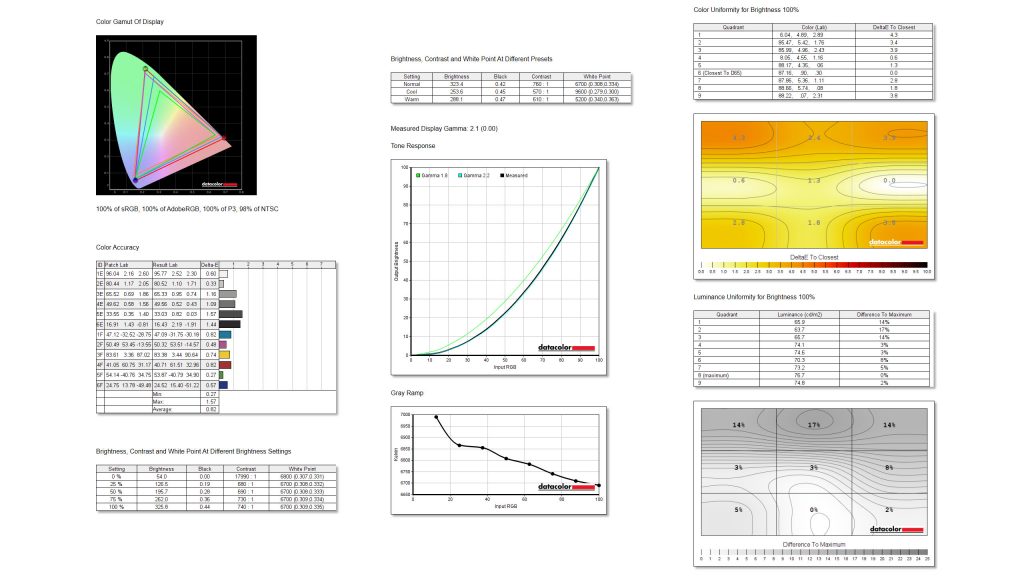Image properties
We have recently looked at several multimedia-oriented, design or professional monitors, but most of you will probably be most interested in gaming models. We got a hot news from MSI with the complicated designation Optix MAG274QRF-QD. It has a 27″ QHD 165 Hz display with Quantum Dot and G-Sync support, which are really solid features. Are we looking at a new go-to monitor for passionate gamers?
Image properties
We tested the properties of the display using the Datacolor Spyder5Elite color analyzer. The display has an IPS matrix with a diagonal of 27″ and a traditional aspect ratio of 16:9 and a flat panel, the resolution is 2560 × 1440 px, anti-reflective treatment and minimal frames from three sides. I currently consider 27-inch monitors to be the gold standard of the gaming sphere, 24″ are already too small and 32″ are large and expensive. Therefore, most gaming displays are 27 inches. The novelty from MSI impresses with a 165 Hz refresh rate and G-Sync Compatible support with a range of 48–165 Hz. The manufacturer refers to the panel as Rapid IPS and speaks of a 1 ms GTG response. Interesting is certainly the use of Quantum Dot and the fact that the monitor should offer a very good color spectrum, up to 97% DCI-P3 and 147% sRGB, which is not usual at all with gaming monitors. With a brightness of 300 nits, the HDR Ready label is again just a marketing strategy, but we are used to it.
We compared the displaying quality in the basic mode, i.e. the one in which the monitor will be immediately after unboxing. In this case, it is the User mode. The color analyzer showed us 100% sRGB, 100% AdobeRGB, 100% DCI-P3 and 98% NTSC. These are excellent values and perhaps the best we have measured in a gaming monitor. Of course, this is a panel with 8bit + FRC, so it does not catch up to a full 10-bit graphics-oriented monitor, but compared to other gaming and non-gaming monitors, it is really a great display that many monitors would envy.
The numbers show that the monitor is not only suitable for gaming, but it will not be a problem to edit photos or videos on it. The low color difference Delta E with a value of only 0.82 is also very good, which is again top-notch and gamma with a value of 2.1 without any deviation is also very accurate. If I hadn’t known these values belong to a gaming monitor, I would have never guessed it wasn’t a graphics-oriented monitor. The maximum measured brightness was 325 nits, which is a little more than the specifications say. It’s more than enough for normal use, but it’s still not enough for HDR content. The uniformity more or less confirms the findings when the black color is displayed, and thus we see some deviations at the top of the display.
Input Lag and Response Time
We’ve also measured input lag on the monitor in several Response Time modes.
The default setting is Fast, where the input lag is 8.7 ms. In Normal mode it is then 8.9 and in the Fastest only 8.5 ms. Again, these are above-average values and perhaps the best we’ve measured. They are all below 9 ms, which I don’t think we’ve seen here before.
On the manufacturer’s website you will find information about the 1 ms response time GTG, i.e. the pixel refresh speed. Response Time in the basic Fast mode seems to be an ideal value, in Normal ghosting has become a little visible and, conversely, inverse ghosting is starting to appear in Fastest. I would therefore leave the Response Time mode at the default value, where according to the tests the panel achieves the best results. Mention should also be made of the Anti Motion Blur mode, where ghosting has been eliminated even more, but at the cost of a significant reduction in brightness due to flickering of the display – backlight strobing. This eliminates ghosting a bit more, but the brightness is significantly reduced. I would therefore recommend using this mode only for really competitive gaming and ideally in a dark room.