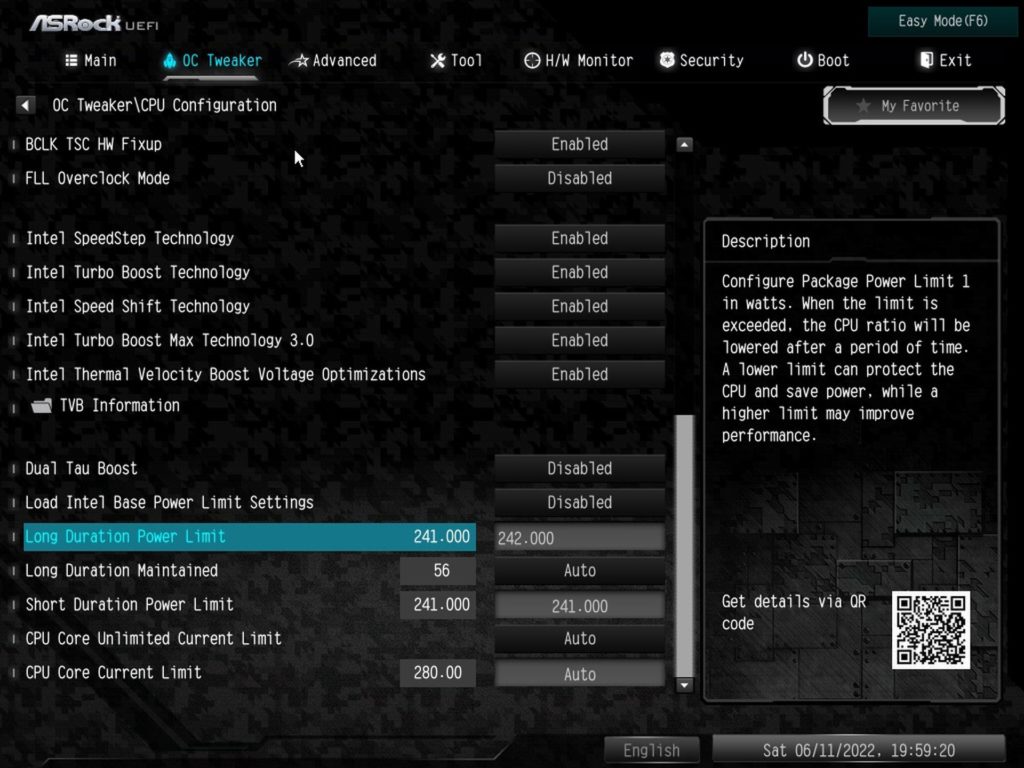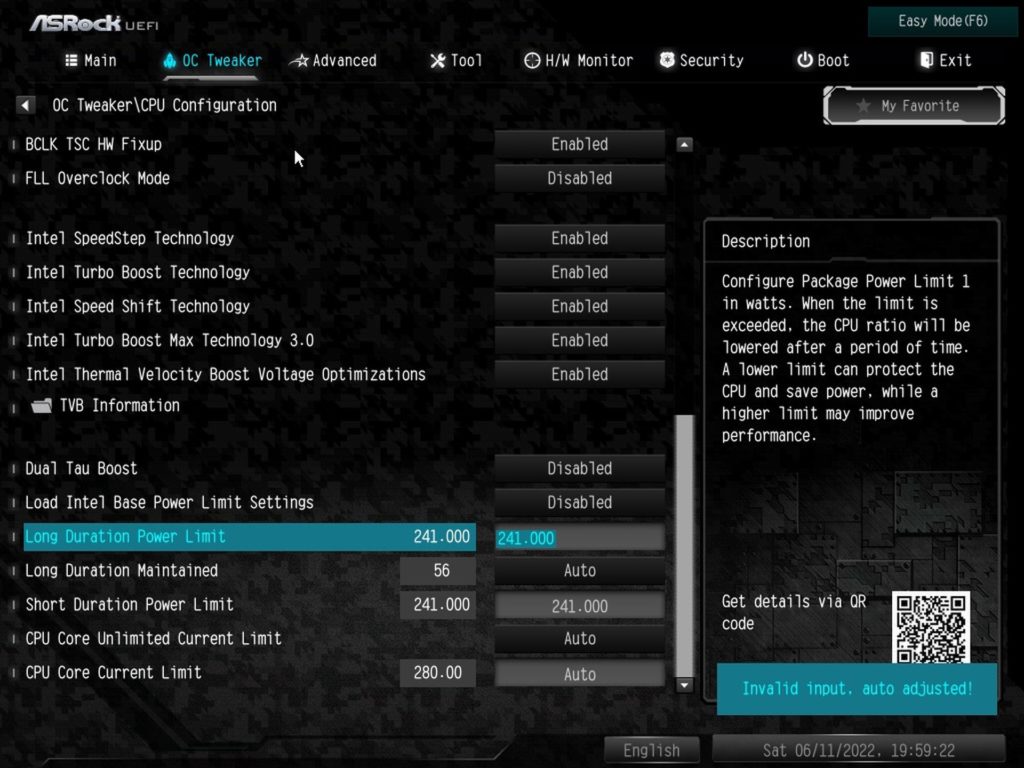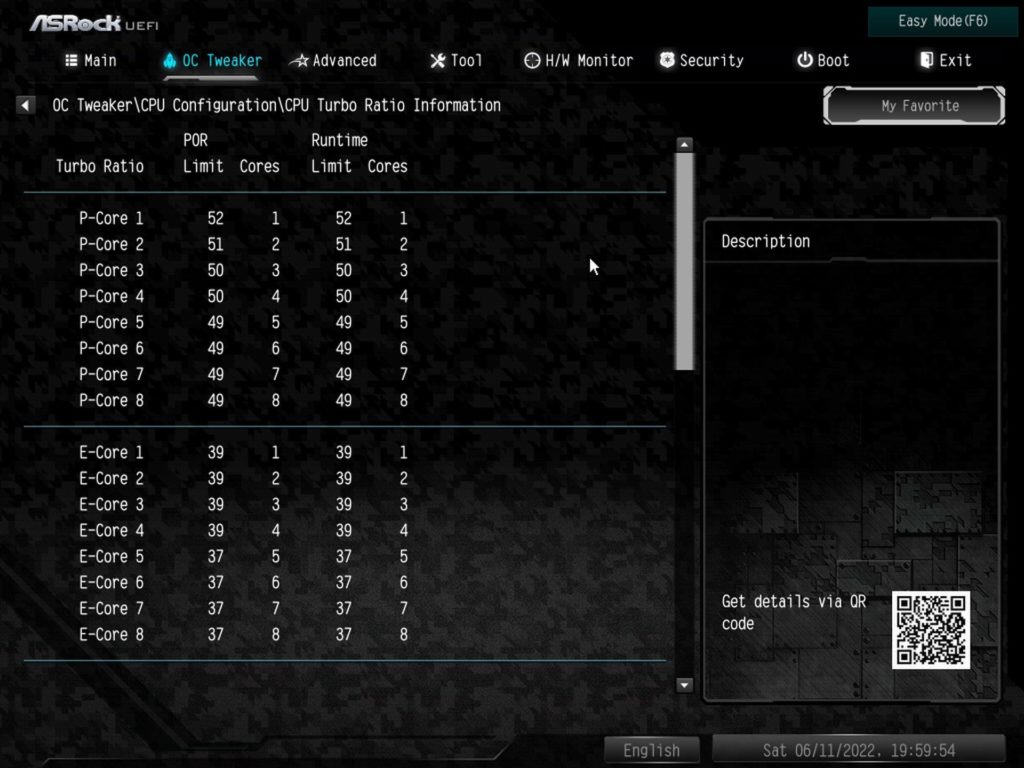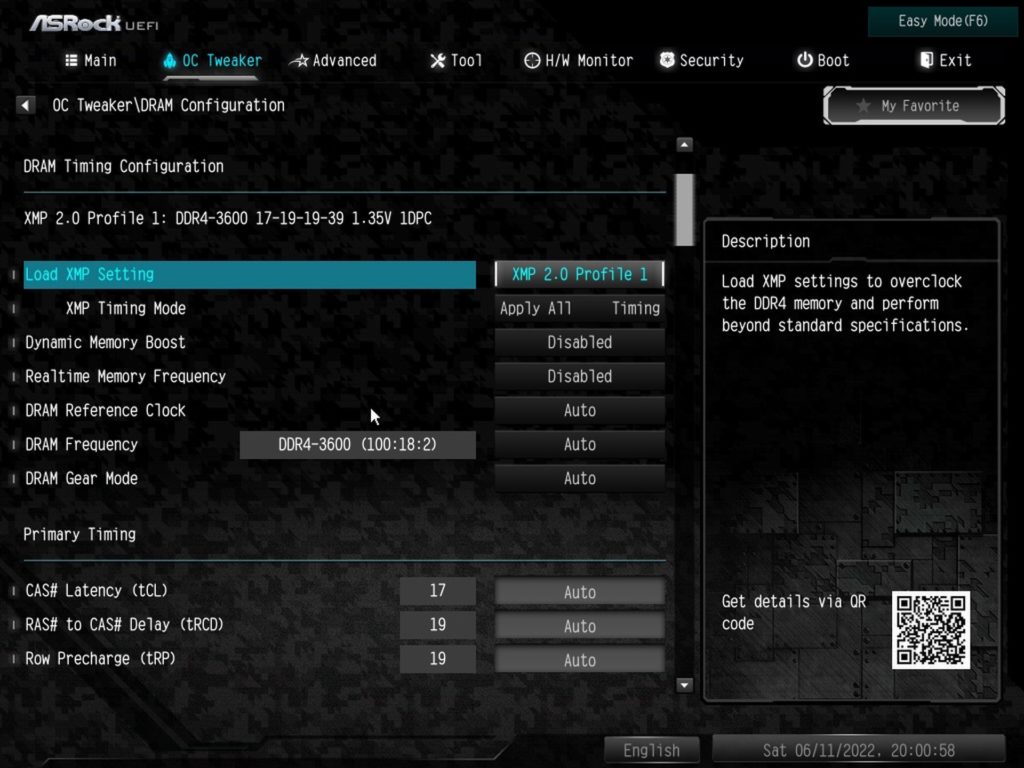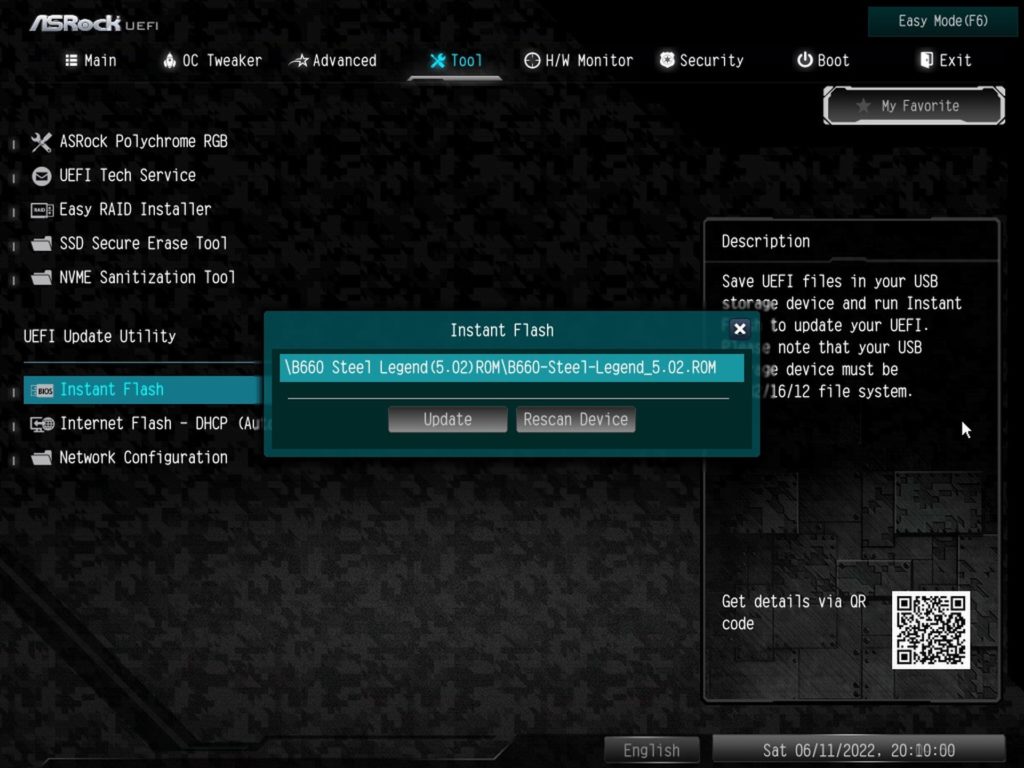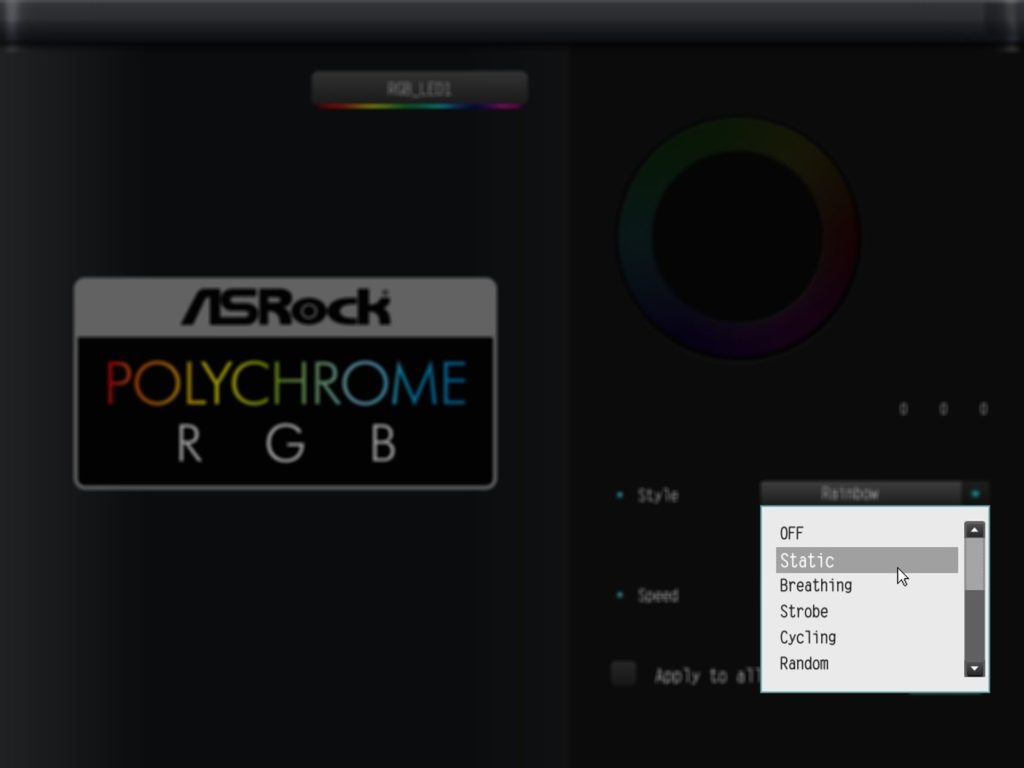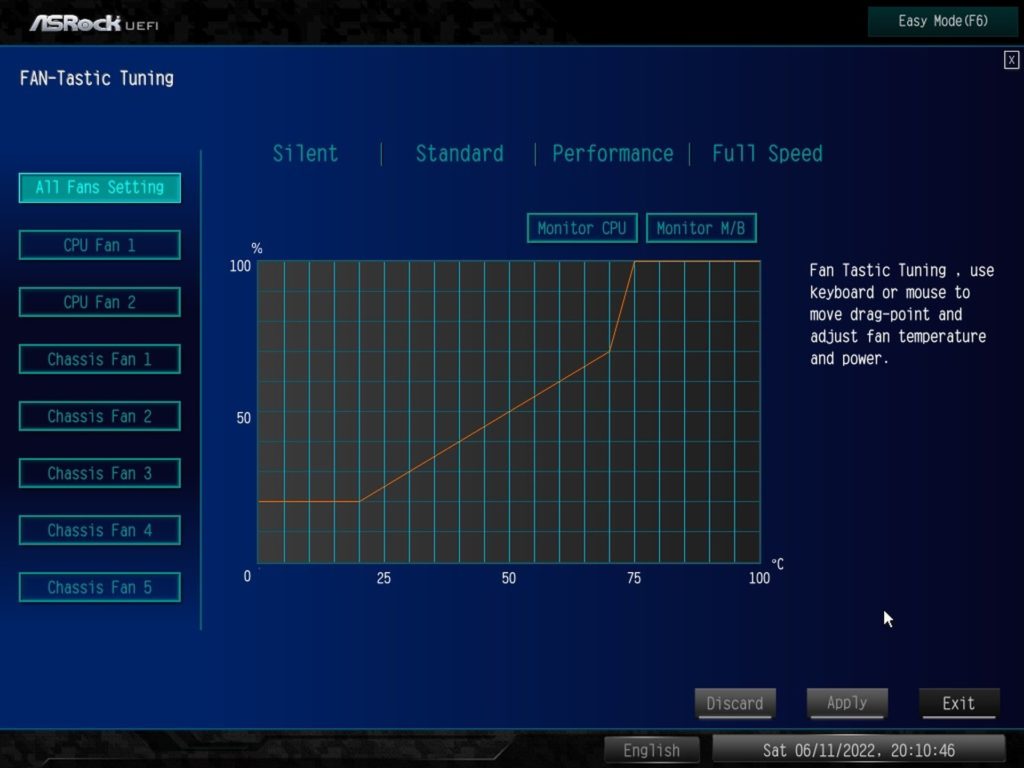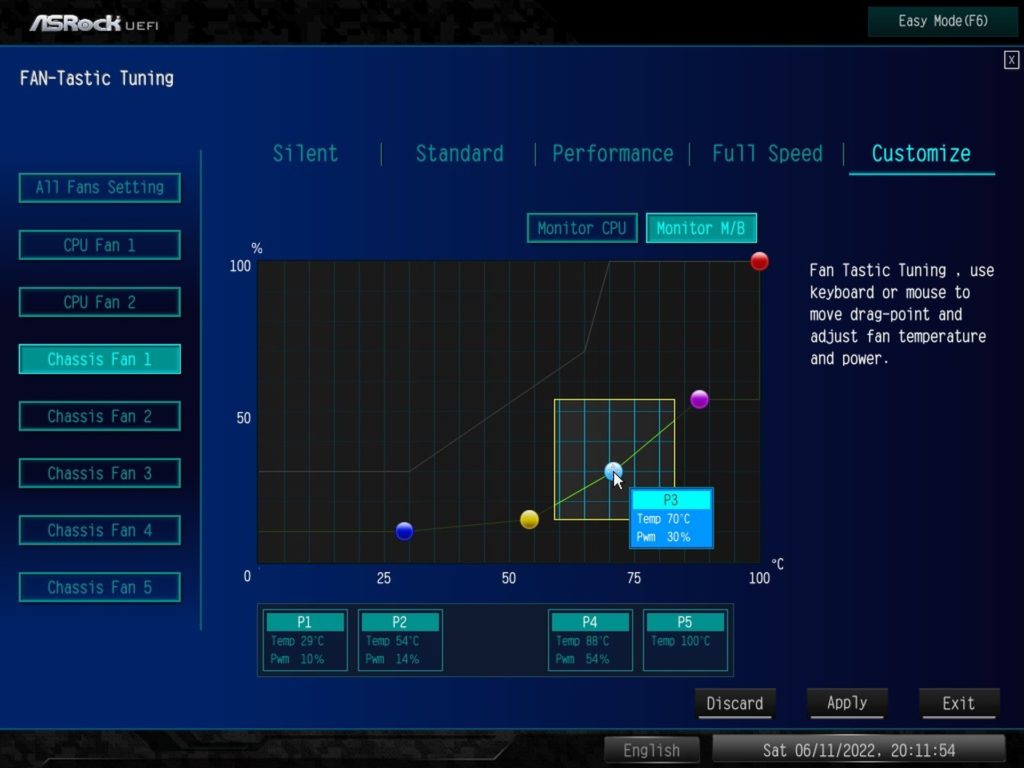What it looks like in the BIOS
The low price of a motherboard brings with it a few unconventional limitations. Ones that are not often found in competing models for similar money. Some of these are of the safety variety to avoid unnecessary damage to critical components. For a customer buying a standard, reasonably set-up build in this price class, they won’t be a bother, and saving money with the B660 Steel Legend can be beneficial.
What it looks like in the BIOS
Traditionally, we start going through the BIOS settings on the EZ mode splash screen. There, in addition to the traditional overview of the connected components, you can activate the memory profile (XMP), but also enable or disable the power limits recommended by Intel, for example. From the perspective of other manufacturers’ interfaces, this is rather unusual but useful. After all, manually adjusting power limits is already one of the more advanced settings. And these are at least beyond the scope of beginners or users who are not that interested in hardware and such an “on/off” button will make their life much easier.
ASRock knows that the power delivery is on the edge of what the most powerful processors in boost may require and therefore will not allow limit settings above 241 W. Entering a higher value is evaluated as an erroneous input. Meanwhile, the factory settings of the power limits vary depending on the processor used. For example, with the Core i9-12900K, both PL1 and PL2 are set to 241 W (i.e. the upper limit for boost). Thus, clock speeds and power will be constant regardless of load duration.
However, lowering PL1 to the TDP value (125 W) is naturally possible, even with the “Load Intel base Power Limit Settings” button, which we have already written about. Such behaviour will probably apply to all K(F) processors, where the user is expecting a stable high performance.
The pattern is different for more power-efficient processors without an open multiplier. With these, on the other hand, if you don’t want to limit the achieved clock speeds by 65 W (or lower) you have to turn off Intel’s default limit loading. Otherwise, maximum CPU performance will only be reached during the first 28 seconds of load.
In the “OC Tweaker” section, you can also customize the memory settings, including detailed timing options. For 3600 MHz memory, the board still automatically sets Gear 1, which means that it does not reduce the memory controller (IMC) bandwidth in the processor.
ASRock calls the ReSizable BAR technology C.A.M (Clever Access Memory). Unlike other manufacturers’ boards, it is enabled by default. In order for everything to work (and result in the desired higher graphics performance), there must also be support on the BIOS side of the graphics card. Radeon RX 6000s all have it, GeForce from RTX 3060 upwards also have it, but older models (typically RTX 3090, 3080, 3070 or 3060 Ti) may require a newer graphics card BIOS.
What is also remarkable in the case of ASRock is the interface for updating the BIOS. Firstly, it is possible to update directly via the Internet (Internet Flash), and we are still in UEFI, and secondly via Instant Flash with a quick find (and instant update) of the BIOS on a flash drive. With other manufacturers everything is a bit more tedious.
The lighting management interface – ASRock Polychrome RGB – is also integrated into the UEFI. An application of the same name also exists for Windows operating systems. Here or there you can set the effects and RGB LED colors for each of the connectors (3× ARGB LED/5 V and 1× RGB LED/12 V) or RGB LEDs that are part of the PCB (we talked about them in the previous chapter) or the chipset cooler. The selected effect can be set synchronously for all illuminated elements, including the speed of the color passes. In the case of a static color, it is possible to adjust its hue continuously. However, the possibility of adjusting the brightness is missing.
The temperature sensor for the chipset, or its south bridge, is also missing. In addition to CPU temperatures, the B660 Steel Legend also has an overview of the “motherboard” temperatures. However, it is hard to guess where this sensor is located. It will not be in the power delivery circuit, because even under high load the CPU always reports a very low temperature, below 30 °C. It is possible that it will be located somewhere between the PCI Express slots, because under gaming load the temperature on it rises a bit (probably along with higher air temperature around it).
Anyway, this is one of the two points according to which you can adjust the fan speed curve. The first is traditionally the temperature sensor in the processor. Compared to most other boards, it lacks a DC/PWM switch. However, a wide range of linear voltage regulation is possible for fans with three-pin connectors.
- Contents
- ASRock B660 Steel Legend in detail
- What it looks like in the BIOS
- Methodology: Performance tests
- Methodology: How we measure power draw
- Methodology: Temperature and frequency measurements
- Test setup
- 3DMark
- Borderlands 3
- F1 2020
- Metro Exodus
- Shadow of the Tomb Raider
- Total War Saga: Troy
- PCMark and Geekbench
- Web performance
- 3D rendering: Cinebench, Blender, ...
- Video 1/2: Adobe Premiere Pro
- Video 2/2: DaVinci Resolve Studio
- Graphics effects: Adobe After Effects
- Video encoding
- Audio encoding
- Photos: Adobe Photoshop, Affinity Photo, ...
- (De)compression
- (De)cryption
- Numerical computing
- Simulations
- Memory and cache tests
- M.2 (SSD) slots speed
- USB ports speed
- Ethernet speed
- Power draw curve (EPS + ATX connector) w/o power limits
- Power draw curve (EPS + ATX connector) with Intel’s power limits
- Total power draw (EPS + ATX connector)
- Achieved CPU clock speed
- CPU temperatures
- VRM temperatures – thermovision of Vcore and SOC
- SSD temperatures
- Chipset temperatures (south bridge)
- Conclusion