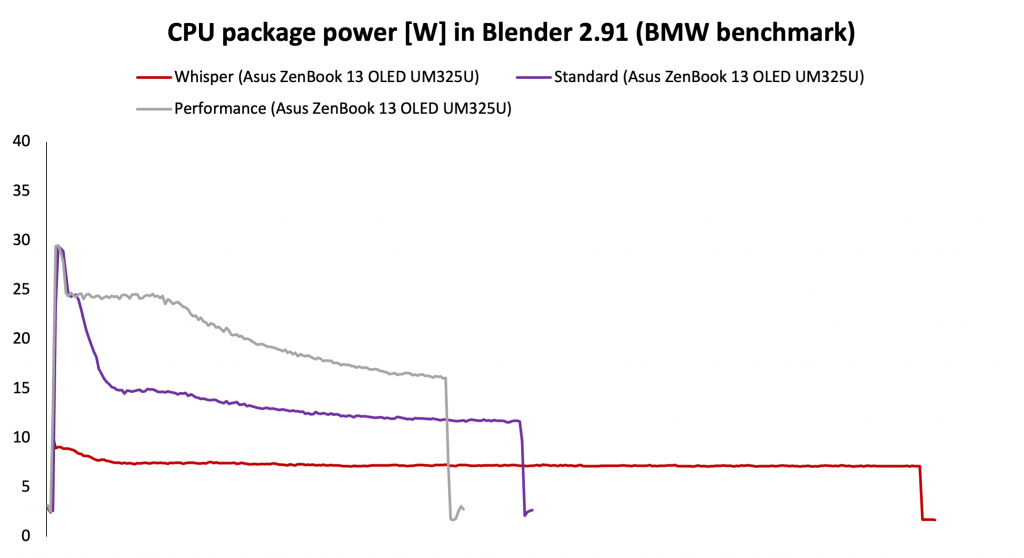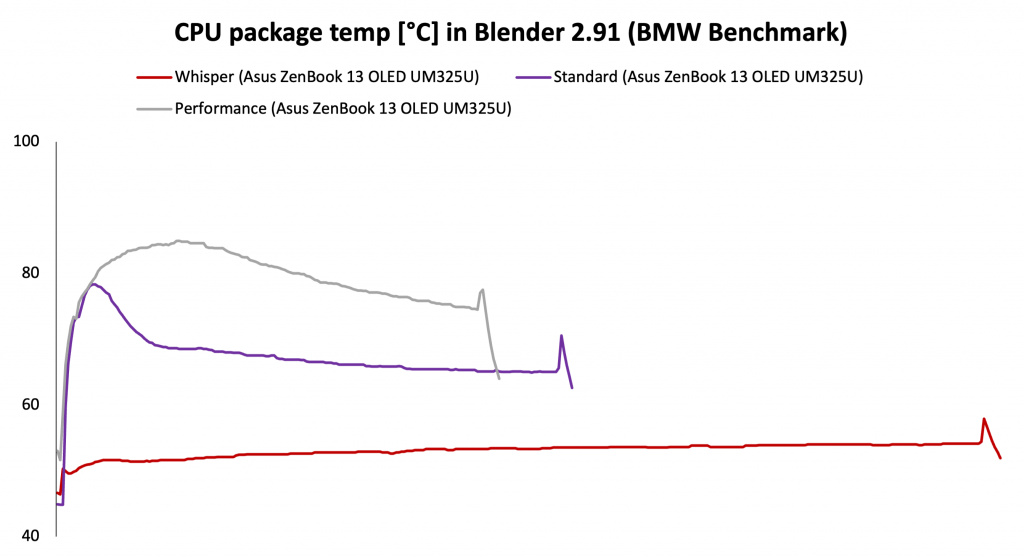Analysis of clock rate, power consumption and temperatures
Last year, Asus introduced new ZenBooks, which are gradually improving, and in addition to new gen CPUs, we have also seen a change in display technology, which we have written about in a separate article. We got the cheapest model with an OLED display for the test. In addition to the 13-inch body, it also has a revamped Ryzen 5500U. We have only recently tested a configuration with Intel, so an interesting comparison is awaiting us.
Blender
Just as we started to monitor the progress of clock speed, power consumption and temperatures in Blender and 3DMark for gaming laptops, we will also address these areas for non-gaming laptops. In this case, we are mainly interested in the visualization of the performance trend for individual performance modes and CPU load, but also combined CPU + GPU load.
The Blender test is one of the long ones. It shows large differences between the clock speed of the individual modes. While Performance is hovering around 3.1 GHz, Standard drops to 2.7 GHz and Whisper is only around 1.5 GHz. We also see a big difference in the lengths of the test itself.
Power consumption shows even greater differences than with the clock speed, with an interesting difference between Performance and Standard, where both modes initially jump to 30 W and then Performance tries to stick to 25 W, while Standard drops to 15 W. Whisper stays under 10 W throughout the whole test.
The temperature trend during the test is similar to the power draw graph, where the difference between Standard and Performance is nicely demonstrated. The first mode decreases from 80 degrees to 65 after the initial jump, and conversely the second mode, due to higher power consumption, continues to grow until it reaches a maximum of 85 degrees and then begins to decline. Whisper slowly rises from 50 to 55 degrees during the test.
Performance modes work on the new ZenBook as well as is usual with Asus. Standard offers only 12% lower performance compared to Performance and will be the best choice for normal use. For hard work, it’s worth switching to Performance and thus getting a few percent higher performance at the cost of slightly higher cooling noise. On the contrary, Whisper will be optimal for saving battery as well as in quiet company, where the sound of cooling is undesirable.
- Contents
- Specifications and details
- Test methodology
- Display tests
- Rendering and Geekbench
- 3D/PC Mark and Unigine Heaven/Superposition
- Gaming tests – integrated graphics
- Encryption, encoding
- Memory and storage tests
- Temperatures and battery life
- Analysis of clock rate, power consumption and temperatures
- Conclusion