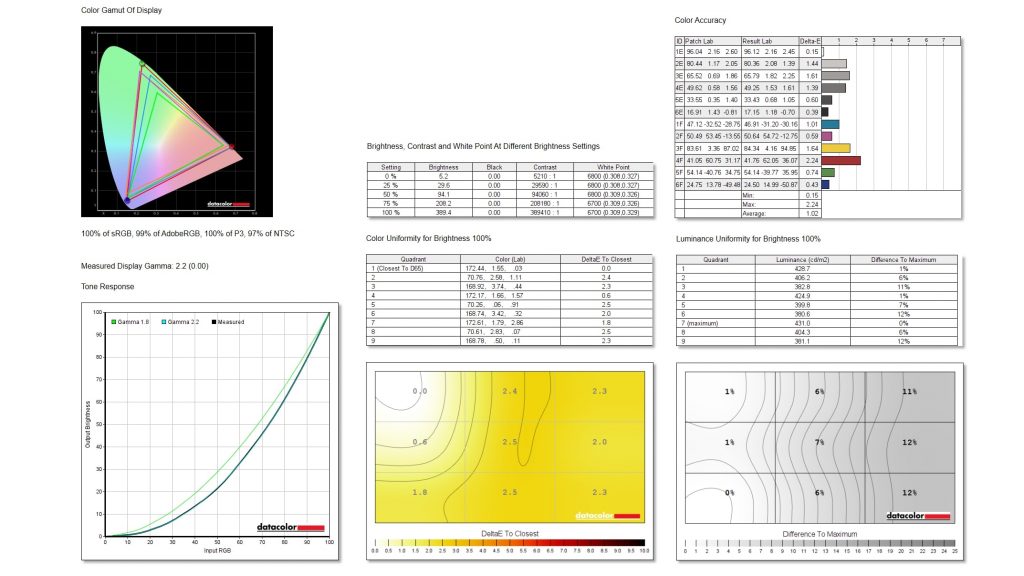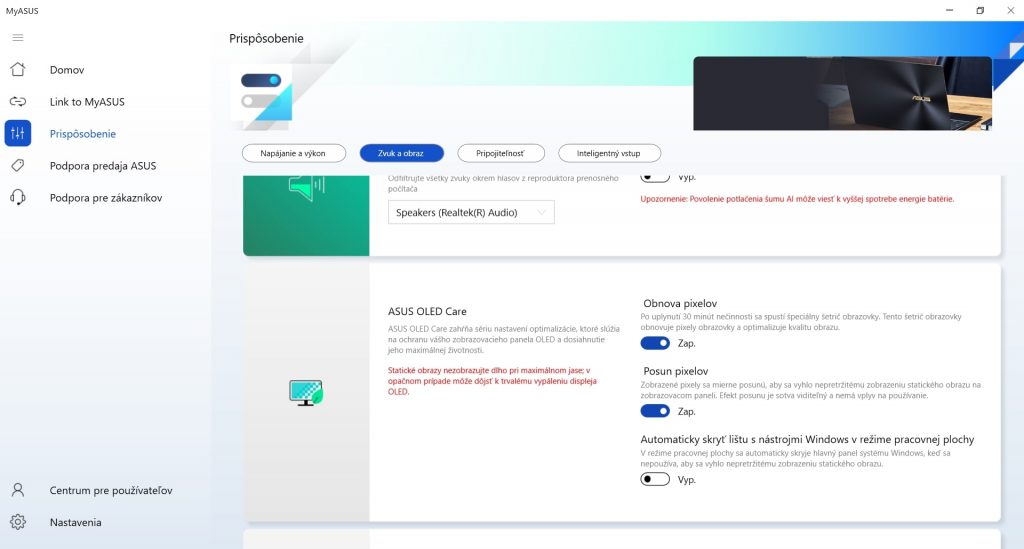Display tests
Last year, Asus introduced new ZenBooks, which are gradually improving, and in addition to new gen CPUs, we have also seen a change in display technology, which we have written about in a separate article. We got the cheapest model with an OLED display for the test. In addition to the 13-inch body, it also has a revamped Ryzen 5500U. We have only recently tested a configuration with Intel, so an interesting comparison is awaiting us.
Gamut, brightness and color difference
We measured the image properties of the display using the Datacolor Spyder5Elite color analyzer. As it is an ultrabook and not a gaming notebook, you will not find a high refresh rate or image anti-tearing technology here. Therefore, we will be more interested in brightness and color reproduction.
The new ZenBook 13 impresses with the use of an OLED display, and this technology has so far only been available in a few top laptop models. It can therefore be said that this is the first laptop with an OLED display available for masses. How is OLED different from IPS? Every single pixel is able to emit light, so the display does not have the traditional backlight, as is customary with LED displays. As a result, OLED offers true black, high contrast and true colors. We have dedicated a separate article to the implementation of OLED technology in Asus products, where you can learn more about this solution.
According to the manufacturer’s website, the display should offer 100% DCI-P3 spectrum, brightness up to 400 nits and HDR support. It is a 13.3-inch Full HD panel with the classic 16:9 aspect ratio, while the side frames are relatively thin, thanks to which the display occupies up to 88% of the body. Unlike older IPS models, the OLED version is glossy and not matte.
The specifications given by the manufacturer have been confirmed in our tests. 100% DCI-P3 is also complemented by 100% sRGB and 99% AdobeRGB, gamma with a completely accurate value of 2.2 without any deviation, maximum brightness of 389 nits and a great average Delta-E color difference of 1.02. The uniformity of the display is also excellent. It can be said that this is the best tested display in a laptop that we have had here.
With the use of OLED, there are questions about the lifespan and burning of pixels, which, of course, the manufacturer thought of and offers various protection mechanisms, either directly in Windows or using the MyAsus application.
- Contents
- Specifications and details
- Test methodology
- Display tests
- Rendering and Geekbench
- 3D/PC Mark and Unigine Heaven/Superposition
- Gaming tests – integrated graphics
- Encryption, encoding
- Memory and storage tests
- Temperatures and battery life
- Analysis of clock rate, power consumption and temperatures
- Conclusion