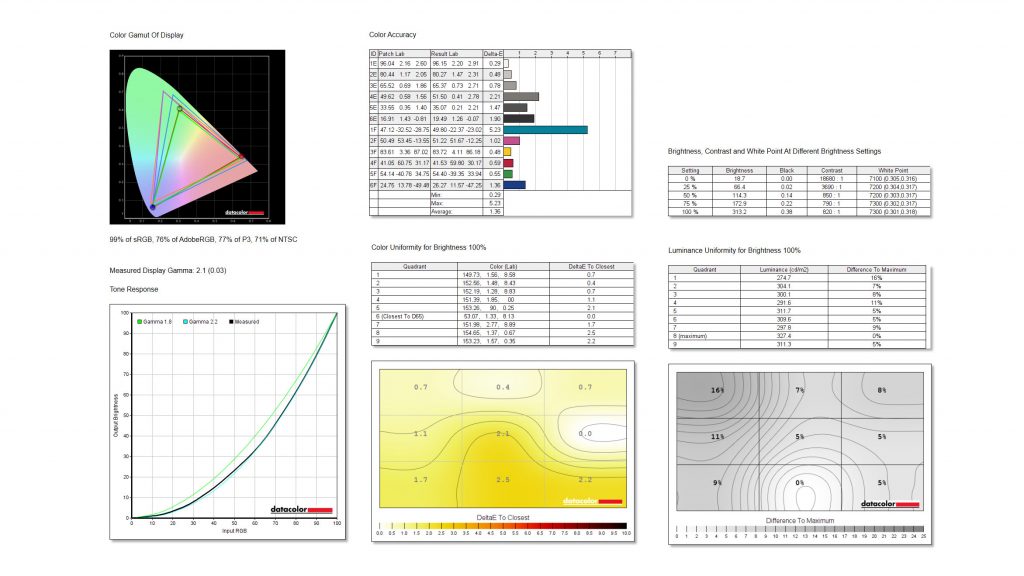Display tests
At the end of June, Asus revealed refreshed ZenBooks, which immediately impressed me with their design, elegance, but also their equipment and compact dimensions. We tested its predecessor, ZenBook 14 UX431F, which looked a bit awkward and didn’t interest me much except for the price. However, the new UX425 is a completely different story. Will it dare to be the title of the best ultrabook with the 10th generation Intel Core we have tested?
Gamut, brightness and color difference
We measured the image properties of the display using the Datacolor Spyder5Elite tool. It is a 14″ IPS display with Full HD resolution, 16:9 (1920 × 1080 px) and 60 Hz. As it is not a gaming notebook, there is no technology to eliminate image tearing. You will appreciate the classic widescreen aspect ratio, especially in videos, but a higher display, such as 16:10, would be more suitable for working with text, but I appreciate the thin frames around the display, which have only 2.5 mm on the sides and a 10.9 mm lower chin, making the notebook itself very compact. The display occupies up to 90% of the body.
Only an almost frameless body is promoted on the manufacturer’s website, but there is no mention of the quality of color reproduction. But I’ll check it out right away.
The ZenBook 14 is offered with multiple displays. The test piece has a lower configuration with 300 nits. Nevertheless, the display has a very good color reproduction. It covers 99% sRGB, 76% AdobeRGB and 77% DCI-P3. Gamma with a level of 2.1 and a minimum deviation is also very good, and the low color difference of the Delta E with a level of 1.36 is also great. Values below 2 are considered very good. Uniformity is also good, the color has almost no deviations, the backlight has a slight deviation at the top left. The maximum brightness was 313 nits, which corresponds to the specification.
The higher model is offered with a configuration of 400 nits, but more interesting is the consumption of only 1 W. Thanks to this, it could have even lower power draw.
- Contents
- Parameters and details
- Testing methodology
- Display tests
- Rendering and Geekbench
- 3D/PCMark and Unigine Heaven/Superposition
- Gaming tests – integrated graphics
- Encryption, encoding
- Memory and disk tests
- Heating and battery life
- Analysis of clock speed, power draw and temperatures
- Utility app
- Rating