Windows 10 22H2 vs. 21H2 with Intel Core i9-13900K
The release of Intel Raptor Lake processors also coincided somewhat with the release of the latest update for Windows 10, the 22H2. We write this in this context because it (22H2) quietly removes the most significant performance shortcomings, and the difference to the detriment of the older builds can be as much as 57 %. Most of the time this update doesn’t change performance too much, but when it does, it changes it greatly.
We’ve devoted quite a bit of text to the issue of Windows 10/11 in the context of big.LITTLE processor testing in the introductory chapter of the standard Intel Core i9-13900K tests. One of the reasons why the analysis of this processor did not come out on the day of its release was that we were struggling to make the results as relevant as possible compared to other processors. And it wasn’t the least bit easy.
With the W10 21H2 version in some cases the performance was well below expectations. But at that time, the 22H2 update finally came out, and those who tested Raptor Lake under Windows 10 OS and also had tests on the 20th of October had virtually no chance to react to this. In such cases, Raptor Lake processors could have been at a significant disadvantage not only compared to competing processors, but also compared to the Core i9-12900K. We haven’t seen many such situations, but they do occur, especially in games.
Gaming tests
There is a very significant difference in performance in CS:GO. In terms of average fps, possibly as much as 57 % to the detriment of the 21H2 OS version. Interestingly, Alder Lake (Ci9-12900K) works well with it and performance is as expected, only just below Core i9-13900K (with W10 22H2). Then there is a big difference in DOOM Eternal, and in the other games we tested, it wasn’t so dramatic. The difference was usually around 1 %. At higher resolutions with higher graphical details (with which the demands on calculating call draws also increase), the Core i9-13900K on our test setup with W10 22H2 is 6 % faster in one more game, F1 2020.
Counter-Strike: GO
Test environment: resolution 1280 × 720 px; lowest graphical settings and w/o Anti-Aliasing, API DirectX 9; test platform script with Dust 2 map tour.
Test environment: resolution 1920 × 1080 px; high graphical settings and w/o Anti-Aliasing, API DirectX 9; test platform script with Dust 2 map tour.
DOOM Eternal
test environment: resolution 1280 × 720 px; graphics settings preset Low; API Vulkan; extra settings Present From Compute: off, Motion Blur: Low, Depth of Field Anti-Aliasing: off; test scene: custom.
test environment: resolution 1920 × 1080 px; graphics settings preset High; API Vulkan; extra settings Present From Compute: on, Motion Blur: High, Depth of Field Anti-Aliasing: off; test scene: custom.
F1 2020
test environment: resolution 1280 × 720 px; graphics settings preset Ultra Low; API DirectX 12; extra settings Anti-Aliasing: off, Anisotropic Filtering: off; test scene: built-in benchmark (Australia, Clear/Dry, Cycle).
test environment: resolution 1920 × 1080 px; graphics settings preset High; API DirectX 12; extra settings Anti-Aliasing: off, Skidmarks Blending: off; test scene: built-in benchmark (Australia, Clear/Dry, Cycle).
Computational tests
In multithreaded tasks, which squeeze the maximum out of the processor, it is already minimal across Windows 10 OS versions – up to 3 %. Naturally, there is a similar difference in power draw. It is also lower with lower computing power. Single-threaded performance is no longer changed at all by the fresh W10 update.
Although it is evident that the thread scheduler has received some modifications under W10, it does not solve the long-standing problem of not using P cores in selected cases, such as x264 encoding in HandBrake, in yCruncher, and even in Stockfish 13.
Cinebench R23…
… and HandBrake
test environment: For video conversion we’re using a 4K video LG Demo Snowboard with a 43,9 Mb/s bitrate. AVC (x264) and HEVC (x265) profiles are set for high quality and encoder profiles are “slow”. HandBrake version is 1.3.3 (2020061300).
For completeness, it should be noted that between Windows 10 v21H2 and v22H2 there is still v22H1. How the Raptor Lake processors behaved with the latter, whether it contained any optimizations and was closer to 22H2 or 21H2, we don’t know. But it seems more likely that it was similarly unprepared for these processors as 21H2 and so optimizations were, as usual, caught up at the last minute. So don’t forget to update! 🙂
English translation and edit by Jozef Dudáš










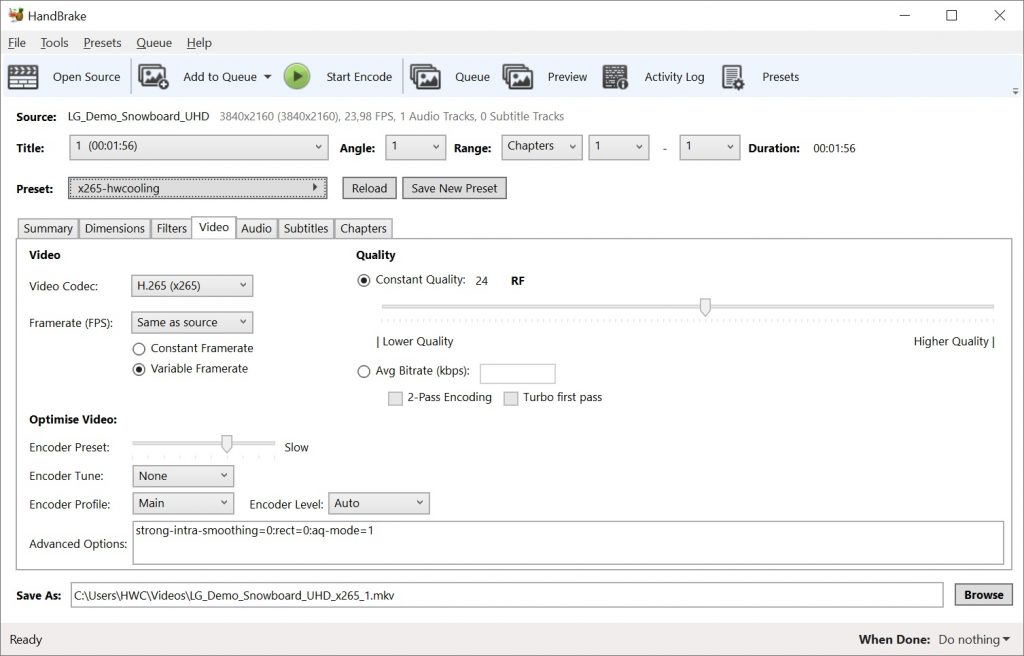


The title doesnt make sense! “Older Windows 10 versions like 22H2 slow down Raptor Lake CPUs”.
All the 22H2 benches according to your tests are faster than the older Win 10 versions! So why does the title say its slower?
Thanks for the catch! You’re absolutely right, the headline is really nonsensical. It’s a mistake made when translating the article from another language. The author of the translation understood it as “older, for example, 22H2” (which makes no sense, since 22H2 is the latest version, of course) and not “older than 22H2” (which are previous builds of 22H1/21Hx, etc.) So thanks again for pointing it out. I’m glad it didn’t go unnoticed.
Could you please clarify what builds were used for these tests – what exactly (full build number) do 21H2 and 22H2 mean?
I thought the 22H2 enablement package itself did not really do anything, all it does is bump OS build major version from 19044 to 19045. Were these scheduling changes made in a cumulative update?
The reason I’m asking: I’m wondering mainly if updating 2021 LTSC to a latest cumulative update would result in these scheduling improvements. Do you have a clue about that?
Thank you very much for your time and answer.
It’s as you say, builds 19044 (21H2) and 19045 (22H2).
There was no time to study it in any depth at that time. We were rushing with Core i9-13900K tests at launch and with 21H2 (19044) the results of selected tests repeatedly came out worse. Some significantly (those are captured in this article), others minimally or not at all. The update did not take place through cumulative updates, but through a separate Microsoft application.
I don’t know if the performance increase in selected applications has to do with the scheduler modification… for example on the Core i9-12900K we didn’t notice any differences.