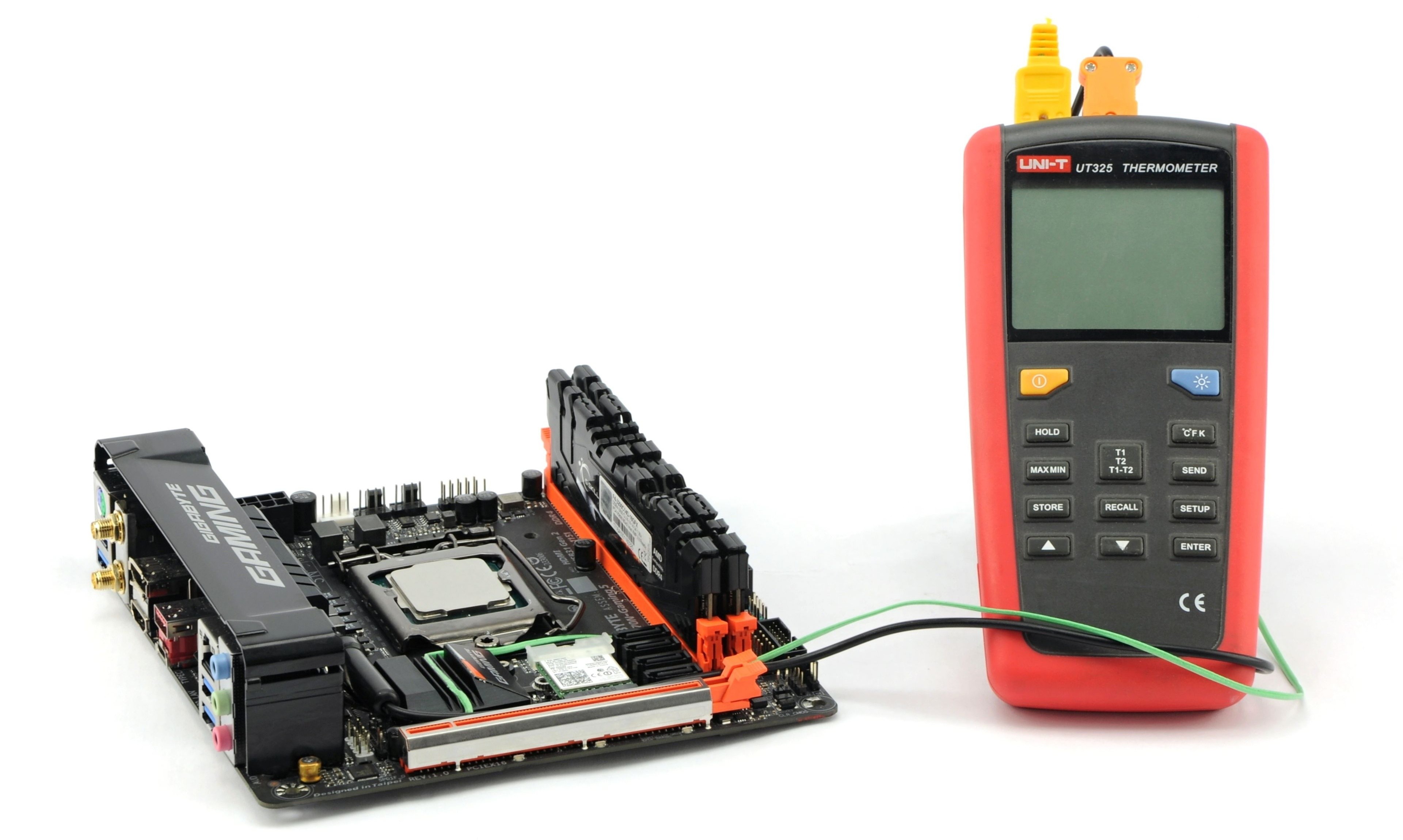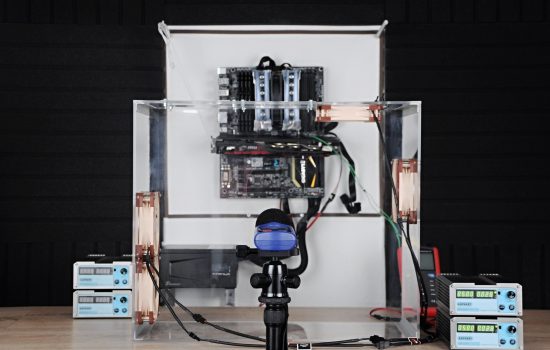Test procedures
Along with low power consumption chips, silent computers are also expanding. The British company Akasa has been specializing in the development of cases optimal for this purpose for the last few years. We have put their most progressive model through editorial hell. After exploring every corner and measuring temperatures in all possible positions, we can say what it can and cannot do. To give you a better idea, we are providing thermal vision too.
Test procedures
We used different levels of heat intensity to test the cooling performance. The processor was set accordingly to make the configuration produce 20, 40, and 70 W of heat. For precise tuning, we used the Extech 380801 power meter and 650W SeaSonic Prime power supply. Of course, we also calculated with the differences that are indicated by the efficiency of the power supply during the load corresponding to the particular modes.
Temperature measurements took 30 minutes, the lowest value (20 watts) were applied in idle state. We simulated other modes in IntelBurnTest. At the end of the each test, we noted down temperatures from the selected components. Specifically from internal CPU, SSD, and RAM sensors. To determine the heating rate of MOSFETs and the chipset, we used thermocouples that were in contact with their heatsinks. These data were sent and processed from properly calibrated UNI-T UT325 thermometer. The intake air temperature was 21 – 21.3 °C, ensured in our air-conditioned lab.
| Testing configuration* | |
| Processor | Intel Core i5-7600K (with Thermal Grizzly Conductonaut) |
| Thermal compound | Arctic MX-2 |
| RAM | G.Skill Flare X, 2× 8 GB, 3200 MHz/CL14 |
| Motherboard | Gigabyte GB-Z270N-Gaming 5 (BIOS F5) |
| Graphics card | iGPU Intel HD 630 |
| SSD | Crucial MX300 (275 GB) |
| Power supply | 100-watt picoPSU with an 80-watt adapter |
*At 40 W, the processor was adjusted to 3 GHz @ 0.85 V and at 70 W to 4.2 GHz @ 1.12 V
We test passive cases in different positions that are commonly used in practice. In the case of Akasa Euler MX, this means one horizontal and two vertical positions. Vertically in width, ie. with the front panel up, and then two vertically oriented in height. In one of these positions, the processor part is closer to the top of the case (power button on the right) and in the other, it is closer to the bottom (power button on the left).