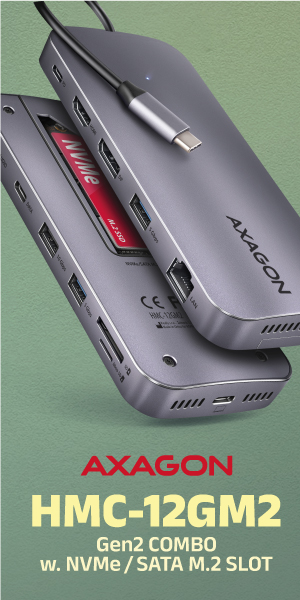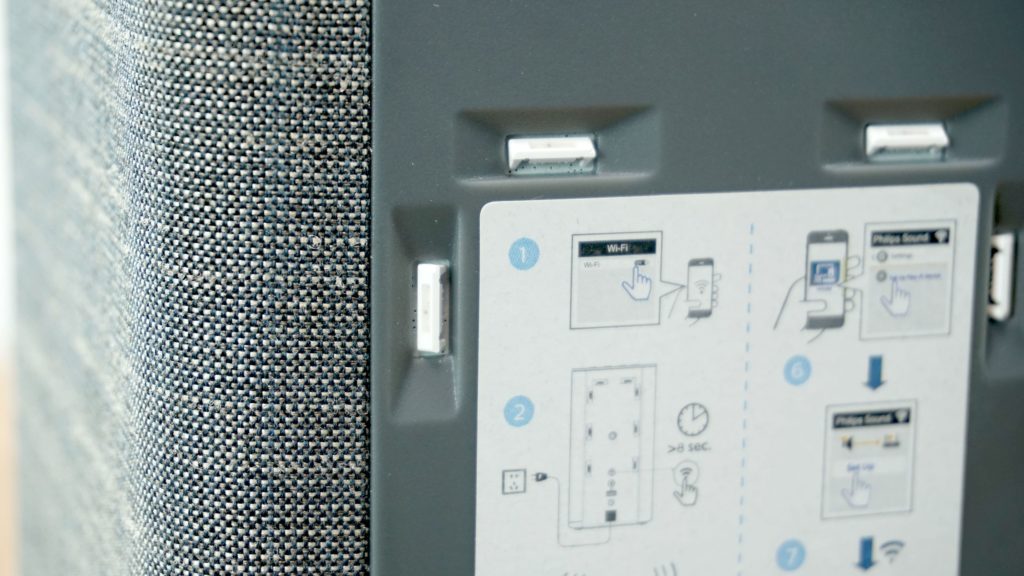DTS Play-Fi
Philips offers up to four different OLED models, and after the second highest (907), the cheaper model numbered 807 has made its way to us. However, to avoid repeating the same test over and over again, this time we’ll also focus on DTS Play-Fi technology, using the TAW6205 wireless speaker. Thanks to its WiFi connection, it has several advantages over conventional speakers. This will be discussed as well.
DTS Play-Fi
In the second part of the test, we’ll take a look at the TAW6025 wireless speaker, which will allow us to test the DTS Play-Fi feature.
In the package we find only power cables and documentation, so everything necessary for use.
The speaker itself is shaped like a cuboid with rounded corners, while the entire middle section has a grey fabric texture.
On the top we see the hardware control buttons for playback and volume control, but the backlighting as well. Yes, this speaker also supports Ambilight.
At the bottom of the back we find even more controls and BT and WiFi buttons for pairing, 3.5 mm aux in and a power adapter.
The back also displays a pairing guide with the mobile app and a connection to your WiFi network.
The LED backlighting is similar to that on TVs, in practice we’ll show the backlighting a little further down.
For speaker control, the TV offers the DTS Play-Fi app. This allows you to set the speaker in multiple modes. You can also use the speaker as a music player from your smartphone and stream music via Spotify, which is what I tested. It works very well and you can also download apps on your mobile to control the speaker’s functions.
Once the speaker is connected, you can adjust its volume independently of the TV volume. An advanced feature is then Home Theatre mode, where the speaker pairs with the TV to create one audio system. You can add several separate speakers to your home theatre to create a multi-channel setup.
You have the choice of connecting front speakers, surround and bass speakers, and there are various combinations, which we’ll show below. We were somewhat handicapped by the fact that we only had one speaker.
Once you have created your setup, you have the ability to adjust individual parameters such as your distance from the TV or surround speakers, as well as the volume. In case you are not satisfied with the current assembly, you can disassemble and reassemble it anew.
Here are all the home theater setup options mentioned, in general you can have 1 and 2 speakers for each position and in the case of the front also in combination with the TV.
In the TV’s settings, you’ll then find the option to link the speaker to the TV at the Ambilight backlight level as well. The pairing process is a bit longer, but you can add multiple speakers at once and adjust their placement and backlight intensity.
In practice, it looks like this. The speaker complements the TV and extends the backlight even further to the sides. Again, a bit of a shame that we only had one piece available, it would certainly have looked better with two.
Back in November last year, we had the opportunity to attend a DTS Play-Fi demonstration, where a Philips engineer showed us how the technology works. Up to 6 speakers were used in the demonstration and despite the fact that it was a large room, the surround experience was of a very good standard. One of the highlights of Play-Fi is definitely the low latency when connected over WiFi, which is at just 1ms, significantly less than the 70ms of Bluetooth. Perhaps the only drawback of this technology so far is its limited availability among TVs. It looks like Philips is currently the only manufacturer that supports Play-Fi. There are already a number of Play-Fi-enabled soundbars and AV receivers, but as far as TVs are concerned it’s only Philips.
- Contents
- Details
- DTS Play-Fi
- Range of settings
- Image properties
- Connection speed and performance
- Operational power draw
- Conclusion