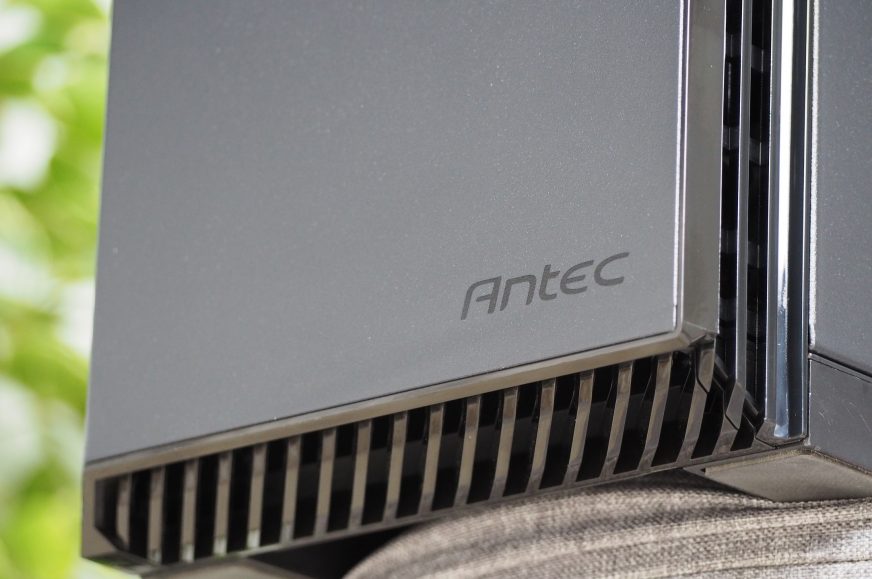Decent interior with little flaws
Antec recently expanded its mini series of P82 PC cases with a model Silent. This should be a quieter alternative to the P82 Flow with priority in the best possible cooling, which will probably be worse with the Silent, but the reward could come in the form of low noise. You can see how this solution worked in the following test. We will show you the bright sides but also the cons of the P82 Silent. And not just in terms of cooling.
Decent interior with little flaws
The layout of the individual elements in the case is not extraordinary, but modern. At the bottom, there’s a tunnel (for the power supply and HDD) separated from the rest and 2.5″ HDD/SSD is mounted vertically, next to the motherboard, which the supported formats range from Mini-ITX to ATX. However, a few standoff screws will be needed before mounting an ATX board. These are of course in the package, but not everyone has a 5.5 mm wrench or head at home to tighten them. Yes, pliers can also be used. This is one of the things I could blame several manufacturers for, not just Antec.
The tower processor coolers can fit up to a height of 178 mm, i.e. practically all models. There is enough space for a high performance graphics card, which can theoretically be up to 380 mm long. The cable openings are without rubber coating. It is commendable, however, that the top opening for the PSU cable (EPS) is large enough and installation is convenient in this regard.
It is worse with side openings for 24-pin or 6+2-pin PCIe, they are only slightly wider than the width of the connectors themselves. These must be run with more patience, always directly, you will not succeed by pushing the connector from an angle. However, wider openings at this point could mean a collision of the SSD holder (we will get to that in more detail right away) with 140 mm fans.
The back offers SSD/HDD mounting in a combination of 4× 2.5″ or 2× 2.5″ + 2× 3.5″. The drawer stored in the tunnel is a hybrid with two positions for 3.5″ HDD or 2.5″ SSD/HDD, although it may not look like it at first glance.The first position is in the frame, where the 3.5″ disk is attached and inserted. The second position is less used (for a 2.5″ SSD or possibly HDD), directly on top of the frame structure.
The other two places, exclusively for 2.5″ storage, are on the vertical wall (shared with the motherboard tray) and are installed via an additional holder.That is interesting in that you can install it at the front but also back, depending on where you consider it to be more suitable.
As for the lower chamber, there is still space for an ATX power supply, which can have virtually any length, even 220 mm would fit. In case you need more space for the cables and you do not use HDD, it is possible to unscrew the disk cage.
To supply the fan controller, it is necessary to take a cable with an older 4-pin molex type from the power supply package. Nowadays, it would probably be more elegant to use a SATA cable. Installation would be more convenient, the connector is smaller overall (and does not interfere much with closing the side panel), but one could argue the opposite, that molex is more suitable, as it will not be used for anything else and the SATA connector could be missing elsewhere (card reader for example).
The space for cabling behind the side panel ranges from 1 to 2–3 cm. It was not a problem to close the case, despite the side panel with filling.
- Contents
- Elegancy on the desk
- Decent interior with little flaws
- Test methodology
- CPU and GPU cooling tests
- Motherboard cooling tests
- SSD cooling and temperature under the top wall tests
- Conclusion