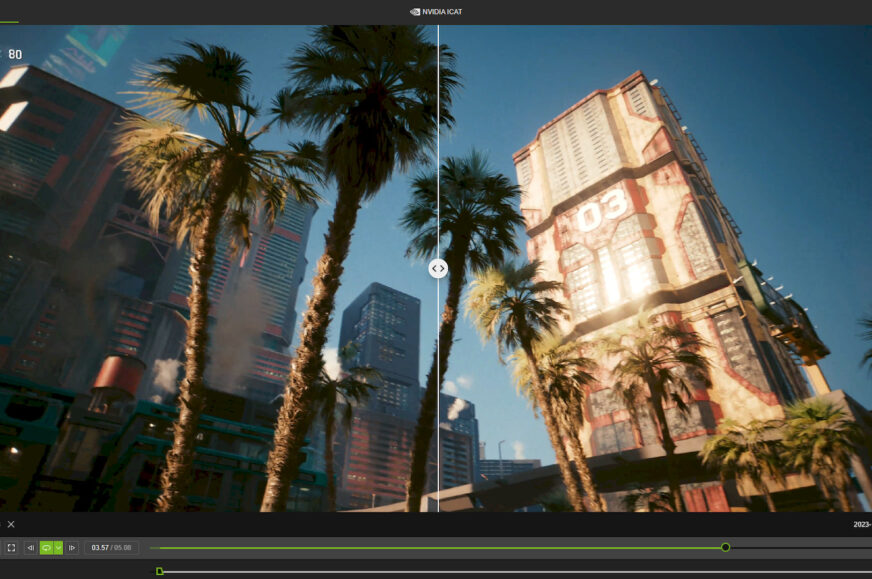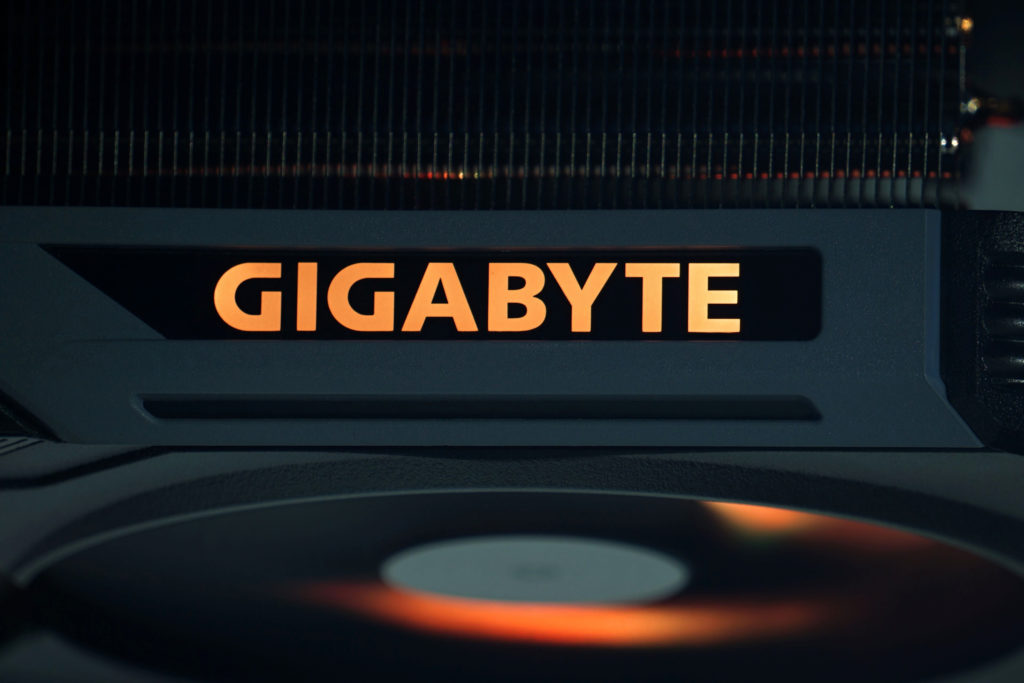Testing methodology
In this article, we’ll take a look at some of the exclusive technologies that Nvidia GeForce RTX 4000 generation graphics cards can provide. We are going to explain the most significant new features currently supported by the GeForce graphics card ecosystem and perform tests showing how they affect performance in Cyberpunk 2077 with the new Phantom Liberty expansion. And we’ll also take a look at what they’re doing to image quality.
Test components (and environment)…
On the AMD platform (s Ryzen 9 5900X CPU on an MSI MEG X570 Ace motherboard) with Patriot Blackout memory (4×8 GB, 3600 MHz/CL18), we use two GeForce graphics cards alternately. The Gigabyte RTX 4060 Windforce OC 8G represents the cheaper option and the Gigabyte RTX 4090 Gaming OC 24G represents the high perfromance option. The results will show you what each graphics card is good for and how smooth the game is. The drivers in both cases are Nvidia GeForce 537.58 Game Ready. The OCAT application we use to record frame times is version 1.6.3.
Measurements are based on the same strict criteria as our standard graphics card tests. This means in a wind tunnel with a properly controlled intake air temperature within a narrow range of 21–21.3 °C. This is also important to minimize measurement error. For maximum accuracy, all values in the graphs are the result of the arithmetic average of three repeated passes.
… Cyberpunk 2077 Phantom Liberty
Testing is conducted in Cyberpunk 2077 with the Phantom Liberty DLC (patch 2.01) at 1920×1080 px, 2560×1440 and 3840×2160 px resolutions. Both in native resolutions, but also mainly with DLSS applied.
Test platform: custom scene (Little China); API DirectX 12, graphics preset Ray tracing: Overdrive or Ray tracing (depends on the test); extra settings DLSS, DLSS Frame Generation a DLSS Ray Reconstruction (different combinations depending on the chosen test) but mainly with the application of DLSS, Nvidia Reflex Low Latency: on *
* Nvidia Reflex is active for all measurements that are within the results in Chapters 4 and 5. Reflex is an integral part of DLSS Frame Generation (it cannot be turned off when frame generation is activated).
Graphic settings for Ray Tracing: Overdrive

Graphic settings Ray Tracing: Ultra
- Contents
- Frame Generation. What is it about?
- Nvidia Reflex: Principle of operation
- Ray Reconstruction: The new feature brought by DLSS 3.5
- Testing methodology
- Test results – Ray Tracing: Overdrive Mode
- Test results – Ray Tracing: Ultra
- Comparison of image quality and Nvidia ICAT
- Conclusion