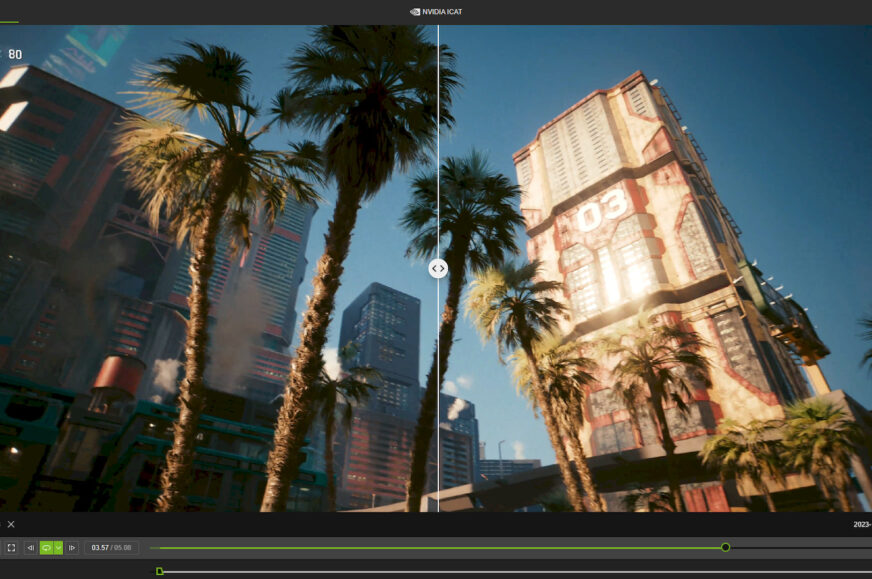Comparison of image quality and Nvidia ICAT
In this article, we’ll take a look at some of the exclusive technologies that Nvidia GeForce RTX 4000 generation graphics cards can provide. We are going to explain the most significant new features currently supported by the GeForce graphics card ecosystem and perform tests showing how they affect performance in Cyberpunk 2077 with the new Phantom Liberty expansion. And we’ll also take a look at what they’re doing to image quality.
Comparison of image quality
Nvidia Image Comparison & Analysis Tool
To visually compare the images, we used the Nvidia Image Comparison & Analysis Tool or ICAT. This allows you to simultaneously load either a pair of images or a pair of videos you’ve saved from a game (or other source), and these can then be compared in two ways.
The first is the side-by-side mode, which is shown in our illustration images. You have one source in one half of the screen, the other in the other, and the panning and zooming is synchronized so you can look at different details side-by-side like this and before/after-analyse a feature you turned on or two different graphics settings.

The second mode (split-screen) uses a slider, where both sources are placed on top of each other and the slider changes the displayed image from one to the other (one source is to the left of the slider, the other to the right of it). The advantage is that you can better pick up the change if you are looking at the spot as you drag the slider over it. The disadvantage is that you can’t see both versions of a particular location at the same time.

Image Comparison & Analysis Tool (ICAT) can be downloaded here and is free.
Comparative Images 1: Overdrive Mode / Path Tracing
The visual difference you’ll see with Overdrive Mode (i.e. with full ray tracing of highlights and shadows / path tracing) is really big. Not that there’s any immediately obvious difference like when you have a low pixelated resolution in one case and a more detailed image in the other, it’s often not that obvious. Our first reaction was that shadows and lights simply behave and reflect differently, various parts are lit differently.
Perhaps the commonly seen questioning of the benefits of raytracing graphics can sometimes stem from this – the user sees an obvious difference, but it may not be obvious to them whether the differently presented lighting is automatically better. It’s probably because despite the advanced graphics of CP2077, it’s still a game simulation, and the visuals of these games still have a bit of an “animated” feel to them, so we don’t have as much ability to immediately intuitively discern what is true realism.


However, when using well-done Path Tracing, shadows and highlights should generally be rendered in better accordance with the laws of physics, so basically there are reasons to believe that between these two different renditions, Overdrive Mode is the more faithful and correct option. We have noticed an interesting and perhaps indeed physics-based difference here, for example:

To the right of the bright screen with the suit guy is a concrete wall, which with Path Tracing is lit in orange like the general street area, which I guess should be correct, while the old hybrid ray tracing lights it in green hue from the fluorescent light in the underpass, although it seems like the light from it shouldn’t be hitting that area at all (it seems to be facing away?). The big difference then is the ceiling above the viewers head, in the screenshot it is the zone above the bright screen. With the old hybrid ray tracing, the concrete here is for some reason lit up, as if it’s wrongly affected by that screen (which is on the other side of it), whereas with path tracing it’s properly dark.
Another place where the visuals seems to speak for Path Tracing might be here:

On the right, in the scene with the hybrid old RT, the balcony face next to the red neon sign is strangely dark, although logically it should be similarly lit as the street surface below – Path Tracing draws this part much brighter and that seems to make sense. The difference may be due to the old hybrid RT not being able to reflect that bright light from the big screen onto this area, whereas Path Tracing manages to do that. Similarly, in that overall brighter area around the neon arrow above the balcony, it seems more natural for the “air around it” to be brighter and not dark like on the right image without path tracing.


The second scene we picked out is a daytime scene and this one was a bit of a surprise for us. It turned out that here the differences are not so clear. Unless we’re making a mistake somewhere, outside of the nightly and darkened scenes, there doesn’t seem to be much difference between Path Tracing/Overdrive Mode and the older hybrid ray tracing.

Actually, it seems that in some zones of the image, the older and inferior ray tracing ironically achieves more detail (the question is, of course, whether this is correct).

But here in the second daytime scene, you can find beneficial differences:

If you look at the right image, the rather sharp day shadow seems to be of uniform intensity everywhere in the version rendered with the old hybrid RT, so the far right wall looks too bright, but conversely to the left the shadow is too dark. In the Overdrive Mode image (left), you can see that the shadow intensifies from left to right, so the darkened right part looks better, but on the left the ledge between the door and the tiled column, for example, doesn’t cast such a brutally black shadow anymore. The Overdrive Mode scene seems a little better for it.


Comparative Images 2: Ray Reconstruction
Now the same scenes, but we look at images we get after activating Ray Reconstruction technology. So now we compare the state when we have Overdrive Mode and Path Tracing enabled in both cases. On the left, Ray Reconstruction is activated on top of it,while on the right we have image without it (which is the same image as in the previous comparison).

Here, the differences (apart from the changing light due to the instability of the scene) are more subtle. The most striking is probably the reflection in the puddle, where parts of the neon sign with smaller lettering ended up very blurry without Ray Reconstruction, and overall the lettering in the puddle is sharper with Ray Reconstruction. It’s not quite a 100% win though, as for example the details (lines) on the reflected balcony bottom seem to have been blurred by the AI denoiser used by Ray Reconstruction rather more than the original conventional denoiser (image filtering is often a you win some, you lose some affair).

Areas where the AI denoiser used by Ray Reconstruction is better can also be found in daytime scenes. Here in the third scene you can see that without Ray Reconstruction (right image), the part of the scene that is in shadow loses some actually quite distinctive lines on the walls that however are preserved once Ray Reconstruction is used. It’s not a glaring difference, but you can see that in some ways, the AI proves to be more successful here.


- Contents
- Frame Generation. What is it about?
- Nvidia Reflex: Principle of operation
- Ray Reconstruction: The new feature brought by DLSS 3.5
- Testing methodology
- Test results – Ray Tracing: Overdrive Mode
- Test results – Ray Tracing: Ultra
- Comparison of image quality and Nvidia ICAT
- Conclusion