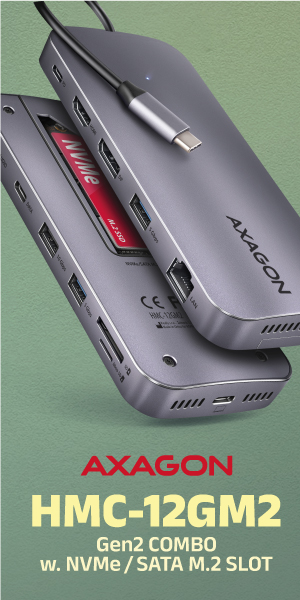WiFi 6 – what does it bring?
We’ve recently brought you a review of an Asus gaming routerwhich attracted attention with RGB backlighting. Today we will look at another router from this company that is unique in another field. This is one of the first WiFi 6 routers or those that support the new 802.11 ax standard. Let’s take a look at what improvements the novelty brings and what real differences you will see compared to 802.11 ac routers used so far.
WiFi 6, OFDMA, TWT and more
After a few years, we finally see the new WiFi standard. So far, we have known mainly 802.11n, which was the historically used 2.4GHz network, and 802.11ac which was a newer, 5GHz network. There have been attempts to introduce 60GHz WiFi 802.11ad but it has somehow not been widespread due to little adaptations by manufacturers. Asus still uses it, for example with the ROG Phone smartphone, to wirelessly transfer image from the phone onto TV.
So what is WiFi 6 and what makes it special? WiFi 6 is a new name for the 802.11ax standard which, like 802.11ac, works at 5 GHz but also offers 2.4 GHz which was only the case with the old 802.11n network. 802.11ax is an improvement of the both most used frequencies. WiFi 6 is a new name that has been introduced so that basic users could better differentiate the types of WiFi. WiFi 6 is 802.11ax, WiFi 5 is 802.11ac and WiFi 4 is 802.11n.
In addition to the new name, WiFi 6 brings several functional improvements and it is not just about speed.
OFDMA
WiFi has so far worked so inefficiently that it’s astonishing. The fact that you can use multiple devices at home at once is due to the speed and technology of MU-MIMO. However, when you imagine one router antenna, the signal always goes through one channel to one device, then to a second, to a third, and so on. The channel has different sizes and the device does not have to use its entire width. Still, it does get the whole channel. Imagine that there is only one car on an entire highway. Crazy, isn’t it? And that’s exactly how inefficiently WiFi has worked so far.
OFDMA or Orthogonal frequency-division multiple access allows to divide this channel into smaller channels (lanes on a highway) and communicate with multiple devices at once. Thanks to this, WiFi connection will be significantly improved, especially in shopping malls, airports, conferences or factories, where tens to hundreds of devices are connected at a time. The router has been given control over the width of the individual lanes on the highway and can thus use the transmission channel better and more efficiently. At the same time, there is no need to change clients, i.e. smartphones, laptops, etc. The new router is backward compatible with all existing devices.
TWT
Target Wake Time will be especially useful for IoT devices that collect data and then send it to a router once a day. Until now, these IoT devices have had to be constantly connected to the router and thus their WiFi antenna actively which consumes a lot of power. TWT will allow the router and the client to set a time when data will be sent, and the rest of the time, for example, the client will be able to turn off their WiFi antennas and save battery. This will have a big impact on battery life of various IoT sensors.
BSS Coloring
Your router is constantly listening to requests from devices, even if they are not your devices or your network. Again, a huge waste of resources and efficiency, but that’s the way it is. BSS Coloring allows to color your network with your devices and ignore all other surrounding networks. This avoids interference known as CCI – common channel interference. Your router will be used much more efficiently and just for your needs.
These were just a few of the interesting changes that WiFi 6 brings. It’s inconceivable how we’ve been able to work so far when wasting an entire channel for one client, listening to requests from other networks, or having IoT devices constantly connected to the Access Point. WiFi 6 is literally revolutionary and manufacturers are aware of it. Smartphones, laptops, motherboards and other devices that are already equipped with WiFi 6 are gradually coming to the market. Examples are definitely AMD X570 motherboards or the newly introduced Intel Ice Lake processors which already have WiFi 6 integrated. When buying a new device, be sure to check what WiFi version it is equipped with. For laptop owners, we can recommend an easy replacement of the WiFi card, which we also used for testing.
- Contents
- Packaging and parameters
- WiFi 6 – what does it bring?
- Software – General settings
- Software – Advanced settings
- Software – AiMesh
- Methodology of testing
- Tests results
- Conclusion