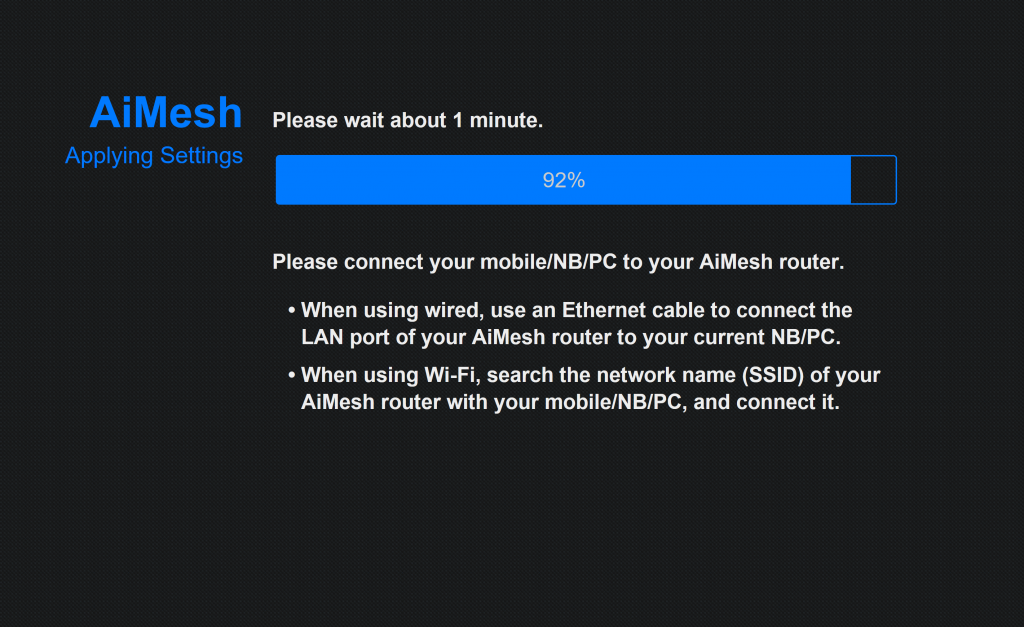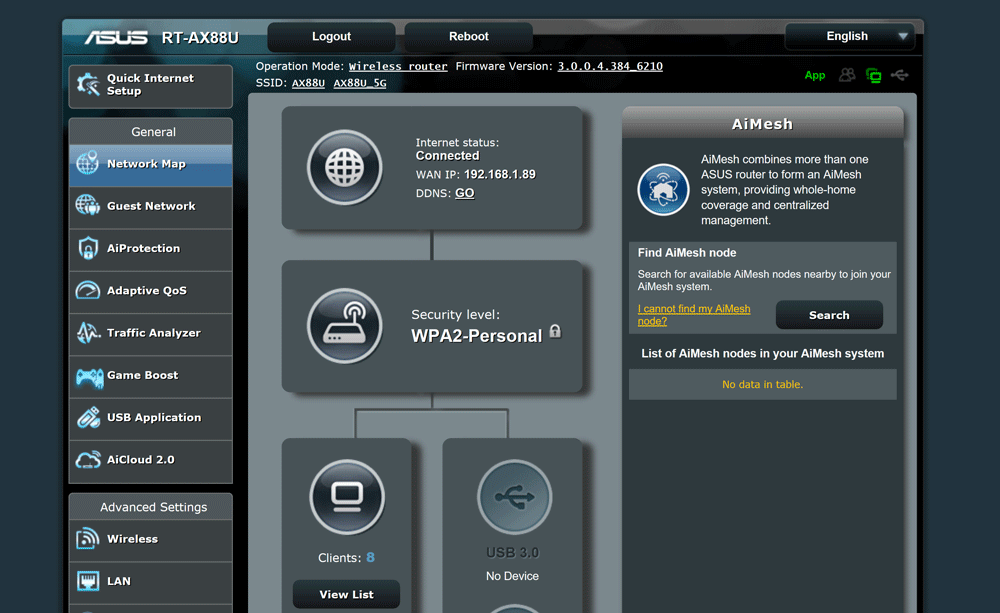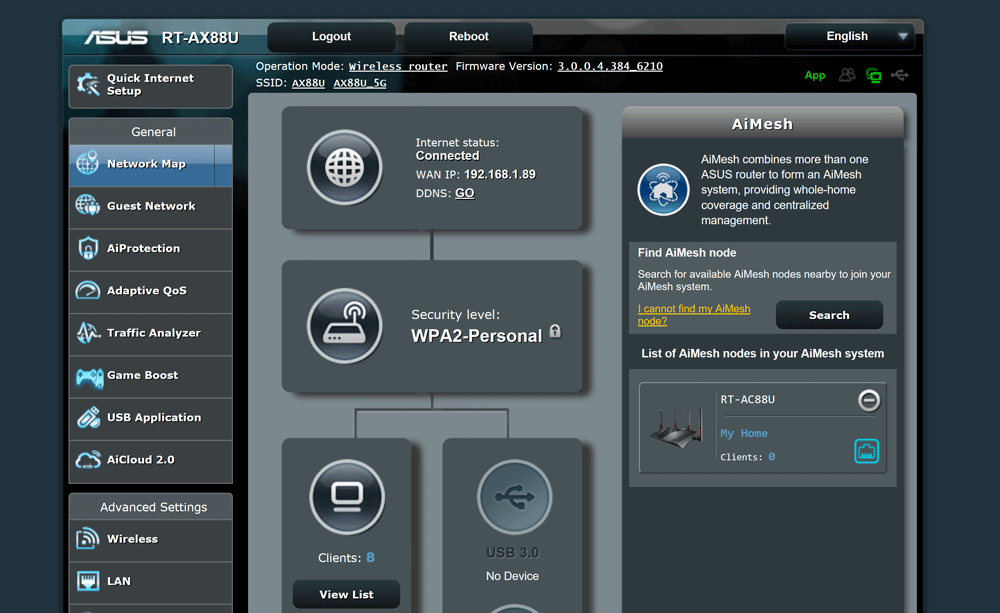Software – AiMesh
We’ve recently brought you a review of an Asus gaming routerwhich attracted attention with RGB backlighting. Today we will look at another router from this company that is unique in another field. This is one of the first WiFi 6 routers or those that support the new 802.11 ax standard. Let’s take a look at what improvements the novelty brings and what real differences you will see compared to 802.11 ac routers used so far.
Software – AiMesh
When reviewing the gaming ROG AC2900, we promised you a closer look at how AiMesh works. To recap, AiMesh is my favorite feature of Asus routers. If you have at least two routers, you can set one as the AiMesh router and the other as the AiMesh node. So one of them takes over the control function and the other one only delivers WiFi and Ethernet connections. You can connect routers to each other via WiFi, but I prefer an Ethernet connection for stability, latency and better speeds. When connected via Ethernet, the cable goes from the LAN router to the WAN node. The goal of AiMesh is to create one large network, where all devices will be visible to each other and, especially WiFi roaming. In practice, while in one room you are connected to a router A, after moving to another room you will be connected to a router B completely automatically without your knowledge. Thus, you still have a maximum WiFi signal.
The manufacturer currently offers about 12 routers that support AiMesh. They are sold as standalone routers (tested on AX88U) or as packages of 2-3 routers (AX92U or Asus Lyra). More and more devices are gradually being added to the AiMesh family, which we only praise.
The configuration of AiMesh takes place in several steps. The first is to change the mode of the router that will serve as the node. This is in the advanced settings under management.
Then, when the secondary router reboots, connect to the main router’s web interface and place the two routers side by side. In the network map you will find the AiMesh icon and the option to search for AiMesh nodes. Select your secondary router and wait for the configuration to complete. This takes a few minutes.
After successfully connecting to the AiMesh network, you can turn off the secondary router and move it to a designated location in another room. Then turn it on and wait for the main router to find it again. In the web interface of the main router, you can then see a list of clients connected to the node as well as choose your preferred connection or name the room where the node is located.
- Contents
- Packaging and parameters
- WiFi 6 – what does it bring?
- Software – General settings
- Software – Advanced settings
- Software – AiMesh
- Methodology of testing
- Tests results
- Conclusion