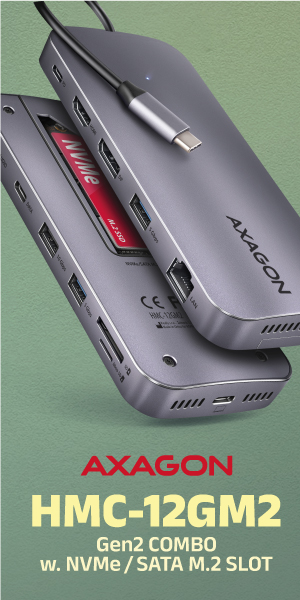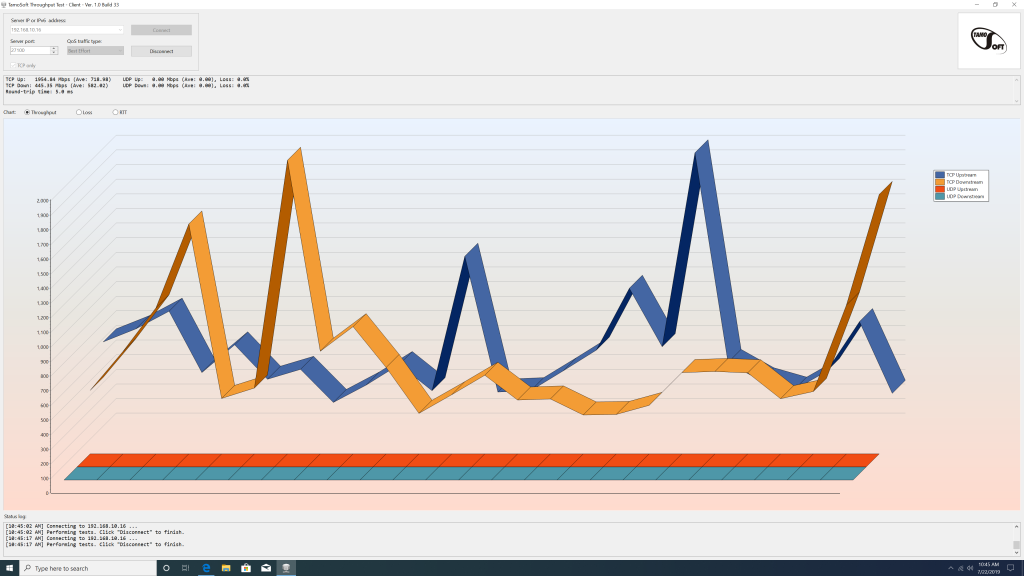Tests results
We’ve recently brought you a review of an Asus gaming routerwhich attracted attention with RGB backlighting. Today we will look at another router from this company that is unique in another field. This is one of the first WiFi 6 routers or those that support the new 802.11 ax standard. Let’s take a look at what improvements the novelty brings and what real differences you will see compared to 802.11 ac routers used so far.
A few words for introduction
In the following graphs you will see up to three values for the tested AX88U router. Why? Because there really were three tests to show the difference in speeds. The first test is the connection of a WiFi 5 or 802.11ac client, i.e. the mentioned Lenovo laptop with an Intel WiFi 8265 802.11ac WiFi card. Subsequently, the WiFi card was replaced with Intel WiFi AX200 802.11ax and all tests were performed again. However, by default, the router is set to use a maximum of 80Hz band and 160Hz must be explicitly enabled. Therefore, we tested both frequencies to make clear what the difference between the basic state and maximum usage of new WiFi 6 which brings the 160Hz band is.
We also tested connection between two WiFi 6 802.11ax clients, namely the already mentioned Lenovo laptop and a desktop, the heart of which was the new AMD Ryzen 9 3900X and the Asus ROG Strix X570-E Gaming motherboard which is also equipped with a WiFi 6 card.
The desktop again served as a server and the laptop as a client. However, the speeds were not as consistent as with the cable connection and the result of this test is only the knowledge that in such a configuration it is possible to observe transfer speed of up to 2 Gb/s.
So much for the introduction, let’s proceed to the tests.
In immediate vicinity
From a 10-meter distance
Upload and download via USB port
- Contents
- Packaging and parameters
- WiFi 6 – what does it bring?
- Software – General settings
- Software – Advanced settings
- Software – AiMesh
- Methodology of testing
- Tests results
- Conclusion