What it looks like in the BIOS
Why put connectors from the front of the motherboard when they can be from the back? This is what Asus and other manufacturers are thinking with boards with, say, an inverted connector layout. The TUF B760M-BTF WiFi (D4) model has all connectors moved from front to back. This, with the current trend of glass side panels, mainly contributes to a nicer look. But we’ll also be interested in other, measurable things as part of our analysis.
What it looks like in the BIOS
The graphical interface of the Asus TUF motherboard BIOS keeps the proven layout. Virtually nothing has changed across the generations, staying with relative simplicity (but including, for example, a button to de/activate ReBaR, which isn’t always present in EZ Mode) with quick options to activate memory profile/XMP, Intel RST or a waypoint to the Q-Fan environment for fan management.
The advanced mode is traditionally accessed via the F7 key, where, for example, on the Advanced tab in the CPU configuration section it is possible to adjust the number of active P or E cores (and here it is still true that you have to leave at least one P core on) or disable Hyper-Threading or just look at the technological details of your processor, what it supports and what it does not support in its settings.
An overview of the multiplier settings for boost clock speeds of the CPU cores is available in the Ai Tweaker tab, where you can also disable the AVX2 instructions if necessary. This will in some cases reduce power consumption (and the associated higher cooling requirements), but will also reduce computational performance.
The Ai Tweaker tab, or its Internal CPU Power Management subsection, will be of interest to you for adjusting power limits.
If you find the default setting unsuitable, you can change it by entering a value whose number will represent the power limit. For example, you can do this by keeping the power higher for shorter loads (say at PL2) and lower for longer loads. Or for both short and long term load you set the same value, for example 125 W, at which most more powerful processors will be more power efficient in high load than with factory settings. These are, for example with the Core i9-13900K, “4095 W” (i.e. no limitations, PL2) for long term load and 253 W for short term load of 96 sec.
At lower loads, the power limits may not be felt at all, as during gaming, for example, you may not hit the upper boundary of the power limits, even at lower power settings. In a heavy multi-threaded workload, however, the stricter power limits will already have an impact on computing performance. Moreover, with newer BIOSes, we are seeing a trend where there appears to be no balanced power redistribution on the Intel platform, with less power left for the P cores than would be appropriate for optimal results. This can also be seen in the lower clock speeds of the CPU cores.
The memory controller clock speed is on “auto”. In practice, this can mean different settings that depend on the speed of the memory used. With our test modules with XMP 3600 MHz, or 3600 MT, the settings correspond to Gear 1, i.e. full bandwidth.
In addition to monitoring voltages or fan speeds, the TUF B760M-BTF WiFi D4 also has several temperature sensors. However, their incorporation into the Q-Fan is a bit wonky compared to other brands’ boards. Or in other words, the drag and drop interface lacks the ability to change the temperature source. It can be done, but in a different environment – Monitor\Q-Fan Configuration\Chassis Fan(s)\Configuration.
The Q-Fan Control interface, where you can adjust the shape of the curves by changing the position of points on the graph, is poorer. However, you can still customize the PWM (or DC, you choose…) curve on each of the five connectors. Either completely (in manual mode) or in the form of preset profiles (Standard, Silent, Turbo, Full Speed).
- Contents
- Asus TUF B760M-BTF WiFi D4 in detail
- What it looks like in the BIOS
- Methodology: Performance tests
- Methodology: How we measure power draw
- Methodology: Temperature and frequency measurements
- Test setup
- 3DMark
- Borderlands 3
- F1 2020
- Metro Exodus
- Shadow of the Tomb Raider
- Total War Saga: Troy
- PCMark and Geekbench
- Web performance
- 3D rendering: Cinebench, Blender, ...
- Video 1/2: Adobe Premiere Pro
- Video 2/2: DaVinci Resolve Studio
- Graphics effects: Adobe After Effects
- Video encoding
- Audio encoding
- Photos: Adobe Photoshop, Affinity Photo, ...
- (De)compression
- (De)encryption
- Numerical computing
- Simulations
- Memory and cache tests
- M.2 (SSD) slots speed
- USB ports speed
- Ethernet speed
- Power draw without power limits
- Power draw with power limits
- Achieved CPU clock speed
- CPU temperature
- VRM temperature – thermal imaging of Vcore and SOC
- SSD temperature
- Chipset temperature (south bridge)
- Conclusion





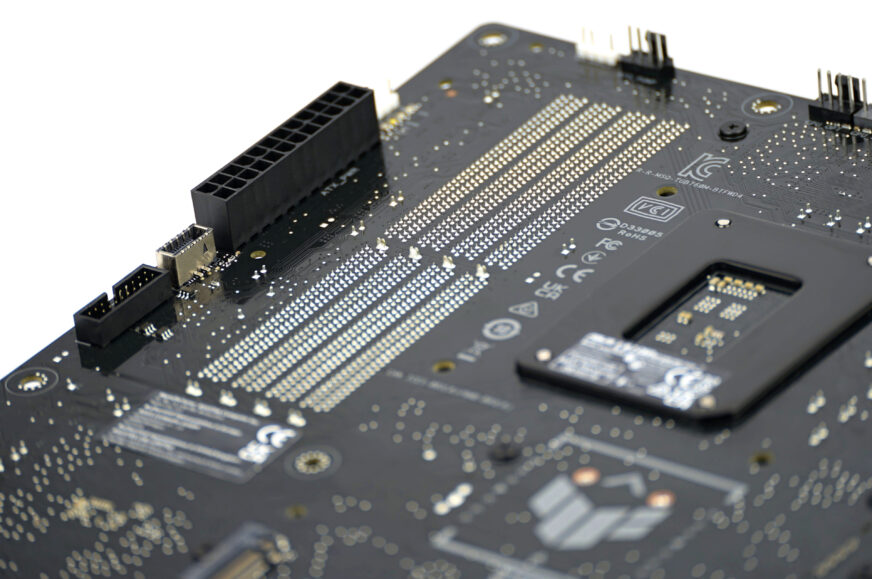

















One small note on supported cases. Asus BTF motherboards are also supported by Corsair’s now available 6500 and 2500 series cases. The 2500D Airflow, 2500X, and 2500X RGB models also fit nicely with the TUF B760M-BTF WiFi D4 in terms of form factor, as the combination of a mATX motherboard with a midi-tower case is mentioned.