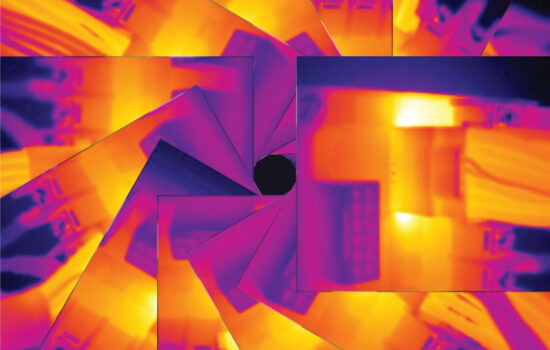Conclusion
In the tests, we looked at a Mini-ITX motherboard. A warning finger is usually put over this format in connection with powerful CPUs, but often unjustifiably. This would be the case even with one of the cheapest models for the LGA 1700 platform – the B760I Aorus Pro DDR4. The “cut off” is mainly things you may not need, for example because a larger number of slots not only won’t be used, but also doesn’t fit into the vision of a space-saving PC build.
Conclusion
One of the cheapest Mini-ITX motherboards for the Intel LGA 1700 platform proves to be a very good choice for SFF builds even for the most powerful Intel Raptor Lake Refresh processors without power limits. It’s better to stick with lower-power models for highest efficiency, but even with processors like the Core i9-13900K test model or the equivalent Core i7-14700K, the results are remarkable.
With comparable computing performance, the consumption of the same processor on the Gigabyte B760I Aorus Pro DDR4 is lower than motherboards with a more robust power delivery. For example, compared to the MSI MAG B760M Mortar WiFi, there’s a difference of around 20W. This is also due to less aggressive power supply. Gigabyte knows that it has “only” eight phases of Vcore available, and burning through it with higher voltages than are sufficient for stable operation won’t add to the motherboard’s longevity. This way there is both more economical operation and lower VRM temperatures, which is aided by a rather sophisticated cooler with a heatpipe. Neither Asus (on the ROG Strix B760-I Gaming WiFi) nor MSI (on the MPG B760I Edge WiFi) have such a cooler as part of their offerings.
Compared to the second mentioned board (MSI) also with DDR4 memory support, the B760I Aorus Pro DDR4 is also some 15–25 euros cheaper. This can also be one of the deciding factors in your choice, as long as you don’t miss anything when it comes to Gigabyte’s choice of equipment. The competing MPG B760I Edge WiFi also has Realtek ALC897, if you’re looking for a different sound chip.
The layout of the individual elements on the B760I Aorus Pro DDR4 motherboard can be evaluated positively. Whether it’s the position of the PCIe ×16 slot, which is far enough away to fit next to the graphics card even with wide CPU coolers, or even when it comes to the back side. The present backplate in the end also contributed to SSD cooling, where aboveve-standard results are achieved. In each case, its effectiveness will be a little different, but the potential is definitely there. Even better than the SSD cooler on the M.2 slot from the front, which by contrast performs below average.
All results of both computational and gaming tasks are as expected. Even if the B760I Aorus Pro DDR4 ends up below other motherboards (LGA 1700) somewhere, it’s because of the lower memory subsystem speed with higher RAM latency. That’s due to the lower memory controller preset bandwidth at factory settings (Gear 2), which is quite unusual given the speed of the test memories (but you can easily adjust, change it) sometimes combined with the lower CPU core clock speeds because of the application of the negative offset multiplier in AVX workloads. But in lower, gaming workloads, it’s a stable 5.5GHz on all P cores (Core i9-13900K). CPU core temperatures are both lower and higher compared to other boards, so the contact of the cooler base with the CPU IHS will be at a comparable level to that of larger formats.
The speeds of the M.2 slots, USB ports and even the Ethernet connection are anomaly-free, just as you’d expect. The idle CPU power consumption is also average. And actually there are quite a few of those “average” features, which is commendable for a Mini-ITX board in this price range.
If you’re thinking about a gaming or even work setup that will be characterized by smaller dimensions but still high enough performance, the Gigabyte B760I Aorus Pro DDR4 is definitely a good option. That’s also considering the price, which you just won’t be able to beat with alternative models outside of temporary promotions and sales. That’s why the Gigabyte B760I Aorus Pro DDR4 motherboard deserves the “Smart buy!” editorial award.
English translation and edit by Jozef Dudáš
| Gigabyte B760I Aorus Pro DDR4 |
| + Decent power delivery... |
| + ... can handle the Core i9-14900K processor (without power limits) without performance loss |
| + As many as eight USB connectors on the rear I/O panel |
| + Two fast M.2 SSD slots |
| + Backplate included. It is also useful for cooling (SSD and VRM) |
| + Attractive value for money. Especially considering the "more expensive" Mini-ITX format |
| + Fast Ethernet connection in both directions |
| + Very detailed fan management options |
| + Effective VRM and chipset cooler... |
| - ... but weaker SSD cooler above the M.2 slot on the front |
| - Relatively lower power efficiency with more powerful CPUs |
| Suggested retail price: 195 EUR |
Some of the tested motherboards are also available in the Datacomp e-store
Special thanks also go to Blackmagic Design (for a DaVinci Resolve Studio license) and Topaz Labs (for DeNoise AI, Gigapixel AI and Sharpen AI licenses)
- Contents
- Gigabyte B760I Aorus Pro DDR4 in detail
- What it looks like in the BIOS
- Methodology: Performance tests
- Methodology: How we measure power draw
- Methodology: Temperature and frequency measurements
- Test setup
- 3DMark
- Borderlands 3
- F1 2020
- Metro Exodus
- Shadow of the Tomb Raider
- Total War Saga: Troy
- PCMark and Geekbench
- Web performance
- 3D rendering: Cinebench, Blender, ...
- Video 1/2: Adobe Premiere Pro
- Video 2/2: DaVinci Resolve Studio
- Graphics effects: Adobe After Effects
- Video encoding
- Audio encoding
- Photos: Adobe Photoshop, Affinity Photo, ...
- (De)compression
- (De)encryption
- Numerical computing
- Simulations
- Memory and cache tests
- M.2 (SSD) slots speed
- USB ports speed
- Ethernet speed
- Power draw without power limits
- Power draw with power limits
- Achieved CPU clock speed
- CPU temperature
- VRM temperature – thermal imaging of Vcore and SOC
- SSD temperature
- Chipset temperature (south bridge)
- Conclusion