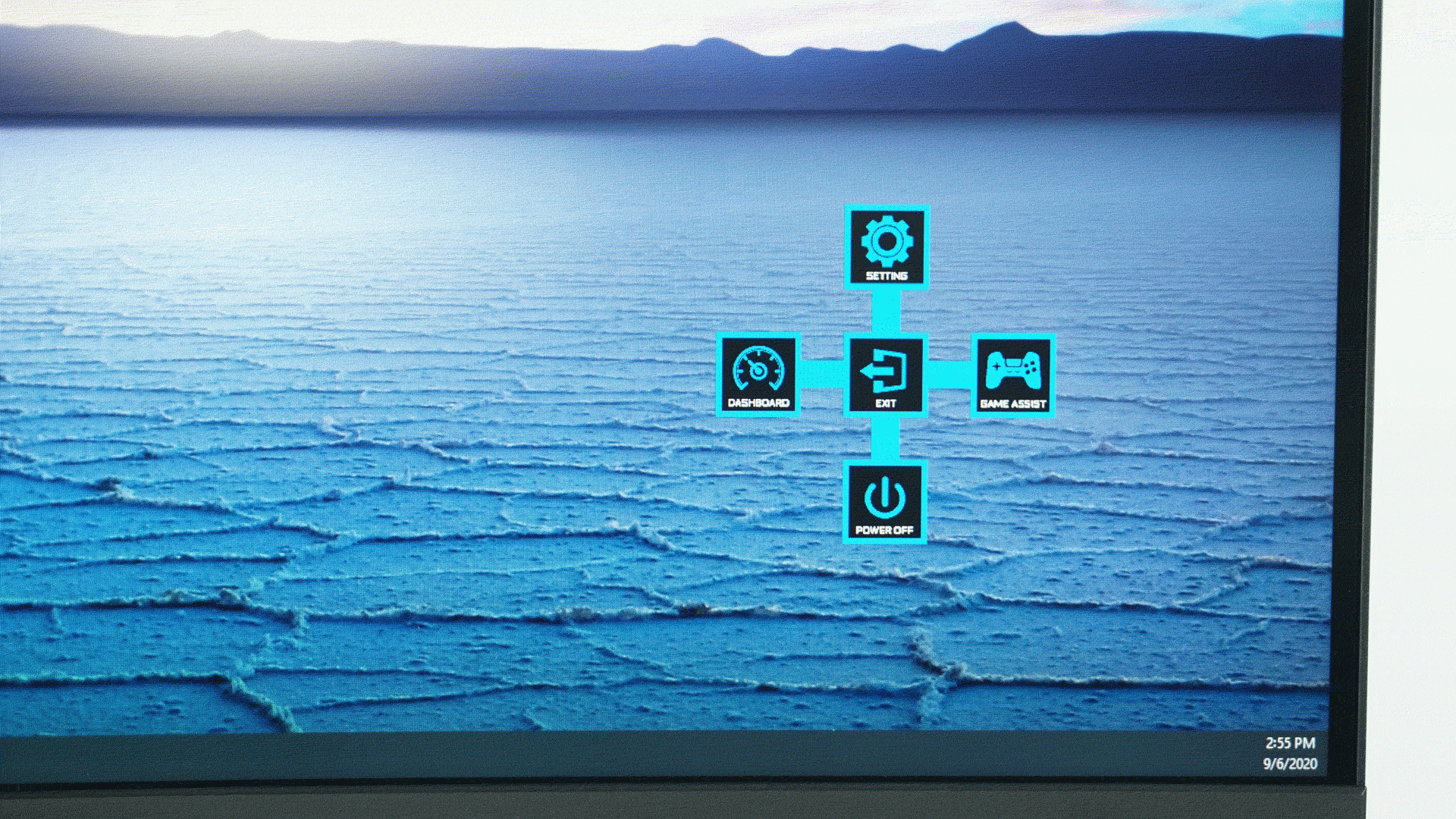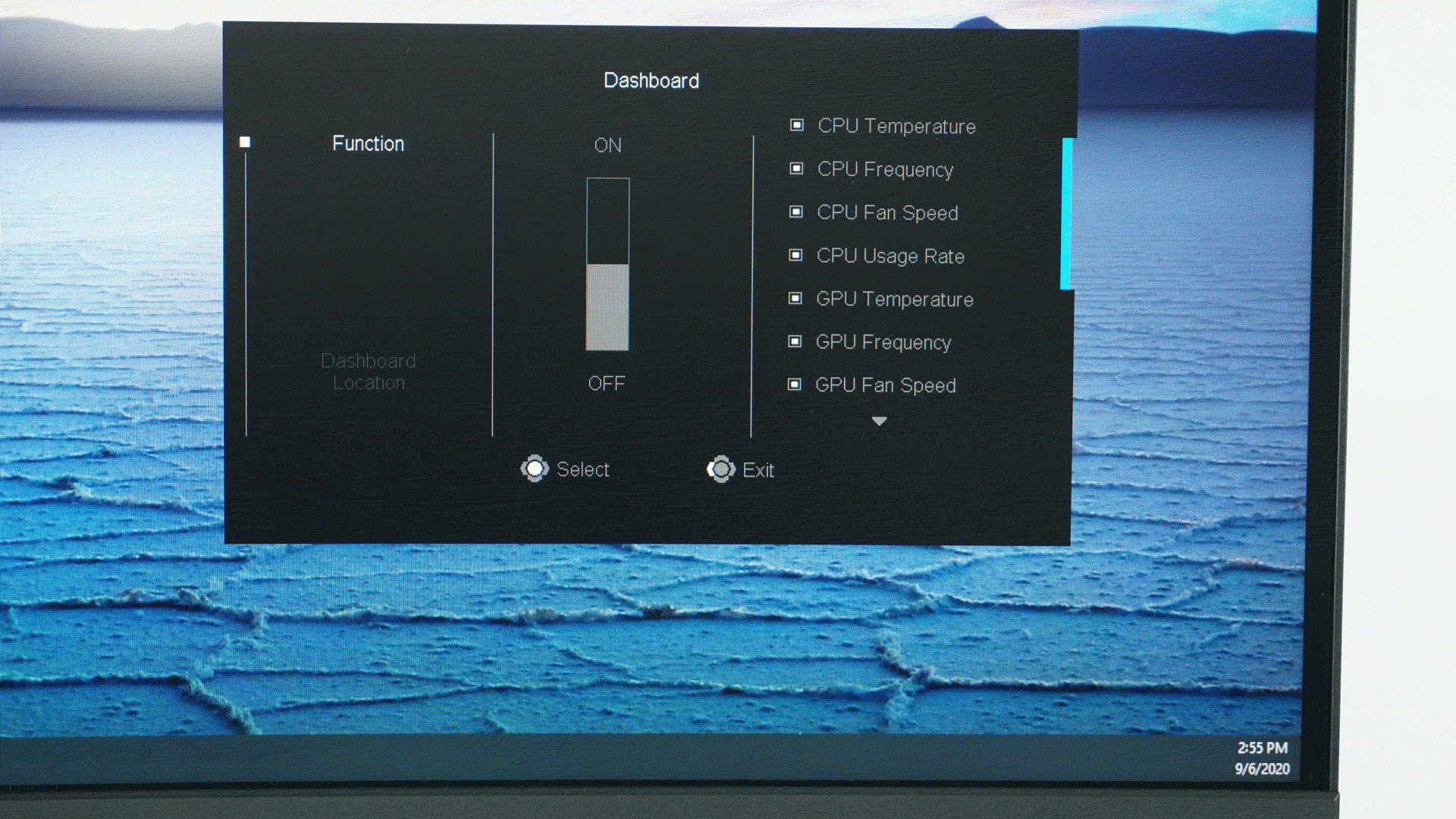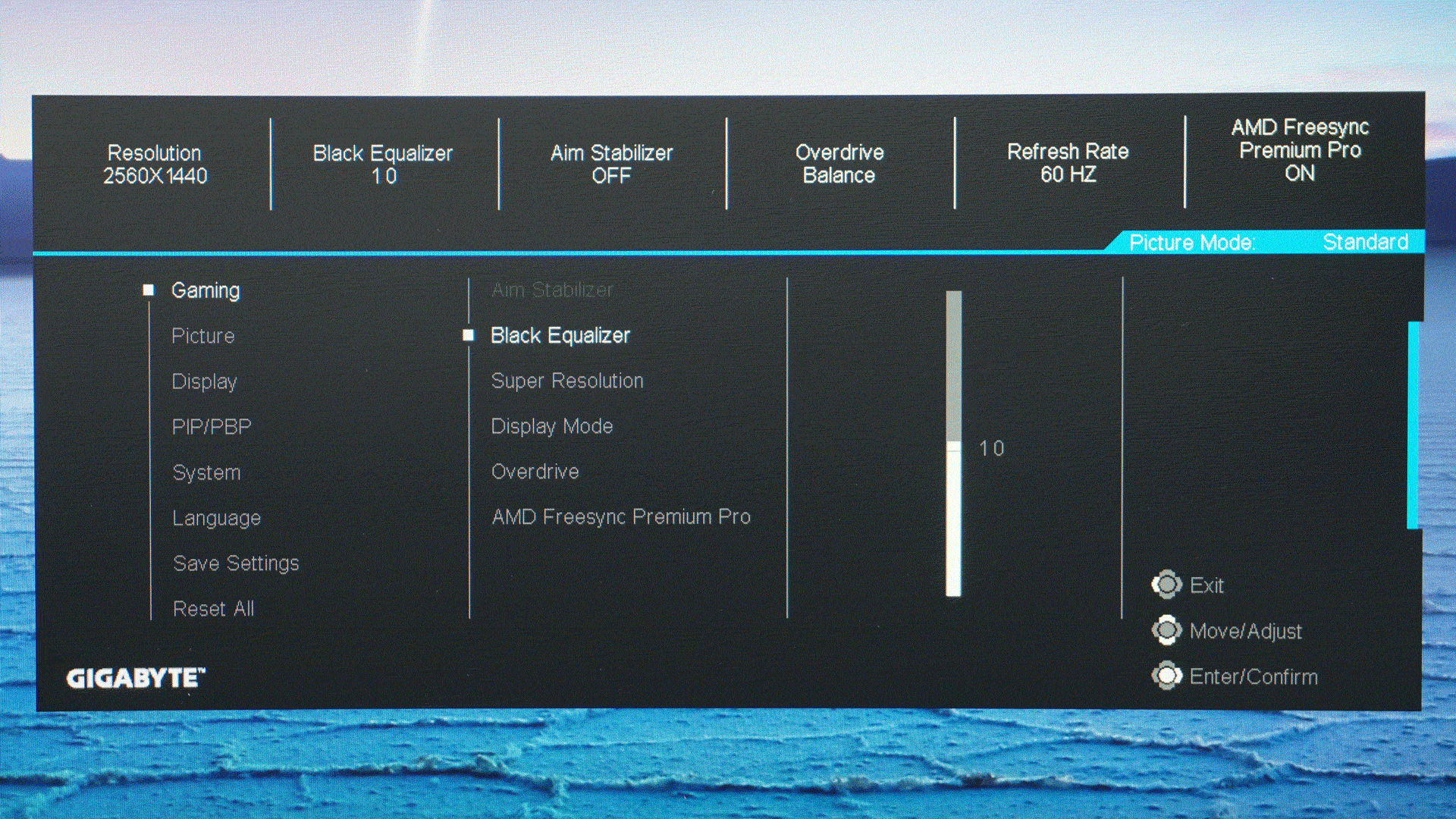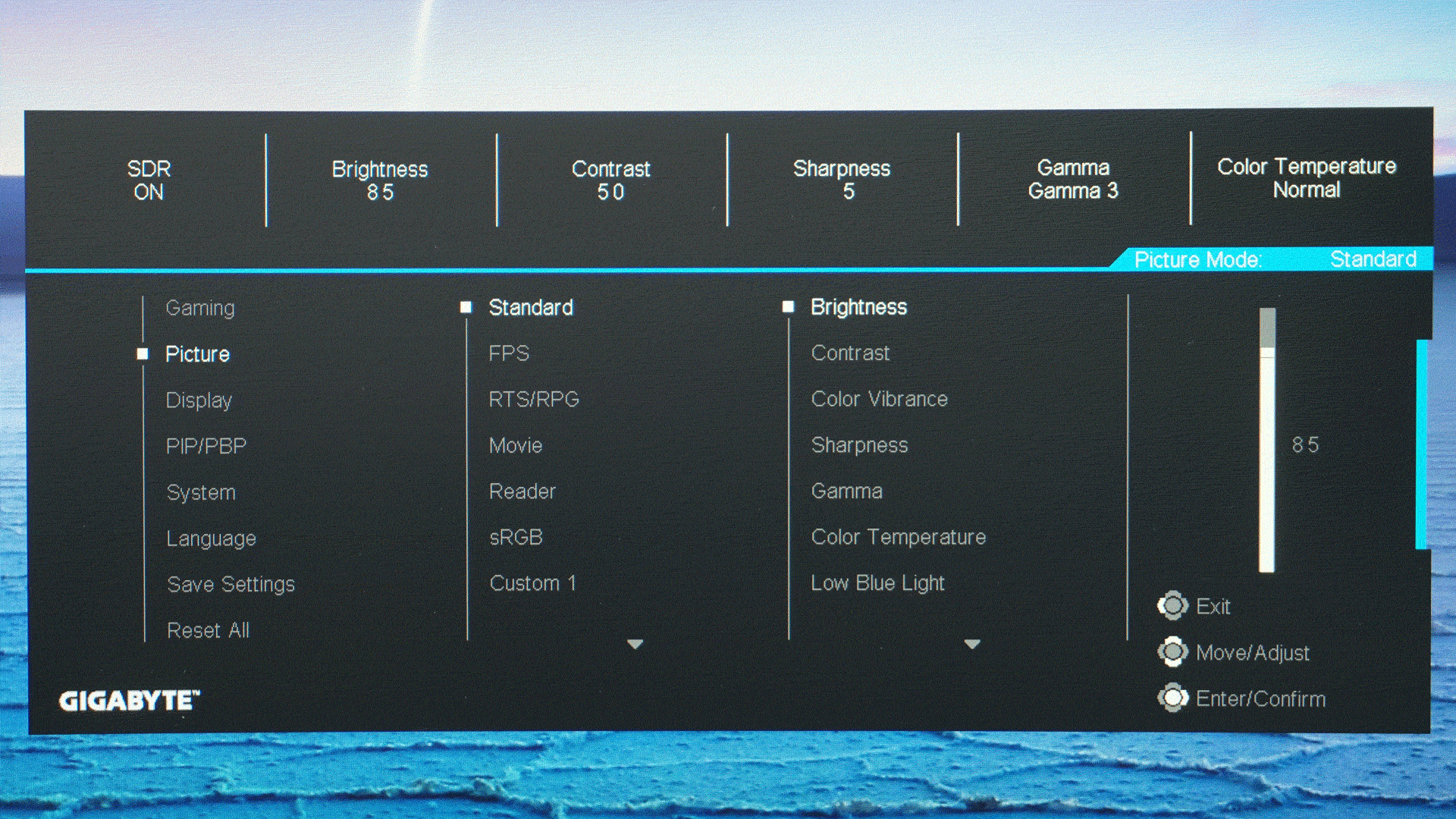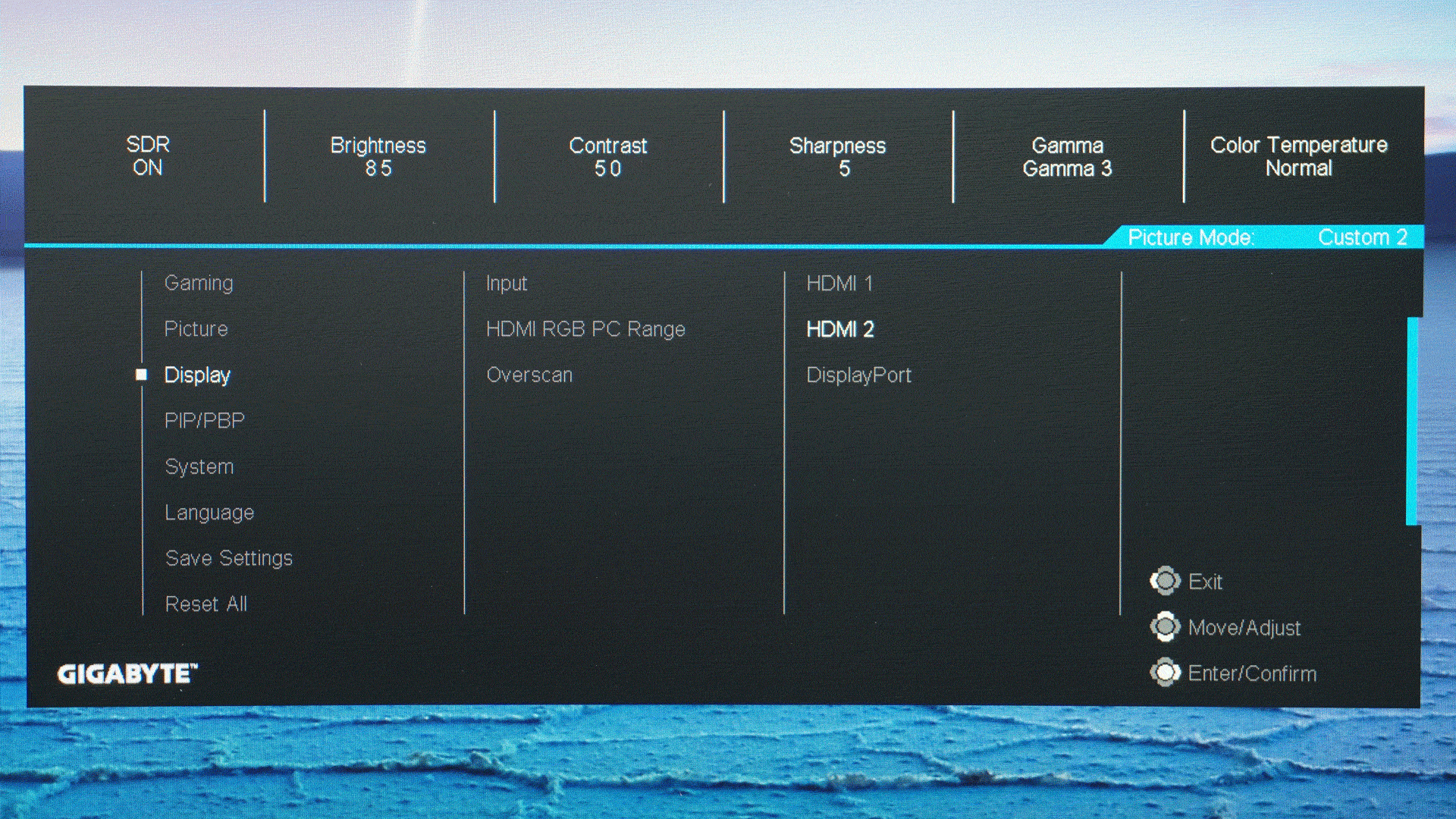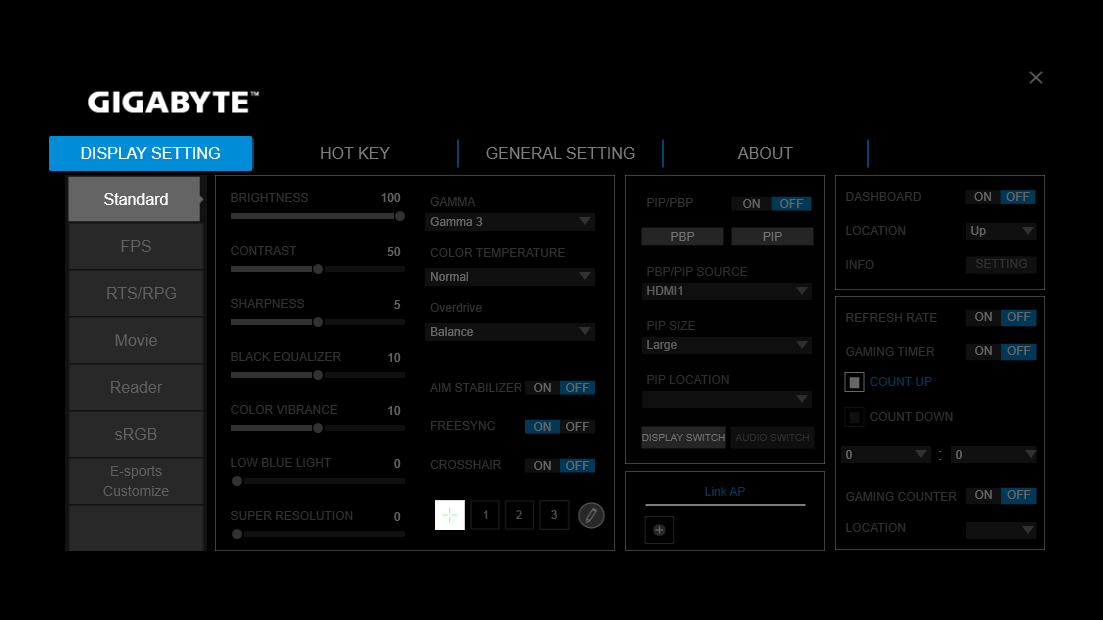Setting options
Gaming monitors are available in various sizes, formats and curvatures. We’ve had a few 27″ models here lately, representing the current mainstream. But what if you want something bigger, but ultrawide isn’t right for you? In that case, you’ll probably reach for a 32″ display. Would you also like a curve, a lot of Hz and various gaming features? Then you may be interested in Gigabyte G32QC.
Setting options
The already mentioned joystick is used for control, which moves in 4 directions and can also be pressed to confirm selection.
As you move it sideways, you’ll see quick shortcuts to change the mode, input, volume, or black. When pressed, the main menu is displayed.
There you can choose from several functions in GameAssist, or when connecting to a PC, use the Dashboard to display the status of your components.
The main settings are divided into several sections.
The first is Gaming, where you will find mainly Overdrive and Freesync controls. There’s also Black Equalizer which has incredible 20 levels. Even the darkest games should not be a problem on this monitor, and enemies hidden in the shadows will definitely not escape you.
Image settings offer several modes, including sRGB and Custom 1–3. Each mode then offers adjustments for brightness, contrast, color, gamma, and so on.
Other settings are used to change quick shortcuts when controlling the joystick, language, although Slovak or Czech are missing, or the PiP and PbP modes which we will look at in a moment.
After connecting the monitor to a computer via a USB cable, you can also control all its settings via the Sidekick OSD application. You can even set keyboard shortcuts to quickly change monitor settings. There is also the possibility of updating the firmware of the monitor itself.
The monitor offers the already mentioned PiP and PbP modes. In PbP you can choose from native or full display and switch between inputs.
PiP offers three small window sizes.
You can display a thumbnail window at each of the four corners.
As in PbP, you can switch inputs with PiP, too.