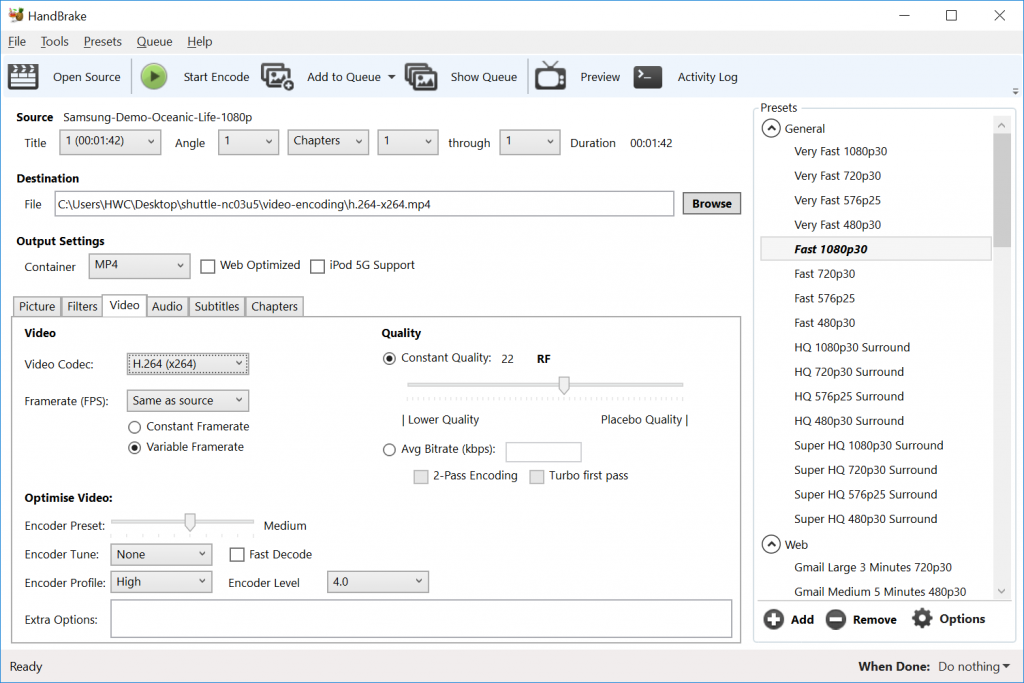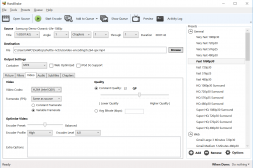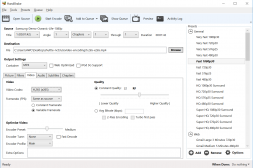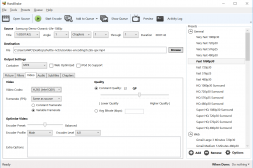Test procedures
A powerful energy-efficient processor makes this barebone optimal for a more demanding office or for multimedia. Its format is minimalistic, which in other words always means a challenge that is often accompanied by various compromises. Nearly hundreds of measurements can tell you more about how the Taiwanese manufacturer managed to create simple but effective design. We also included tests without a fan.
Test procedures
We worked with 4 levels of heat intensity. They were configured with regard to a common use. The lowest one was “idle” mode, the next one was video (120Mb HEVC), the third was compression of images (from RAW to JPEG), and the last one was simulated in IntelBurnTest (5 GB). Each test lasted 15 minutes and, apart from heating, we also measured consumption and noise.
Temperatures were subtracted from internal CPU sensors, chipset, and two SSDs. Do not take Transcend TS128GTMS400 too seriously. The sensor reads at least 10 °C lower temperature than the actual one. However, it is enough for orientation. The second SSD was the 2.5″ Crucial MX300 with more accurate sensor. We also installed one thermocouple on the casing of one of RAM chips (Crucial DDR4, 2133 MHz, CL15, 1.2 V) and one on the hottest voltage regulator of the power supply circuit.
In order to determine how the position affects the cooling efficiency, we tested everything twice – vertically and horizontally.
The consumption was measured by Extech 380801 power meter 5 minutes before the end of each mode. We acquired 150 samples of which the average value was put into charts. The resolution we used was 3840 x 2160 px (DP@60 Hz). This also contributed to the consumption, you can expect 1 – 2 W less with a lower video data rate (for example, Full HD).
In a similar way, we calculated the noise level from several (30) measurements. The Reed R8080 noise level meter was aimed at a cooling grid at a distance of approximately 25 cm.
We used properly calibrated equipment in our air-conditioned (and acoustically adjusted) lab. The intake air temperature was 21 – 21.3 °C.
Performance tests
During these tests we also monitored performance. What is the average time of a frame when playing a video (milliseconds in charts). The ideal time in this case is 16.7 ms, which is the inverted value to 60 fps. In the test of compressing images (10MB NEF) to JPEG, it was important how many of them can the processors compress in 15m. You can also connect all the performance features in IntelBurnTest (Custom: 5 GB, GFLOPs).
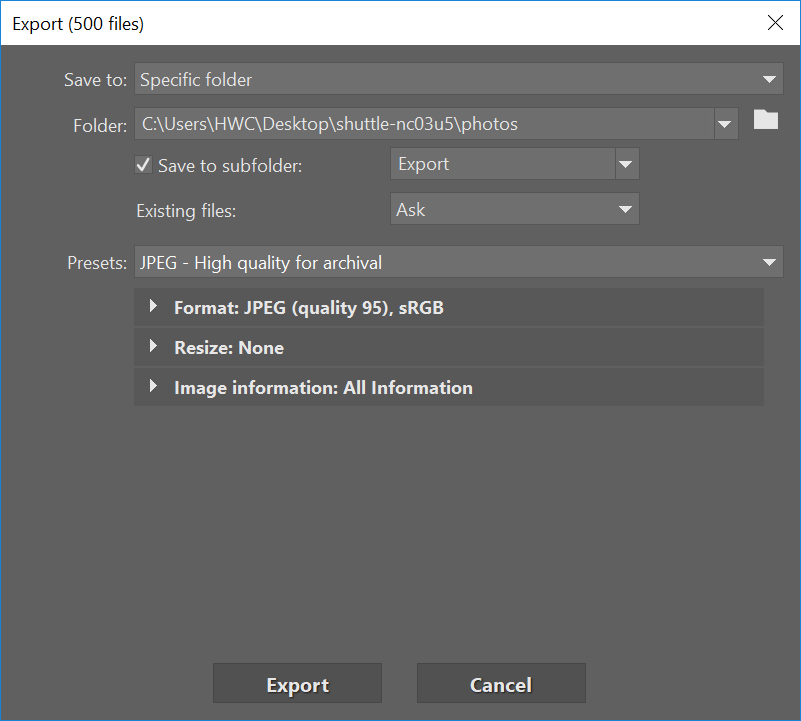
We also used several tests where we measured only performance, like encoding 40 Mbps FHD video using H.264 and H.265 codecs with all available encoders. The settings used correspond to those illustrated in screenshots from the HandBrake interface (v1.0.7).
A gameplay performance is simulated in Mafia II. We logged first 70 seconds of the second chapter (a ride through Empire Bay sequence) with PresentMon. The result is represented in frame times, minimum and average fps.

For a better comparison outside of our internal database, we also used synthetic benchmarks. CineBench R15 and 3DMark (Fire Strike, Sky Diver, Cloud Gate, and Ice Storm).
- Contents
- Parameters, details, and assembly
- Test procedures
- In idle
- Video decoding (HEVC)
- Image compression
- In burn (+ thermal images)
- No fan
- Performance tests: transcoding and Mafia II
- Synthetics: Cinebench and 3DMark
- Conclusion