Possible differences in CPU performance
Over time, we have tested ten motherboards with Intel B660 and Z690 chipsets in great detail. From more than 5000 different measurements, we can thus confidently deny some speculations that are usually spread on the Internet from the ignorance of the authors of articles or comments (in discussions). But this is natural. The less substantial the reviews are, the more fertile ground they create for various confusions.
Possible differences in CPU performance
As you know, we ran all motherboards with two processors in all performance tests. In addition to the Core i9-12900K, the weaker Core i5-12400 model. Why? For the hypothesis that a more expensive motherboard can boost the performance of a cheaper processor. And that’s misrepresentative in CPU tests with builds built on expensive boards. Supposedly… However, tests have clearly shown this hypothesis to be false.
Sure, it may happen that a cheaper processor will perform better on a more expensive board, but it’s definitely not possible to generalize. In fact, the exact opposite can also be true, namely that the higher performance of the cheaper processor will be achieved on the cheaper board. This is always determined by how which board approaches which processor. If we are talking about the smallest differences in performance, then it is definitely not enough to remove the power limits or on the contrary to enable them (and limit Tau after a short time limit, typically to the TDP/PL1 level). Boards approach the settings of different processors individually within their management, for example also with respect to whether the application uses (then most boards have a negative offsets preset for the multiplier and the all-core boost tends to be 100–200 MHz slower) or does not use AVX instructions.
For example, the x264 video encoding test in HandBrake perfectly refutes the claim that a weaker processor performs better on a more expensive board. On the contrary, on the most expensive board tested, the Asus ROG Z690 Maximus Hero, the Core i5-12400 processor is the weakest, but with the Core i9-12900K, this board already achieves the highest performance.
This is because the BIOS optimizations were geared more towards the Ci9-12900K, which we were counting on using, rather than the locked Core i5, which only we installed in the board. Surely, among hundreds of our tests, you would find such results that will be a good “proof” that in an expensive motherboard a weaker processor delivers higher performance. However, these are always the exceptions, and in the end you’ll find that higher performance than with a 700-euro motherboard can be lower even with the Core i9-12900K than on one of the cheapest Intel Z690 chipset motherboards – the Gigabyte Z690 Gamimg X DDR4.
On average, however, the board used doesn’t matter in terms of CPU performance, unless it has an outright undersized VRM. Whether the motherboard has a B660 or Z690 chipset doesn’t play a role for CPU performance either. The days when there were multiple chipset manufacturers (including Nvidia) where the chipset had an impact on performance are long gone. After moving the north bridge to the processor, the south bridge doesn’t really have an impact.
- Contents
- An examination full of new knowledge
- Possible differences in CPU performance
- Power draw under control...
- ... more efficient VRM does not equal lower power input
- Motherboards are also network, slots and...
- ... USB ports
- SSD coolers are good enough, but they waste material







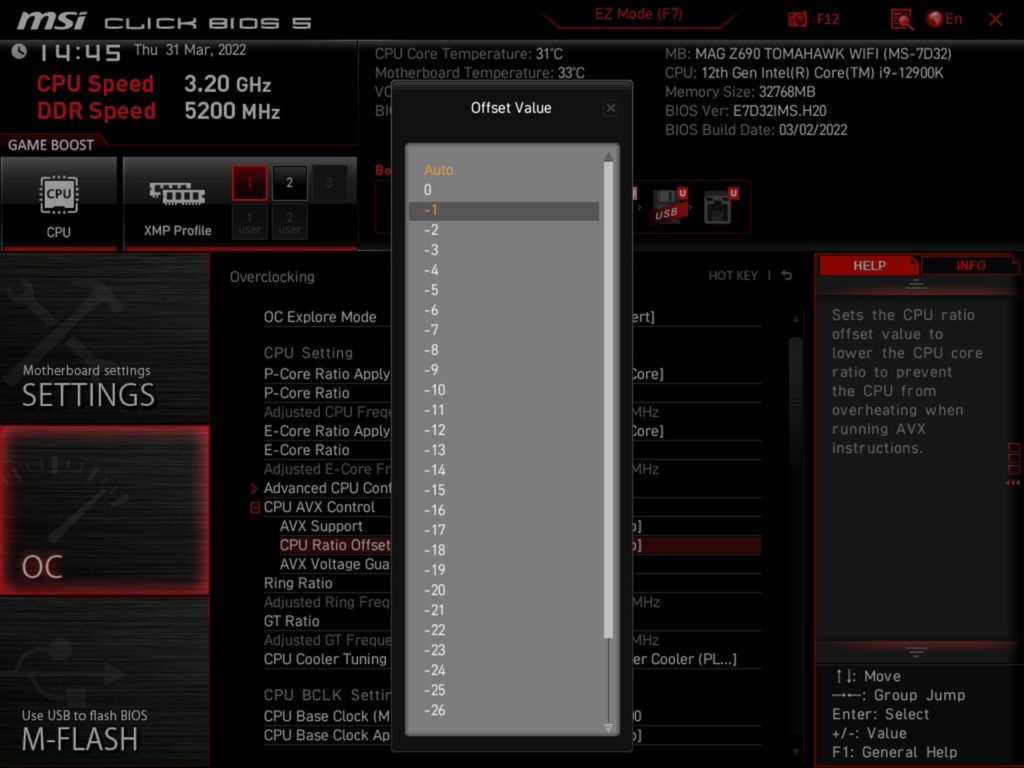
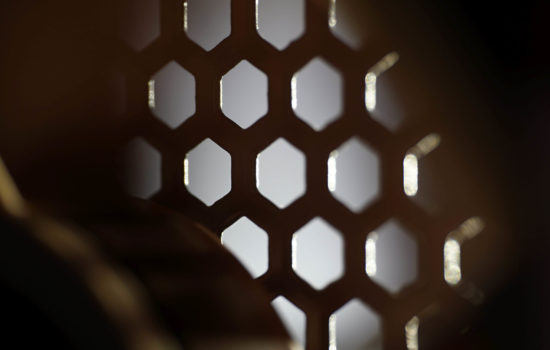

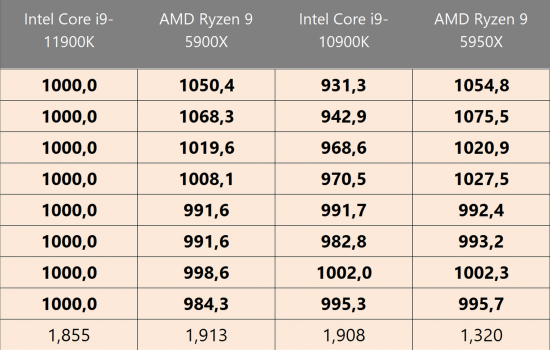



Thanks for the article, quite interesting.
I wonder how much of a difference makes where the M.2 SSD is installed. I ask because the topmost slot is right above the GPU which under stress produces a lot of heat.
Would having the SSD on the lower slot make it considerably cooler?
https://www.hwcooling.net/en/what-s-the-best-position-for-your-ssd-m-2-en/ 🙂
Thanks. Those results make sense.