... USB ports
Over time, we have tested ten motherboards with Intel B660 and Z690 chipsets in great detail. From more than 5000 different measurements, we can thus confidently deny some speculations that are usually spread on the Internet from the ignorance of the authors of articles or comments (in discussions). But this is natural. The less substantial the reviews are, the more fertile ground they create for various confusions.
USB port tests
The picture is similar for the USB connectors, of which we are testing the external ones (on the rear panel). You don’t have to worry about ASRock giving you slower ports than, say, Gigabyte. Speeds across standards are always the same, or with differences of less than 1 %.
On rare occasions, however, you may find that you get significantly faster USB ports than you thought you had. For example, the MSI Pro Z690-A DDR4 is presented in the specifications with fewer 5 Gb USB 3.2 Gen 1 ports than it actually has. According to the specs, there should only be two to four USB 2.0 ports. But that ratio is reversed, four are faster ports with 5 Gb speeds, although two of them deceive with the body and mask the black color, typical for USB 2.0 ports.

This is probably due to cheaper production (with that faster configuration), as they don’t mass produce two different designs, but only one, shared with the more expensive boards. But at the same time, MSI probably needs to increase the attractiveness of the higher-end, higher-margin boards to give more incentive to buy them. And that’s because of the larger number of faster ports, for example, which this board actually has (MSI Pro Z690-A DDR4).
- Contents
- An examination full of new knowledge
- Possible differences in CPU performance
- Power draw under control...
- ... more efficient VRM does not equal lower power input
- Motherboards are also network, slots and...
- ... USB ports
- SSD coolers are good enough, but they waste material



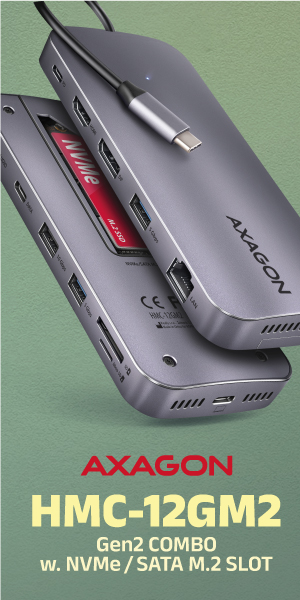


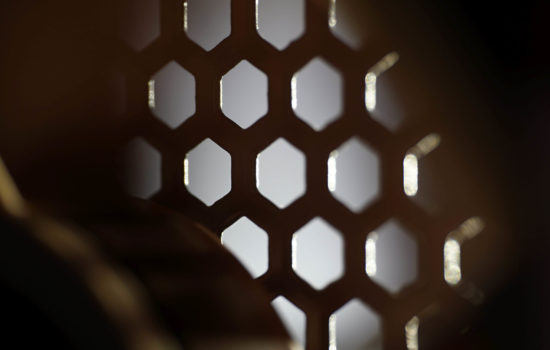

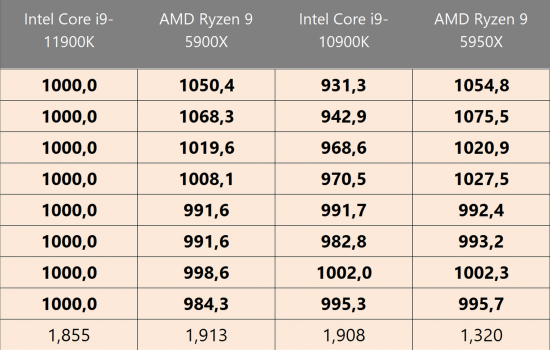



Thanks for the article, quite interesting.
I wonder how much of a difference makes where the M.2 SSD is installed. I ask because the topmost slot is right above the GPU which under stress produces a lot of heat.
Would having the SSD on the lower slot make it considerably cooler?
https://www.hwcooling.net/en/what-s-the-best-position-for-your-ssd-m-2-en/ 🙂
Thanks. Those results make sense.