Image properties
Large diagonal monitors are slowly but surely starting to catch on with more users, and the recent rise in popularity is no doubt mainly due to the boom of more OLED models. However, these aren’t the only option and you’ll find a number of IPS and VA models on the market, including the G4380UHSU from iiyama. This gaming monitor is based on a 42″ fast (144Hz) 4K panel. Price? 650 EUR.
Image properties
We tested the display properties using the Datacolor Spyder5Elite probe. The display has a 42.5-inch VA panel with a traditional 16:9 aspect ratio, 3840×2160 px resolution, glossy finish and even bezels on four sides. An interesting feature of the display is the 144Hz refresh rate combined with FreeSync Premium, but which supports a maximum of 120Hz. You’ll have to use a DisplayPort connection to take advantage of the maximum refresh rate, as the HDMI connection is limited to 60 Hz, which is a great pity… The manufacturer doesn’t give any information on the display’s colour capabilities, but boasts a brightness of 550 nits, a contrast ratio of 4000:1 and a 0.4ms response time at MPRT. It’s also just a 10 bit panel (8 bit + Hi-FRC) with 1.07 billion colors.
We compared the display quality in the basic mode, which is the mode the monitor will be in right out of the box. We measured 100 % sRGB, 85 % AdobeRGB, 96 % DCI-P3 and 84 % NTSC with the probe. These are a hair better numbers than we’ve seen with the 32M1N5800, which is high praise. The brightness has reached an excellent value of 548 nits, which is again better than the aforementioned Philips and is almost identical to the value stated by the manufacturer. The average Delta E colour deviation is also very good with a value of 1.9, but this is slightly worse than the 32M1N5800. As the black display test has already told us, uniformity is not exactly the panel’s strong point and in this case there is no ground for praise. The display offers three gamma modes, corresponding to 1.6, 2.0 and 2.3, all three of which had only a slight variation 0,01. There is a smaller number of colour modes, offering different temperatures from 6900 to 10300 K, but you can always set your own colours to suit your needs. The highest measured contrast at a 100 % brightness was 2200:1 in the basic color mode, where the maximum brightness of 548 nits was also achieved.
Input Lag and Response Time
We also measured the input lag on the monitor in multiple Overdrive modes.
The basic setting with Overdrive turned off achieves a response time of 15.2 ms, which is average. Gradually switching Overdrive through 5 values gets us to a minimum value of 13.9 ms in mode 5, which is a nice improvement, but still not a breathtaking value. The next picture will tell us better which of the Overdrive modes to choose.
On the manufacturer’s website you can find information about 0.4 ms response time MPRT, but then FreeSync is inactive, the brightness is dramatically reduced and can not be controlled. In addition, outside of gaming, this mode is not suitable due to screen flicker, so we will stay with the tests without active MPRT. Overdrive offers 5 options in addition to disabling it. With Overdrive inactive, the ghosting is very noticeable, so I don’t recommend it. 1 and 2 bring a significant improvement and I would therefore recommend using the monitor in these modes. At 3, inverse ghosting slowly starts to appear, which is then very noticeable at 4 and 5.



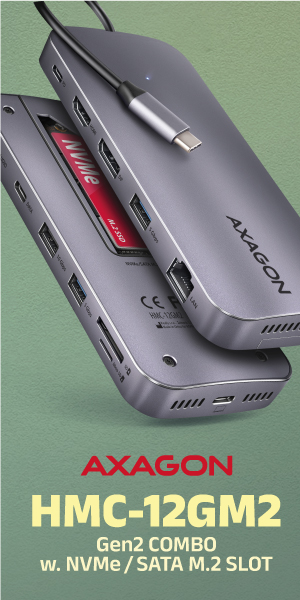


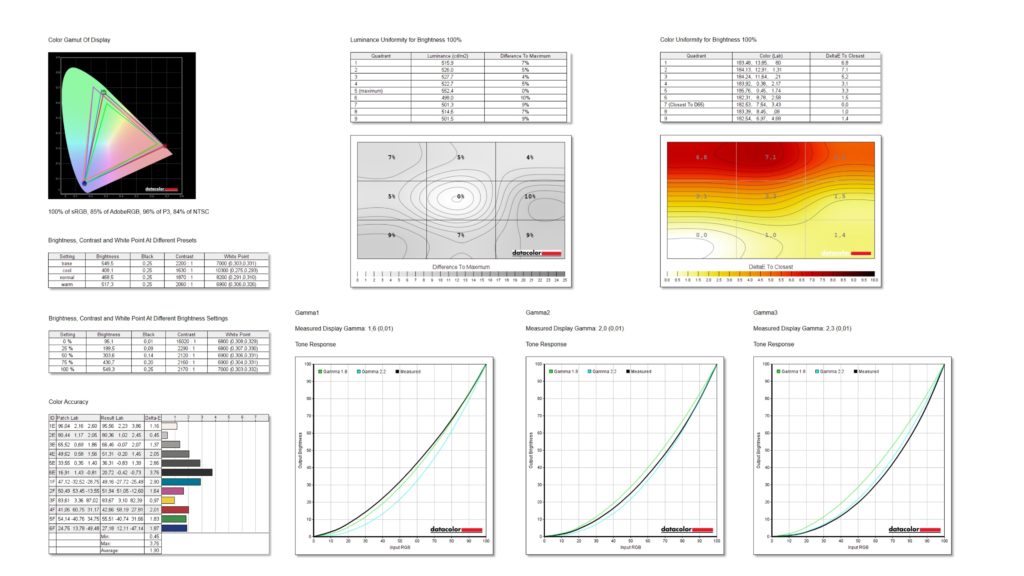
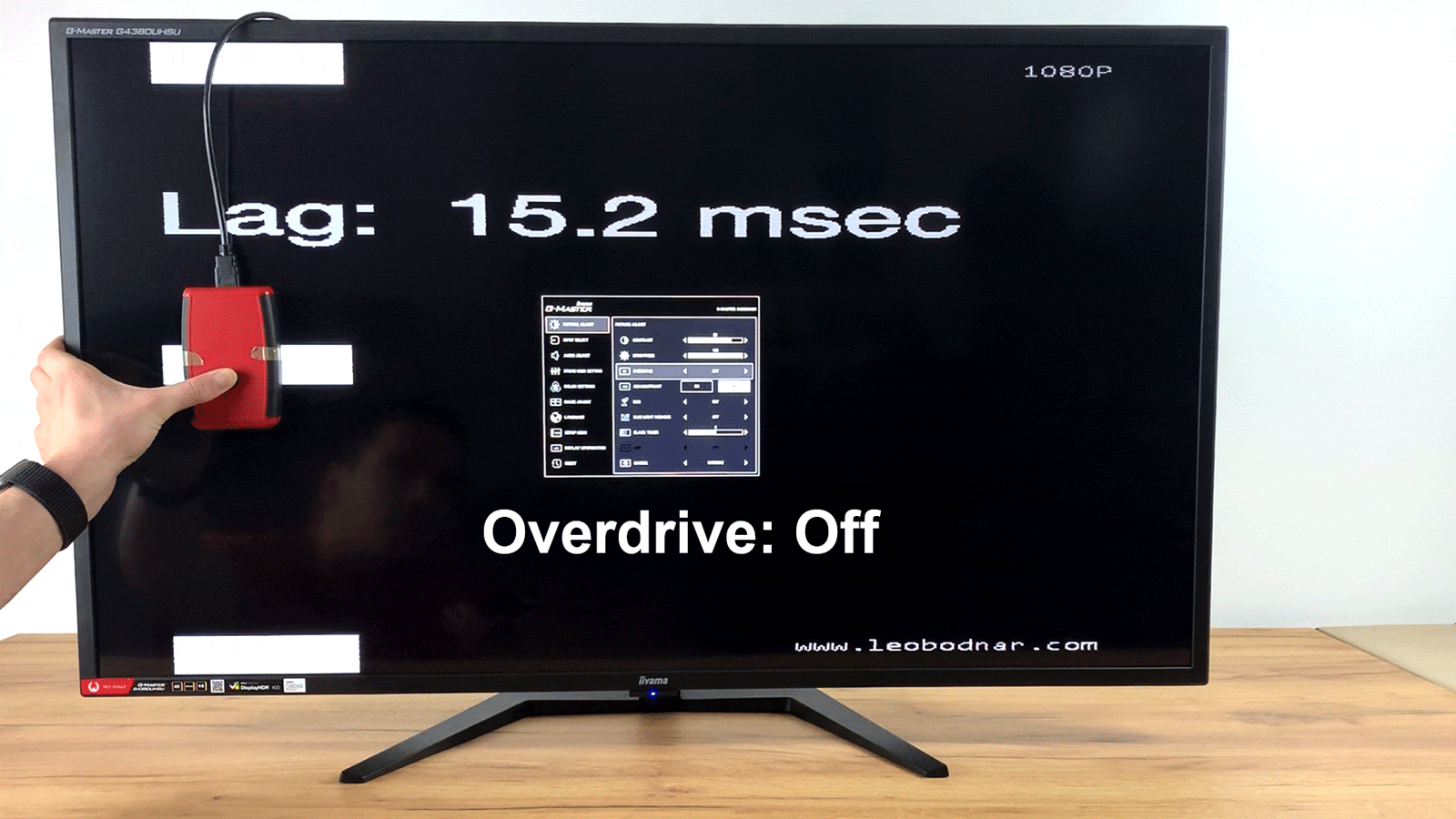




Thanks for showing these picture.
On picture …-32.gif is shown bottom panel with blue light diode little panel/stump, which is screwed from bottom. Its possible to remove this “stump” safely? Thx.
Hi, you are right, there seems to be a screw which presumably might be removed. Unfortunately I can’t answer your question as I no longer have the monitor in my possession and haven’t tried to unscrew it before it was returned a month ago.