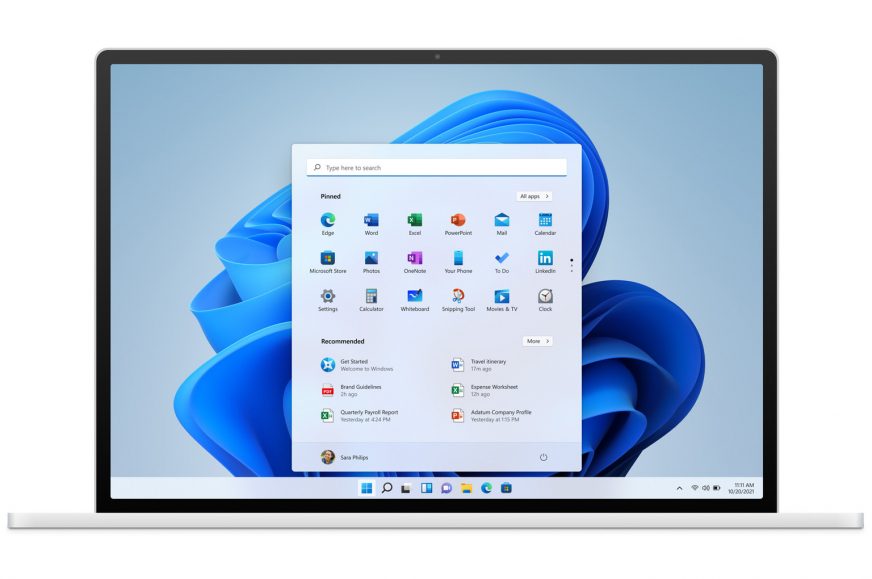First compromise comes in Windows 11 requirements, but status of updates is unclear
Since June, hardware requirements of Windows 11 have been a hot topic—the necessity of having TPM 2.0 and the supported CPU list that leaves out some PCs mere three years old. Fortunately, it looks like the hopes that Microsoft will get more pragmatic about this have come true and the company will allow the new OS to be run on older PCs that do not make the cut officially. But it is going to take an extra bit of work.
Microsoft has just published a blogpost explaining reasons why the hardware requirements are as they are and also adding a few more CPUs to the list of supported hardware. They added Skylake-Xs a Xeon Ws, plus their own Surface Studio 2 PC with the Core i7-7820HQ). That is not the main news though.
It’s only semi-official, but still
What’s more important to us is that in addition to the blogpost, Microsoft shared with the media that it has decided not to deny access to the new version of their OS to users with PCs that don’t meet the criteria that have been set so far – this might also include the TPM (Trusted Platform Module) security chip requirement and the requirement for an officially supported processors, which limits you to 8th generation Intel Core or 2nd gen AMD Ryzen and newer.
Microsoft has announced that it will give an exception to so-called “enthusiasts”. That includes, however, anyone that will install the OS manually for themselves (or will perform this on other people’s PC). At the end of the day, the way that Microsoft will do it is that officially, they will not step back on the requirements, but will only enforce them in the case of automatic updates. That means that if you don’t have the supported hardware, you won’t receive an automatic Windows 11 update the way it was when Windows updated from 7/8/8.1 to 10. Microsoft will push these mass updates only to users with PCs meeting all the requirements, which we expect to be typically newer PCs.

Though, in the realm of users who install the OS and maintain their PCs on their own, the policy will supposedly be more lenient. Microsoft won’t stand in the way of advanced users that wish to update their PCs, they will just have to do it manually. The update won’t work through the usual Windows Update channel, people will need to download either an installation media or the “Media Creation Tool”, which you may be familiar with from Windows 10 upgrade process. It isn’t clear at this point whether it will have to be “clean install”, or you will be able to transfer data and software during such upgrade.
In addition to the fact that only this manual installation will work on unsupported hardware, there’s one more drawback: Microsoft states that operating a PC with manually installed OS is at your own risk. This option will not be advertised anywhere or actively offered to customers in any way. This means no one can guarantee you a flawless Windows 11 experience, especially not on the driver side (but this is also a responsibility of the hardware manufacturers, so let’s hope they take it seriously). However, from my point of view, this might partially be just Microsoft covering up for themselves in order to avoid any liabilities or blowbacks from problems on older PCs. But perhaps Microsoft will still unofficially make some effort to ensure that Windows 11 will run on these systems as smoothly as possible as well, if anything to keep their customers satisfied and for the sake of Windows’ reputation. But the official line will be that, with a manually installed Windows 11 you will be left to your own devices, even if that shouldn’t necessarily mean you will have to deal with any substantial problems.
It looks like some of the requirements could still hold in place even during the unofficial (or semi-official) Windows 11 installation. The available information regarding this tends to differ. Some sources that acquired this information from Microsoft state that the installer should still require the target PC to have at least a 64bit 2-core processor, 4GB of RAM and 64GB of SSD or HDD storage. Even though these days, these requirements are nothing unreasonable, it remains to be seen if you will be able to get around them using a hack of some sort. WindowsCentral also talks about a TPM 1.2 requirement, which we would expect to be a mistake, meaning you probably won’t need TPM at all for the “enthusiast” installation.
Update availability in danger?
Additionally, an unconfirmed piece of information has appeared on The Verge website, alleging that the PCs with manual installations either won’t have their automatic updates guaranteed, or even worse, won’t receive them at all. Again, this could perhaps turn out to be a misinterpretation, or an attempt from Microsoft to discourage people from taking this route, therefore ensuring the less capable users choose the officially supported way (upgrading their systems, solving the incompatibilities or staying with Windows 10).
I would personally expect the automatic updates to work, because if Microsoft denies them to a chunk of their customer base, it will only come back to bite them – after all, we are also talking about critical security updates here. This might again be Microsoft shielding themselves from future problems or liabilities, for example if a piece of hardware that is not officially supported proves to be incompatible with some future Windows 11 update and it won’t be possible or viable to work out the issues. The company wouldn’t then be under any obligation to do so, as they only guarantee updates for PCs that are officially compatible with Windows 11.
This hopefully, doesn’t necessarily mean that your PC won’t work properly, including the updates. Even Windows 10 doesn’t support heaps or hardware that it runs on without the slightest issues, in fact. For example, to this day, Intel Core 2 processors are capable to run the latest version of the OS, despite being officially unsupported. Or another example: You can still comfortably run the latest version of Windows 10 combined with graphic drivers from 2015 on GPUs that their manufacturers stopped supporting a long time ago. This is the case with for example Radeon HDs with the VLIW architecture, or Intel integrated graphics in Sandy Bridge CPUs (these don’t even have drivers for Windows 10, but the OS accepts the drivers from Windows 8 or even 7).

For the time being I would expect a relatively wide compatibility for Windows 11, even though it is not guaranteed or official. And that includes access to security and other updates. Of course, without TPM, biometric functions won’t work and with older GPU drivers the access to some extra features in applications can be limited.
Currently, the situation regarding the (actual, really non-negotiable) hardware requirements is starting to look optimistic and it might be a sign that it was worth it not to adopt a wait-and-see aproach to the initially announced requirements (instead of rushing to buy TPM chips). We however still have to wait for confirmation that the scary story about being barred from updates isn’t going to be reality. If that issue pans out favourably, it looks like the Windows 11 launch will be tainted with much less drama that the announcement 2 months ago made it seem. If it works out this way, Microsoft has our praise for making concessions to users with older (or actually, not that much older) hardware.
Zdroje: Tom’s Hardware, TheVerge
English translation and edit by Jozef Dudáš, original text by Jan Olšan, editor for Cnews.cz