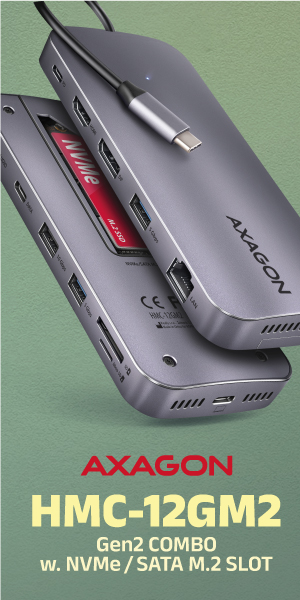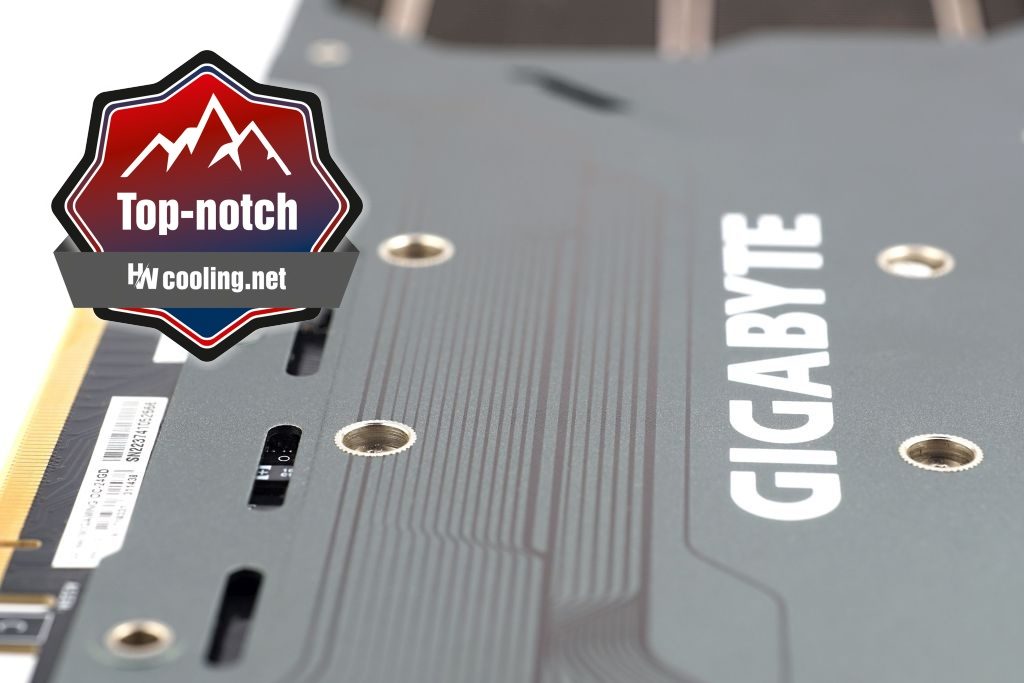Conclusion
For a long time they were missing in our test database, but now we are adding them – the results of a GeForce RTX 4090. When it comes to gaming performance, graphics cards with AD102 GPUs have no competition, but it often costs an extreme 450 W. The Gigabyte Windforce cooler handles such an onslaught by a wide margin though, on top of, and now hold on to your hats, non-loud coils, somewhere on the level of the RTX 3060 (Ti). Really.
Conclusion
The GeForce RTX 4090 stands out significantly among other graphics cards. Even the later addition of the Radeon RX 7900 XTX won’t change its essentially unrivalled position in terms of speed in the tests. The increase in speed compared to the RTX 3090 is almost 60 percent, and discussing the RTX 4090 in the context of resolutions other than UHD (2160p) doesn’t make much sense. That’s why all the following statements will be based on operating in such an environment, at a resolution of 3840 × 2160 px. Even Cyberpunk 2077 doesn’t drop below 60 fps in a run through a challenging test scene on “Ultra” visual settings without RT graphics. With ray tracing the performance is slower, but this is the only graphics card that reaches a somewhat “playable” level.
The average frame rate of the vast majority of games tested is in the triple digits, in the case of Shadow of the Tomb Raider even with the maximum RT graphics setting, although its share in this game is quite small. There’s more ray-tracing in Battlefield V, and fps remains high (fps drops are far from an uncomfortable zone). In short, the RTX 4090 is an option after which even the hardcore gamer doesn’t want to deal with upgrading their build for some time.
Computing performance is also top-notch and fearlessly highest among gaming graphics cards, especially with Tensor Core Acceleration (for example, in Blender, but also in many other applications). For a professional environment at a “gaming” price, the RTX 4090 has good predispositions also because of the large memory, 24 GB. This is similar to the RTX 3090 (Ti) or the RX 7900 XTX. Compared to the Radeon RDNA 3, however, there is the advantage of Nvidia CUDA support (AMD graphics cards under OpenCL often lag significantly behind in speed).
The price for elite speed is extremely high power draw, which ranges between 400–450 W under high load. This naturally results in high cooling requirements, which translates into both extra-large dimensions and higher noise levels. The latter is held at a significantly lower level for the Gigabyte Gaming OC 24G test card than it was for the Aorus RTX 3080 Xtreme 10G. The ratio of noise per unit of power draw is quite favorable. Such 85W less hungry RX 6900 XT with a 360 mm liquid cooler in Sapphire’s top-of-the-line design (Toxic LE) makes its presence known more loudly.
We won’t give you any illusions about a silent card, you won’t get to that even in the “Silent” BIOS mode. With it, we did not notice a significant change, but considering the power draw, the noise level of the cooler is satisfactory. Especially by the proportions of Gigabyte, which is known to set more aggressive regulation with steep speed curves in the interest of the longest possible life. The settings didn’t completely avoid it even now, which can be seen in the relatively low temperature (both GPU and memory) – there’s definitely room to turn down the fans.
The biggest surprise is the sound of the coils. Instead of the noisiest expectations, the Gigabyte RTX 4090 Gaming OC 24G’s coils are quieter than cards from the opposite end of the performance spectrum. That’s a big motivation in this class for demanding users. First to buy this model (Gigabyte Gaming OC 24G) and then to manually tune its fans. Their running is not characterised by distinctive tonal peaks either.
For the cooler and actually for the overall design of the card (including the coils on the PCB), Gigabyte definitely deserves praise. And it’s not even the top model, so there’s also an attractive price-to-performance ratio by RTX 4090 graphics card standards. It is weaker overall, of course, but that’s the way it’s always been and probably always will be with the most powerful cards. In favorable conditions (that is, with proper cooling), the specified GPU clock speeds are significantly exceeded with the Gigabtye Gaming OC 24G card. This is even when operating at the limit of the power draw limits. Even then, the GPU clock speed is at least +200 MHz compared to what Gigabyte guarantees within the official parameters.
Although very high power draw is also associated with the GeForce RTX 4090, it should be pointed out that across generations (from Ampere to Ada Lovelace) its increase in percentage is disproportionately lower to the high increase in gaming and compute performance. Power efficiency is up roughly 50% when comparing RTX 4090 to RTX 3090. Efficiency is comparable for light workloads such as video decoding, web browsing or just simple 2D image rendering. A more significant increase in RTX 4090 is only alongside multi-monitor systems.
So the key points: price under 1900 EUR, effective cooler, acoustically very well handled coils and timeless performance of the currently fastest Nvidia GeForce GPU. For its set of attractive features, we award the Gigabyte RTX 4090 Gaming OC 24G graphics card with the “Top-noch” editorial award.
English translation and edit by Jozef Dudáš
| Gigabyte RTX 4090 Gaming OC 24G |
| + The highest performance available in gaming graphics cards... |
| + ... also suitable for 4K gaming with ray tracing at high fps |
| + Much faster than the RTX 3090 |
| + As much as 24 GB of VRAM |
| + Very decent efficiency... |
| + ... significantly higher performance per watt than its Ampere generation predecessor |
| + Effective Windforce cooler |
| + Non-loud coils. Significantly quieter even compared to significantly slower graphics cards |
| + Exclusive support for DLSS (3), CUDA and OptiX |
| + AV1 encoding support |
| + PCI Express slot holder/support included |
| + Fancy RGB LED lighting |
| - Weaker price/performance ratio |
| - Overall larger size and poorer compatibility with cases |
| - DisplayPort version 1.4a only (applies to all RTX 4090/Ada Lovelace graphics cards) |
| Suggested retail price: 1878 EUR |
For cooperation in providing the tested hardware, we would like to give special thanks to the Datacomp e-shop
- Contents
- Gigabyte RTX 4090 Gaming OC 24G in detail
- Table of parameters
- Methodology: performance tests
- Methodology: how we measure power draw
- Methodology: noise and sound measurement
- Methodology: temperature tests
- Test setup
- 3DMark
- Age of Empires II: DE
- Assassin’s Creed: Valhalla
- Battlefield V
- Battlefield V with DXR
- Borderlands 3
- Control
- Control with DXR and DLSS
- Counter-Strike: GO
- Cyberpunk 2077
- Cyberpunk 2077 with DLSS
- Cyberpunk 2077 with DXR (and DXR with DLSS)
- DOOM Eternal
- F1 2020
- FIFA 21
- Forza Horizon 4
- Mafia: DE
- Metro Exodus
- Metro Exodus with DXR and DLSS
- Microsoft Flight Simulator
- Red Dead Redemption 2 (Vulkan)
- Red Dead Redemption 2 (Dx12)
- Shadow of the Tomb Raider
- Shadow of the Tomb Raider with DXR
- Total War Saga: Troy
- Wasteland 3
- Overall gaming performance and performance per euro
- CompuBench (OpenCL)
- SPECviewperf 2020 and SPECworkstation 3
- FLOPS, IOPS and memory speed tests
- 3D rendering 1/2 (LuxMark and Blender@Cycles)
- 3D rendering 2/2 (Blender@Radeon ProRender and Eevee)
- Photo editing (Adobe Photoshop, Lightroom and Affinity Photo)
- Broadcasting (OBS and Xsplit)
- Password cracking
- GPU clock speeds
- GPU and VRAM temperatures
- Net GPU power draw and performance per watt
- Analysis of 12 V branch power supply (higher load)
- Analysis of 12 V branch power supply (lower load)
- Analysis of 3,3 V branch power supply
- Noise level
- Frequency response of sound
- Conclusion