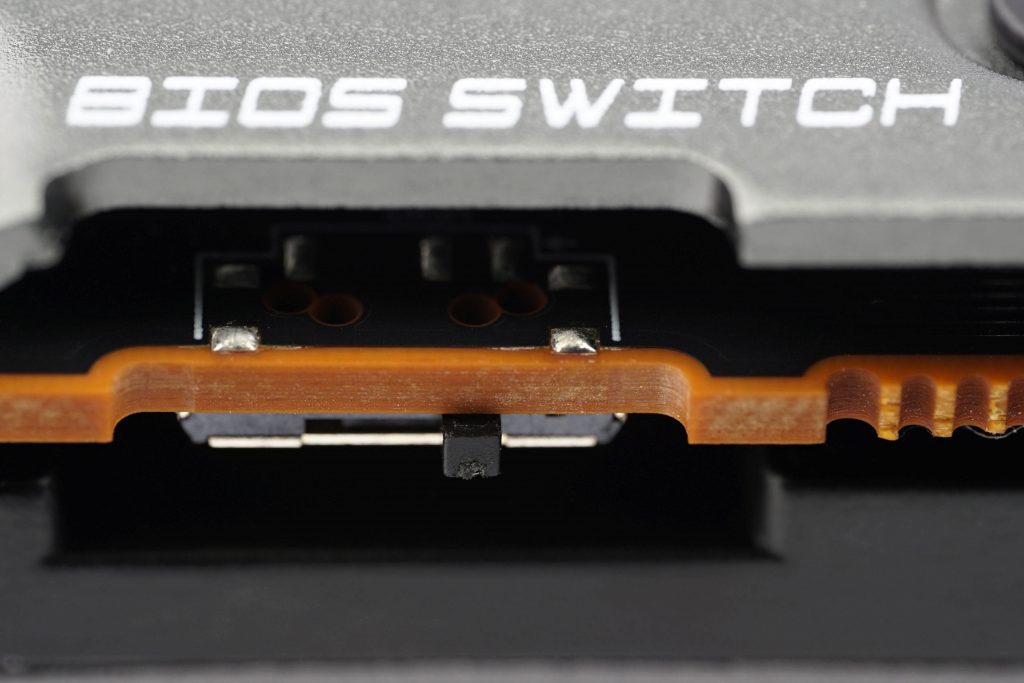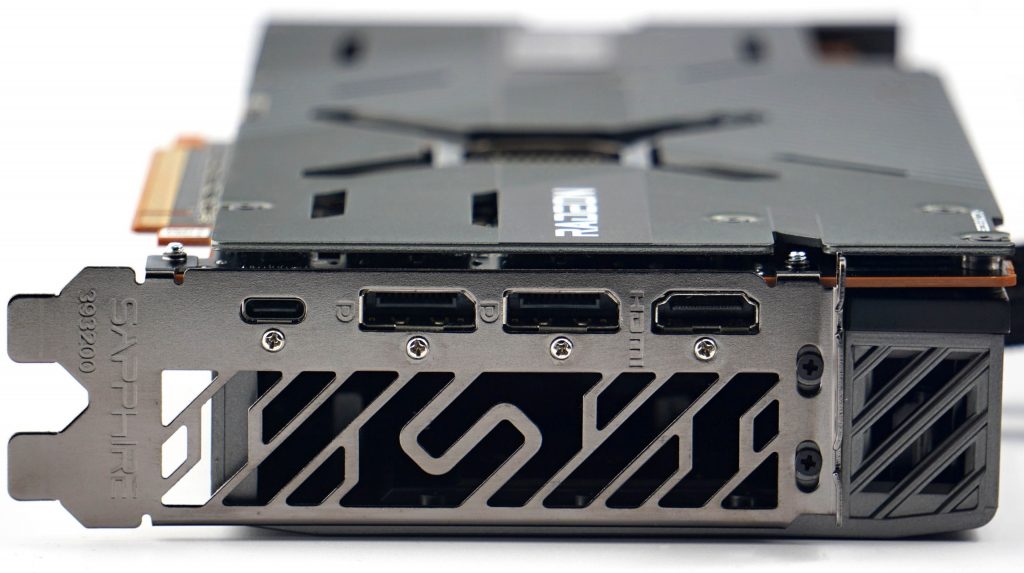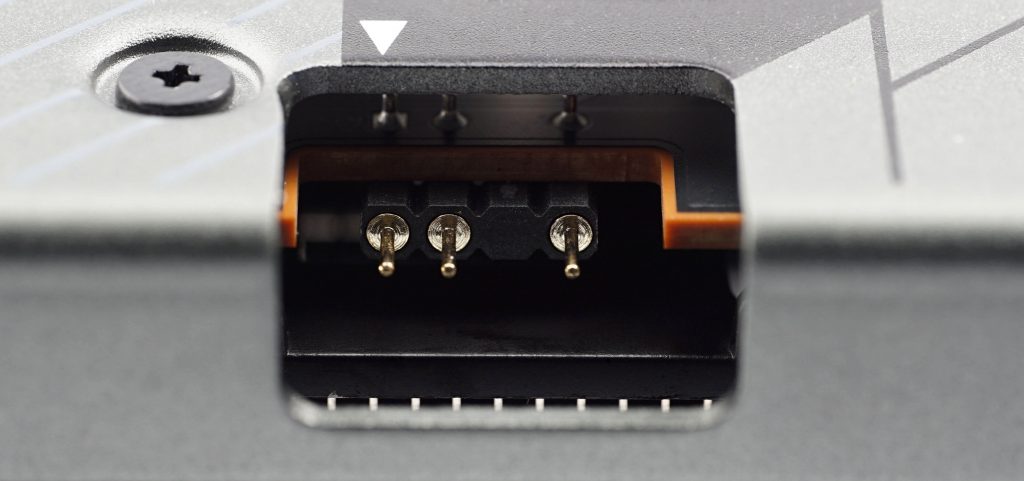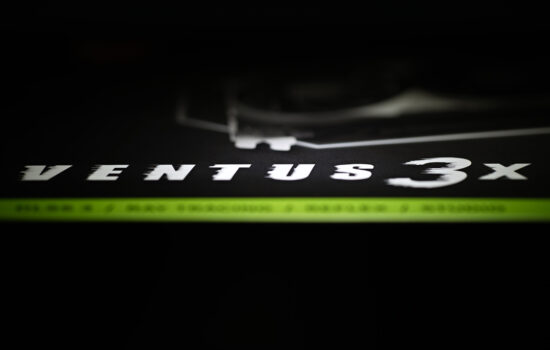Sapphire RX 6900 Toxic LE in detail
The Radeon RX 6900 XT Toxic LE in the company of other graphics cards will not be overlooked. The 360-millimeter liquid GPU cooling is a rare thing that will definitely attract attention. Still, it’s a rather controversial piece of hardware. There are several reasons to opt for this madness (in a good way). But it is also necessary to know about certain flaws that it has. We need to be demanding and strict in this price category.
By supplementing the RX 6900 XT tests, we have tested all Radeons from the RX 6000 series. Although only one version of each, you will still get a good idea of the performance differences. Before we start with the Sapphire RX 6900 XT Toxic LE, we’re pointing out the changes in the structure of graphics card tests, which are discussed below in italics. Anyone who has already noticed them in the last article can feel free to skip this part.
As we announced in the RX 6700 XT review, we will no longer divide a test of one graphics card into two articles, where the results with inactive Resizable BAR were released first and then with active. You’ll get both in one publication from now on. After adding ReBAR support, the current model is impractical. And while results without Resizable BAR might already seem irrelevant, there are three main reasons why we’ll keep them and will continue to expand.
On the one hand, there are situations where ReBAR reduces performance and it’s good to know about them (so you can decide when to turn this feature off), and on the other hand, performance changes rapidly over time (which is true now, but may not be valid next week), the support grows, etc. Performance without ReBAR does not change so dramatically over time. The third thing is that the still significant part of tests (games, applications) simply does not support ReBAR and therefore older GeForce results are still useful.
For better orientation, the bars in the graphs are grouped according to ReBAR on or off, but maintaining descending or ascending sorting by value.
The RX 6900 XT uses 16 GB of GDDR6 memory with a 16.0 GHz effective clock and a connection to a 256-bit bus. These specifications are the same as for the slower RX 6800 XT. There is a difference in the core equipment, but relatively small. Even smaller than between the GeForce RTX 3090 and RTX 3080.
The Navi XTX graphics core (in the RX 6900 XT) has only 8 CUs more compared to the Navi 21 XT (in the RX 6800 XT), and to achieve significantly higher performance, manufacturers are trying to work with more aggressive GPU clocking. Liquid cooling of the Sapphire RX 6900 XT Toxic LE (Limited Edition) is a favorable solution for such a clock boost.
Sapphire RX 6900 Toxic LE: details
In terms of total weight, this graphics card breaks all records. It reads up to 2,175 g (4.8 lb) on the scale. However, it is important to note that the weight is distributed between the radiator and the card itself, more or less equally. This means that the load on the motherboard slot is a little over a kilo.
The used radiator has a 360 mm format with a thickness of 27 mm. This thickness corresponds to the vast majority of radiators you encounter with CPU AIO liquid coolers. A bit disappointing is that it has only aluminum fins, which raises the question of how it is going to be with galvanic corrosion over time, as the block is made of copper. Regardless of the quality of the corrosion-resistant material, a copper radiator would be more suitable for such a graphics card, they shouldn’t be saving money here.
Except for the enclosure with SMD components in place of the GPU, the back of the PCB is covered by the backplate. It is made of aluminum and a thermal pad is inserted in the part behind the power phase design. In addition, it strengthens the card and also has a protective character against possible mechanical damage.
At the front is a single fan (95 mm) that blows air between the fins of a relatively bulky VRM heatsink and the memory. The graphics core is fully taken care of by an “external” radiator. Its pump is directly above the GPU and its operation can be disruptive for users demanding computer silence. We measured up to 43 dBA of its passive noise level. For comparison, this is approximately twice the noise of the RTX 3090 Gaming Trio under full load. And the pump whirring will probably be more annoying for most than the pure aerodynamic noise of the fans.
The hoses are 44 cm long, which is just right. They will be long enough even in larger (and deeper) PC cases when mounted in front, behind the front wall. The decent braiding of textiles also deserves a thumbs up. However, there is no joint on the card side, at least connectors holding an angle of 90° could be used here. The absence of these elements again seems a bit indecent. The space requirements in depth are at least 140 mm (130 mm for the radiator cover + 10 mm needed to bend the hoses) and preferably one centimeter or two more, so that the side panel exerts as little force on the graphics card via the hoses as possible.
Traditionally, there are two BIOSes and a three-position switch. In the left position it is set to the BIOS software selection via the Sapphire TriXX application, on the right is the “performance” mode with which we’re testing the card. The second option is a “silent” BIOS, which ironically does not significantly reduce the card noise. Just like the one on the RX 6700 XT Nitro+ didn’t.
There are three 120-millimeter fans on the radiator. The depth is traditional (25 mm) and overall the radiator together with the fans and screw heads is 55 mm thick. The manufacturer does not further specify the fans, the type of bearings used is not specified either. However, the fan designation is FirstD FD1225H12D. In any case, the frame has rubber pads in the corners and does not rattle in any way, even at high speed.
The outputs are as in the reference version, which means that you will also find USB-C among them. This is complemented by two DisplayPorts (1.4a) and HDMI (2.1).
The graphics card is relatively low and exceeds the height of the dual-slot blanking plate by only a mere two millimeters. This means that the third slot can be fitted with an expansion card. Preferably, however, a shorter one (up to 150 mm) so as not to interfere with the space above the VRM cooler fan. The front of the card is closed and has no cooling vents that would be an obstacle for typically a sound or network card.
The card cover is also characterized by light guides for RGB LEDs. The Sapphire logo can shine on you in all colors and the Toxic inscription with various patterns around it on the front. The fans are also illuminated in such a way that the LEDs are concentrated only at their center, where the brightness intensity is more notable than on the rest of the blades, although they are clear and transfer light.
If the built-in LEDs would not be enough, there is also a standard ARGB connector at the back for connecting an external lighting, which you can synchronize with the motherboard, unlike that on the graphics card.
- Contents
- Sapphire RX 6900 Toxic LE in detail
- Table of specifications
- Methodology: performance tests
- Methodology: how we measure power draw
- Methodology: noise and sound measurement
- Methodology: temperature tests
- Test rig
- 3DMark
- Age of Empires II: DE
- Assassin’s Creed: Valhalla
- Battlefield V
- Battlefield V with DXR
- Borderlands 3
- Control
- Control with DXR
- Counter-Strike: GO
- Cyberpunk 2077
- Cyberpunk 2077 with FidelityFX CAS
- Cyberpunk 2077 with DXR
- DOOM Eternal
- F1 2020
- FIFA 21
- Forza Horizon 4
- Mafia: DE
- Metro Exodus
- Metro Exodus with DXR
- Microsoft Flight Simulator
- Red Dead Redemption 2 (Vulkan)
- Red Dead Redemption 2 (Dx12)
- Shadow of the Tomb Raider
- Shadow of the Tomb Raider with DXR
- Total War Saga: Troy
- Wasteland 3
- Overall game performance and performance per euro
- CompuBench (OpenCL)
- SPECviewperf 2020 and SPECworkstation 3
- FLOPS, IOPS and memory speed tests
- 3D rendering 1/2 (LuxMark and Blender@Cycles)
- 3D rendering 2/2 (Blender@Radeon ProRender and Eevee)
- Photo editing (Adobe Photoshop, Lightroom a Affinity Photo)
- Broadcasting (OBS and Xsplit)
- Password cracking
- GPU clock speed
- GPU temperature
- Net graphics power draw and performance per watt
- Analysis of 12 V subcircuit power supply (higher load)
- Analysis of 12 V subcircuit power supply (lower load)
- Analysis of 3.3 V subcircuit power supply
- Noise level
- Frequency response of sound
- Conclusion