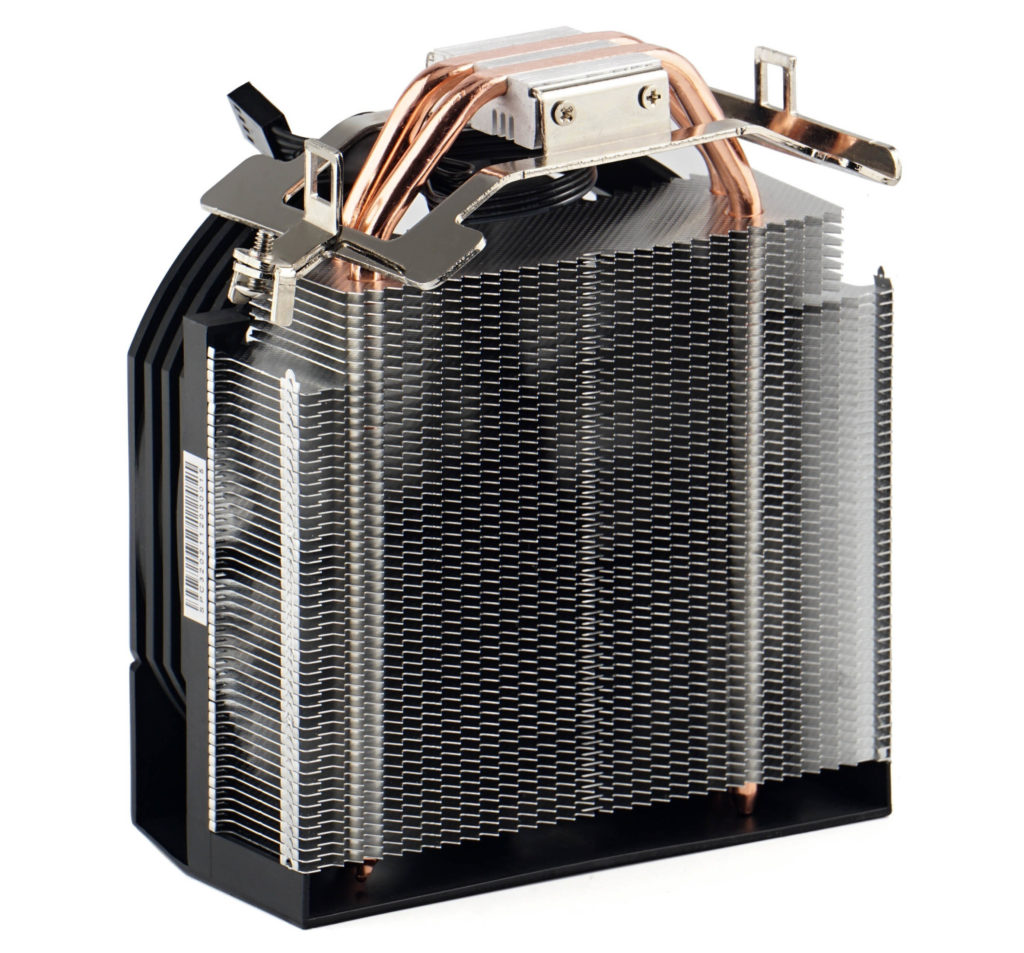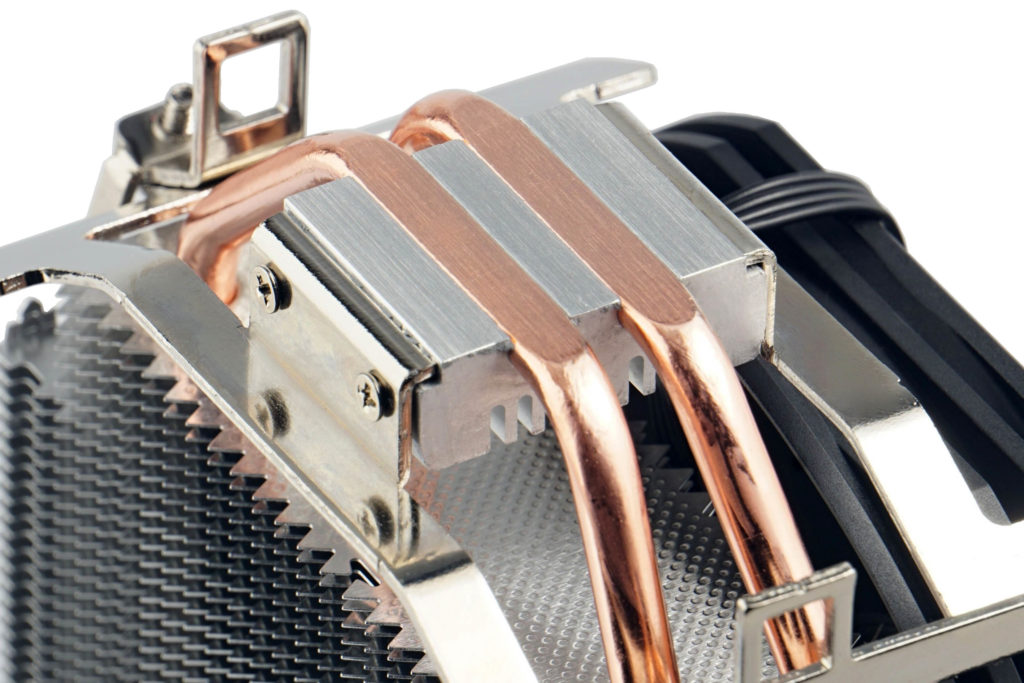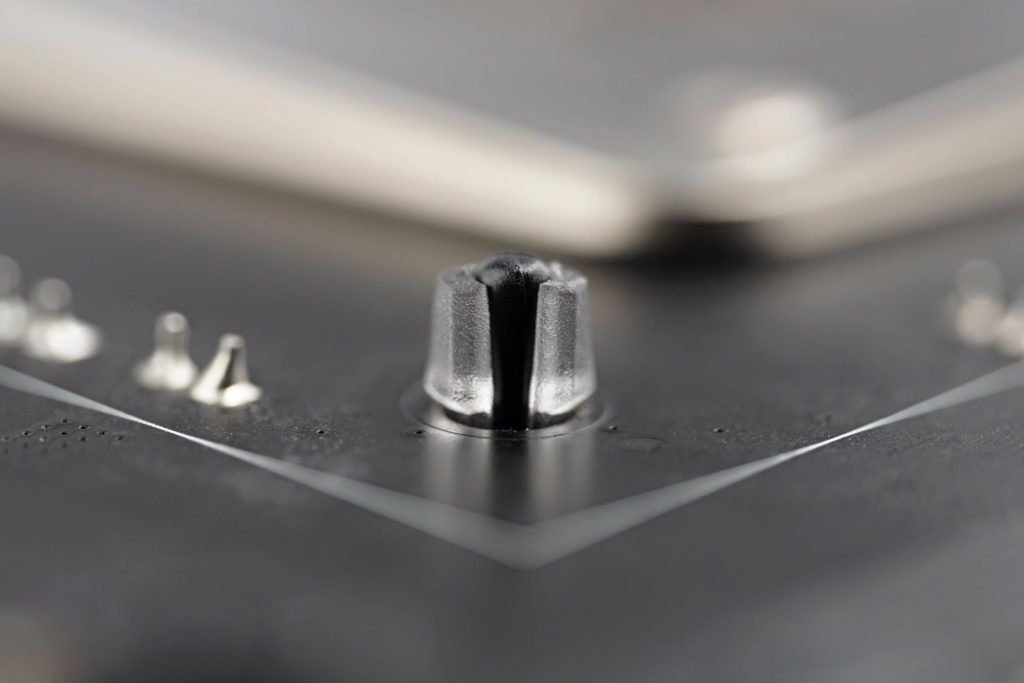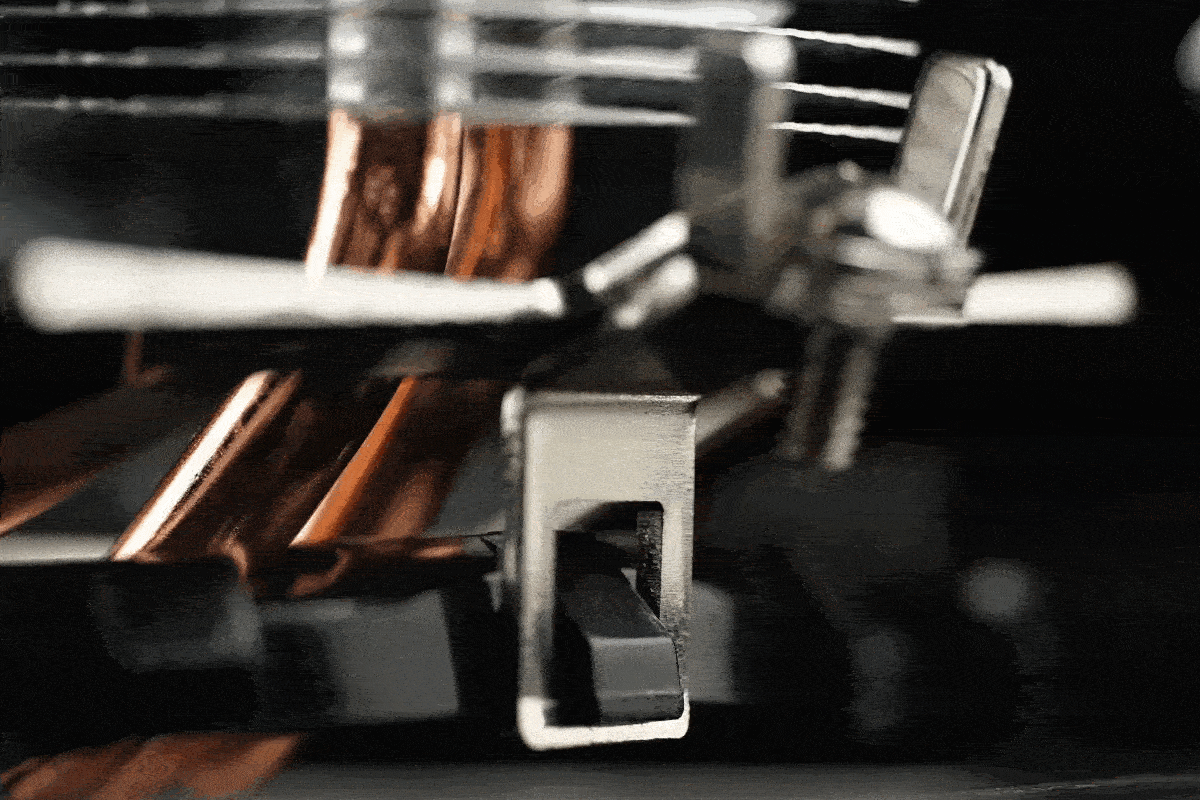The SilentiumPC Spartan 5 cooler in detail
Buying powerful coolers for CPUs with power draw below 100 W is throwing money out the window. This is proved by the test results of the inexpensive new SilentiumPC cooler – Spartan 5. Considering the price, this cooler is sovereignly the best choice for most AMD Ryzen and Intel Alder Lake processors without an open multiplier. That it will be better to pay more for the Fera 5? Incorrect theory, and even here, less is sometimes more.
Choosing the right cooler for your processor is quite complicated. That is, if you want the best possible solution. And we mean not only with regard to cooling performance, but also with regard to price. After all, it doesn’t make too much sense to buy something that you won’t make full use of and that won’t improve anything either.
Thinking in a “box cooler always sucks and you can’t go wrong with a SilentiumPC Fera 5” way is a bit superficial. That’s also how a lot of ready-made build manufacturers see things, who might argue that nothing like the Spartan 5 has been available until now. But that’s no longer the case.
The SilentiumPC Spartan 5 cooler in detail
SilentiumPC Spartan coolers have advanced significantly between generations. In fact, the large, 120-millimeter fan is already in the basic variant. The heatsink is also higher and larger. The Spartan 5 is 12 mm taller compared to the Spartan 4, but even so, at 146 mm, it ranks among the lowest coolers that have a 120 mm fan. This is also good news for better compatibility with PC cases, even compared to the taller Fera 5 cooler, for example.
Don’t be put off by “just” two heatpipes on first impressions. This is no disadvantage if it is to replace the Intel Laminar RM1 or Wraith Stealth box coolers. These typically come with more economical processors that have relatively small requirements for the rate of heat dissipation. There is virtually no justification for more heatpipes to cool them, as the heat conduction is quick enough. Of course, a completely different situation would be on a 200-watt processor, on which two heatpipes would already be a bottleneck. But then again, it’s important to choose a cooler with a particular processor in mind.
SilentiumPC lists a TDP of 160 W for the Spartan 5. But as with power supplies, cooling efficiency decreases towards the maximum load, and the best cooling power-to-noise ratio is achieved roughly in the middle.
The base is simple and inexpensive to manufacture. The contact surface of the heatpipe is machined and molded into the aluminum block, which among other things makes everything nicely stable. Still, you may pull a cooler out of the box with a slightly warped base that won’t be parallel to the fins. After all, the sturdiness of the heatsink’s structure largely depends on the heatpipes, and the fewer there are, the more subtle the heatsink is. Either way, these are just cosmetics and no serious damage to worry about. SilentiumPC’s packaging is quite meticulous and the cooler is well secured on all sides in soft foam.
One of the reasons the Spartan 5 achieves outstanding efficiency for its size can be found on the surface of each fin. It is dotted with small dimples that elegantly increase the radiating area of the heatsink.
The fan is based on the Fluctus 120 PWM, which you’ll know intimately from our tests. The rotor shape with gearing is the same, but on the Spartan 5 cooler it has a lower top speed – up to 1500 rpm. Such a “limitation” is a good prevention against the cooler ever being downright noisy – even on boards with a more aggressive PWM control profile on the CPU_fan connector.
The fan frame is non-standard. It is a kind of plastic monolith, which also includes a cover for the top fin. You can remove the fan from the heatsink and eventually replace it with a standard 120 mm fan if needed, but it won’t be that easy. You will still need to cut off the bottom corners before attaching it to the heatpipe with, for example, a cable tie. This is to avoid clashing with the clamp for the CPU socket.
Mounting to the processor is without backplate, directly to the retention frame on AMD motherboards (AM4, AM3/+, AM2/+, FM2/+ and FM1) or via push-pins – Intel LGA 1700, 1200, 115x. Considering the overall weight of the cooler of 445 g and its tower-like design (with a rather large mounting lever) it is not an optimal solution, but otherwise SilentiumPC would not have gotten to such a low price. Anyway, it’s always a good idea to remove the cooler when transporting your computer so that you don’t have to pull it out of the bottom of the case afterwards. This is especially true on Intel platforms where the heatsink is only held on plastic materials. The AMD retention bezel is at least bolted to the metal backplate. In this case, the cooler won’t be ripped out of the socket during shocks, but again there is a risk of deformation with warping of the base.
Installation on AMD sockets is simple, you just catch the clip on the prepared retention frame and tighten the fixing screw to the maximum. On Intel sockets you have to go through more steps, or you need to prepare the frame to which the cooler will be mounted. Still, everything is convenient and relatively quick. The frame for Intel sockets, depending on the LGA 1700 or LGA 1200/115x socket, has two positions into which the push-pins are inserted. You sit the frame equipped with pens on the mounting holes and then secure it there with push-pins.
Finally, it is always a good idea to check from the other side of the motherboard that all the push-pin tips overhang the pen feet. Only then is the mounting system stable and ready to install the cooler itself. The process is the same as on AMD sockets – you snap the cooler clip by the tooth on the frame.
Unlike older systems of this type, this is a pleasure to work on, that is if you loosen the screw on the underside of the hook sufficiently before installing. This is also where you end up adjusting the pressure. We recommend setting it to the maximum, as this is what affects the overall cooling performance.
The cooler is narrow enough (65 mm) to avoid the DIMM slots even with a margin for convenient removal. Thus, the memory modules can be any height next to the Spartan 5.
Methodology
The coolers are tested at maximum output and at lower speeds corresponding to fixed noise levels of 45, 42, 39, 36, 33 and 31 dBA. Noise levels are measured with a Reed R8080 noise meter (with a parabolic collar to increase sensitivity) at a distance of 15 centimetres from the sound source (fan).
Measurements are done traditionally in our wind tunnel, with two 500-rpm Noctua NF-S12A PWM fans at the intake and an equal number of these fans at the exhaust. The intake air temperature (21-21.1 °C) is constant, properly controlled throughout the testing. The tests run on an Intel Core i5-12400 with stepping H0 (i.e., a variant with the smaller core, which Core i3s, Pentiums, and Celerons also have). This, without power-limits (average CPU power draw is then around 93 W) and with PL2 limited to the TDP level (65 W). We simulate the load in Cinebench R23, the test motherboard is MSI MAG Z690 Tomahawk WiFi DDR4.In addition to CPU temperatures, we also pull the MOS and CPU socket sensor temperatures from the log into the graphs. So the results also show how the fan, in addition to the heatsink, also cools the surrounding area of the socket with components that heat up to critical values.
- Contents
- The SilentiumPC Spartan 5 cooler in detail
- Results: Maximum performance
- Results: Higher performance (45 dBA)
- Results: Medium performance (42 dBA)
- Results: Lower noise level (39 dBA)
- Results: Low noise level (36 dBA)
- Results: Very low noise level (33 dBA)
- Results: Audibility threshold (31 dBA)
- Conclusion