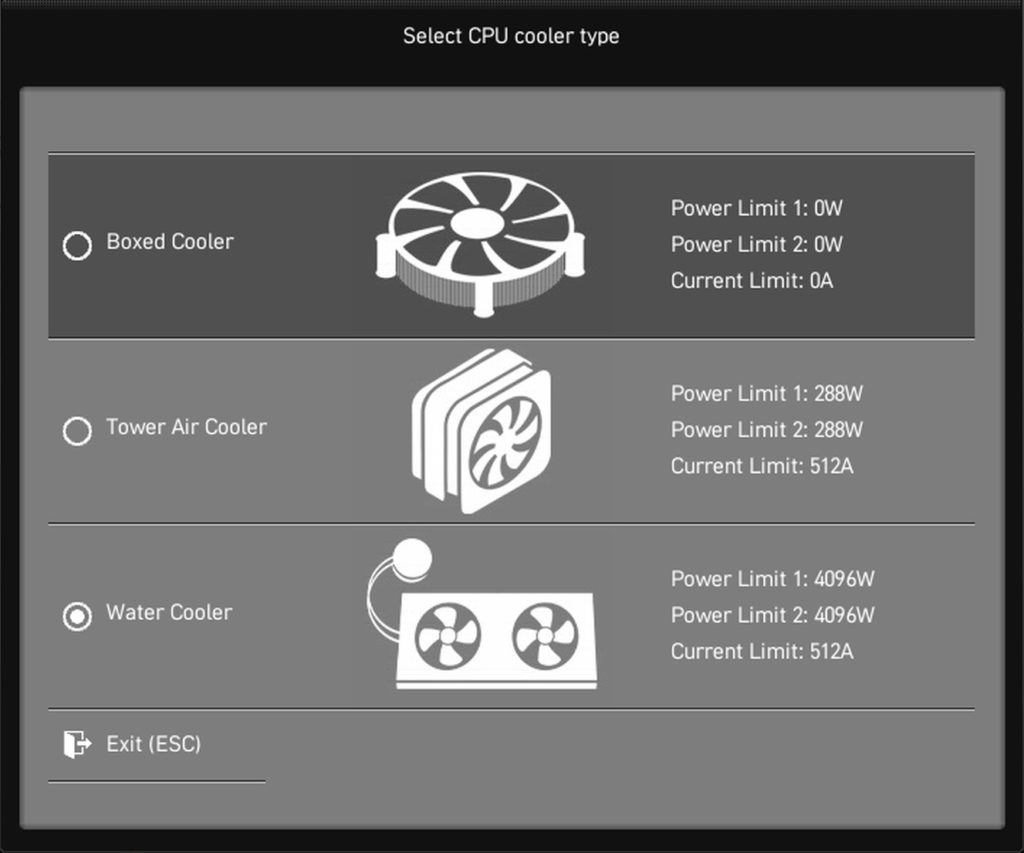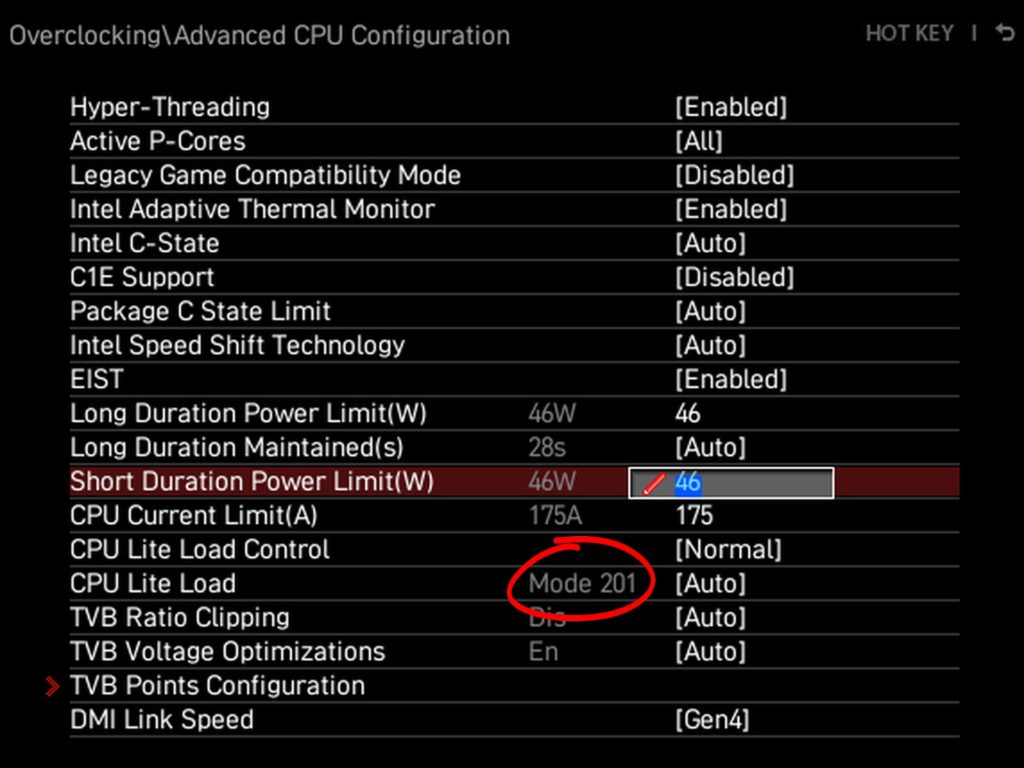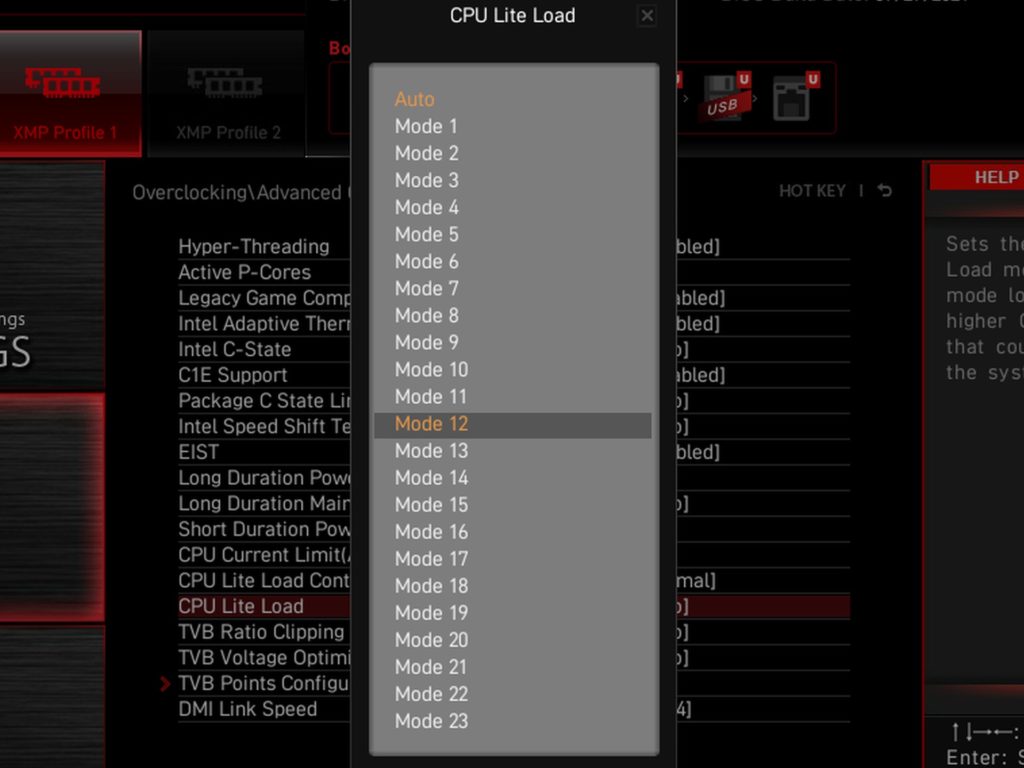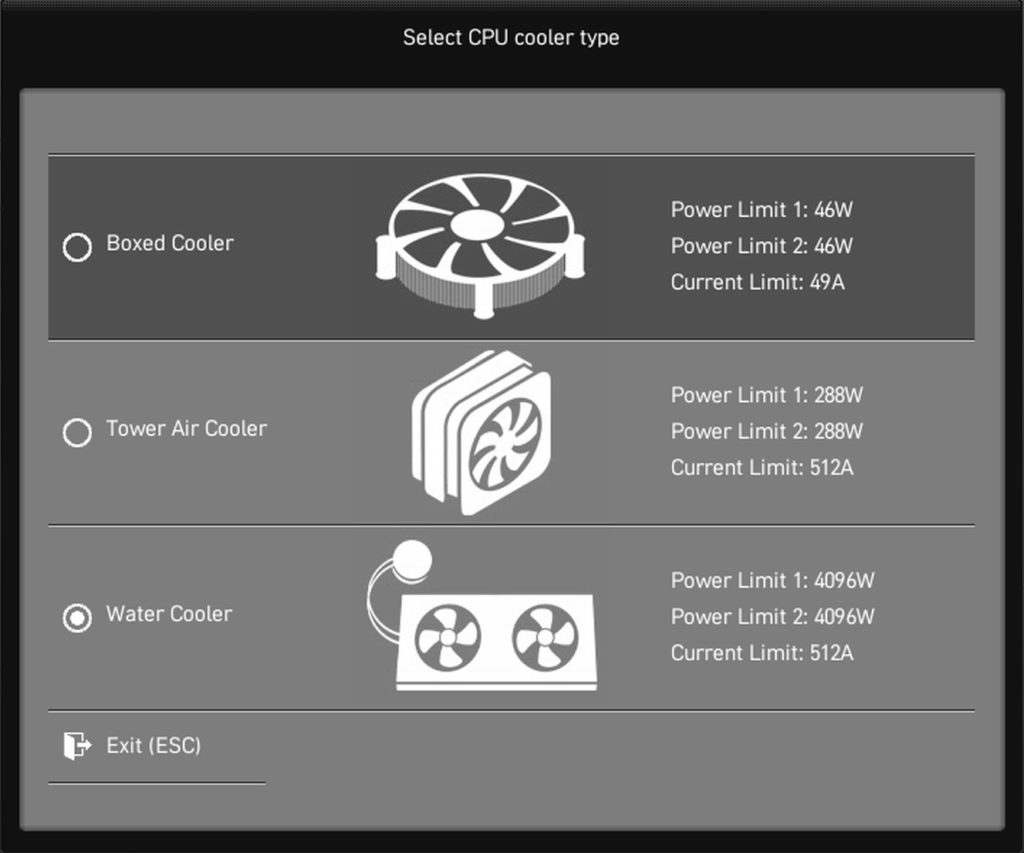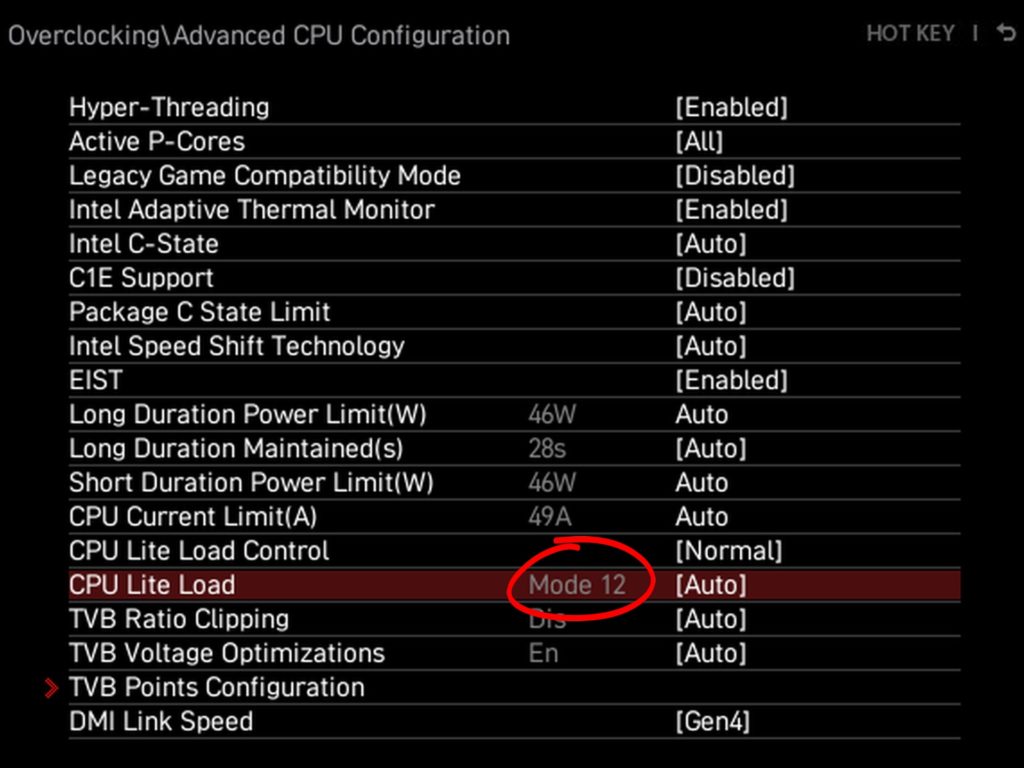High noise level and overheating?
Manufacturers don’t bother too much with tuning BIOSes for cheaper processors. As a result of mishandled power management, the processor may have an inadequately high power draw in the default settings. In addition, there is poor cooling and lower performance than there should be. However, this is not a thing you can’t fix, you just need to know where, what and how to adjust. You’ll learn that too from this article.
High noise level and temperatures?
Low-end hardware is always very low on the priority list. Activity around more expensive products with higher margins is, of course, more attractive to companies. Still, it shouldn’t be the case that you buy something that works incorrectly just because there hasn’t been time to do things properly. This is also somewhat the case with motherboard BIOSes, which may not always work to your liking with cheaper processors.
As you well know, every motherboard has some preset power supply profile for key components. The power efficiency or stability of the whole system is partly determined by this. Within this article, we will focus exclusively on the CPU power supply. You can easily adjust their power profile on MSI boards, for example, on the initial screen after entering the BIOS.
There are three profiles to choose from with differently set power limits, and to keep things simple, the more aggressive power supply (typically achieving higher frequencies, at least with respect to long-term load) is associated with a more powerful type of cooler. Hierarchically, liquid coolers are considered the most powerful, then tower coolers with heatpipes, and finally box coolers. Of course, that order may be different (the Noctua NH-D15 is, of course, a more efficient cooler than any AIO water cooler) and it’s a superficial categorization, but that doesn’t matter right now. The important thing to know is that the specific power settings in these profiles are based on the CPU used.
The power limits are set differently across the three profiles for Core i9-12900K than for Core i5-12400, and differently for Pentium G7400 as well. After this boring passage, we finally get to the meat of the matter. For Pentium (but also Celeron or possibly Core i3) the power management can be downright wrong. In the screenshot below you can see that the power limits have zero values. Since this is not perpetual motion, this is, of course, nonsense. Selecting this profile with the tested Pentium activates a mode without power limits, which still wouldn’t be a bad thing. The processor should not normally reach higher power draws than TDP, as it does not have Turbo Boost.
However, when the CPU Lite Load (hereafter CLL) is set to 201 as part of the automatic regulation, the power draw will not stay below 46 W, as in our tests. The draw will be significantly higher, even if you manually set the current to 49 A and limit the power limits to the TDP level (46 W). The CLL is a superior setting, and usually boards set it to 12, or a maximum of 20. The higher this value is, the more stable the system should be, but at the cost of significantly higher power draw. There is no difference in power draw between CLL 12 and 20 with the Pentium G7400, but with CLL 201 it is already significant. Such a high CLL value can’t even be set manually (the maximum is 23) and you can only get to it under automatic control, that is, if you leave everything in the BIOS’s control and don’t lower this setting yourself.
The overshot CLL value will probably be critical only for processors without Turbo Boost, i.e. Pentium G7400 and Celeron G6900. Sometimes only the power limit values can be set incorrectly within the profile and the CLL is fine. This is the better case where the CPU power draw will also be higher than the TDP, but not twice as much as in the case of the Pentium. Of course, this bug may not affect all boards and most will already have it fixed within the latest BIOSes.
However, it is always a good idea to check these settings. After the release of 65-watt processors, many manufacturers did not update their BIOSes and these things were quietly resolved later. Typically with the March BIOSes, that is, two months after the release of a whole plethora of processors without an open multiplier. Still, everything seems to be preset correctly for the higher end models, from Core i5-12400 upwards. For MSI boards as well, including the profile for box coolers. Still, it’s a good idea to check these settings.
To give you an idea of what we’re talking about and how much difference it makes, we’ve got a comparison of the Pentium’s results with CLL 201 (this or similar way can some boards set it in auto-regulation) and CLL 12 (this is the right way to achieve optimum efficiency).
At maximum performance, the power draw of the Pentium G7400 with inadequate CLL (201) is as much as 96 % higher than it should be. The increase is therefore extreme, and with it, naturally, comes abnormal temperature. From a beautiful 37°C to 75°C in one fell swoop, even with a powerful cooler like the Noctua NH-U14S. The Intel Laminar RS1 box cooler cannot handle such an onslaught, and in addition to high noise and high temperatures, lower performance will be achieved. And apparently significantly lower. Performance drops with higher temperatures, it is well below the NH-U14S. Although the processor seemingly doesn’t overheat, it is slower than at thirty degrees Celsius lower temperatures. At maximum load this is up to 16 %. Performance in games may not be negatively affected by the higher temperatures, But it does in Total War Saga: Troy. The 26.5°C higher temperatures of the Pentium G7400 mean 10 % lower average fps and 19 % lower minimum fps. This is, moreover, accompanied by annoying stuttering at the level of frametimes.
So just because you turn on the motherboard and the BIOS reads the processor correctly doesn’t mean everything is fine. But at least now you know how to tweak things on your own if necessary. Unless the latest BIOS, boasting Core i9-12900KS support, solves the situation. This could typically be on cheaper boards whose latest BIOS still has last year’s date.
English translation and edit by Jozef Dudáš
- Contents
- High noise level and overheating?
- Performance tests
- Processor power draw curve
- Average CPU power draw
- Performance per watt
- Achieved CPU clock speeds
- CPU temperatures