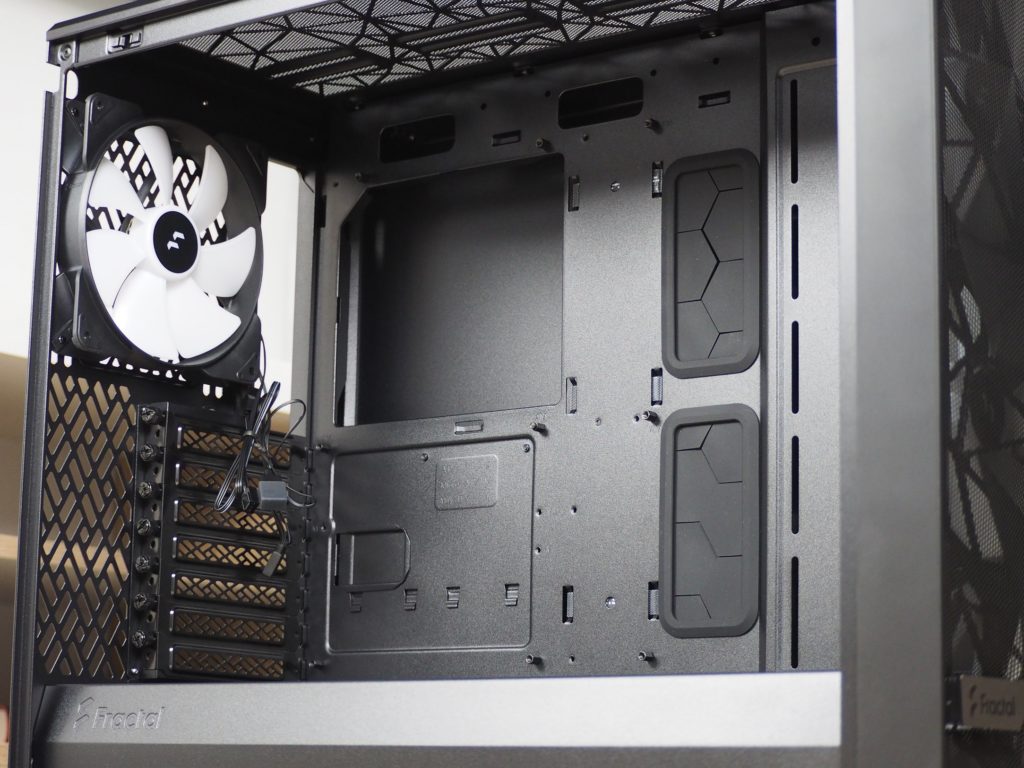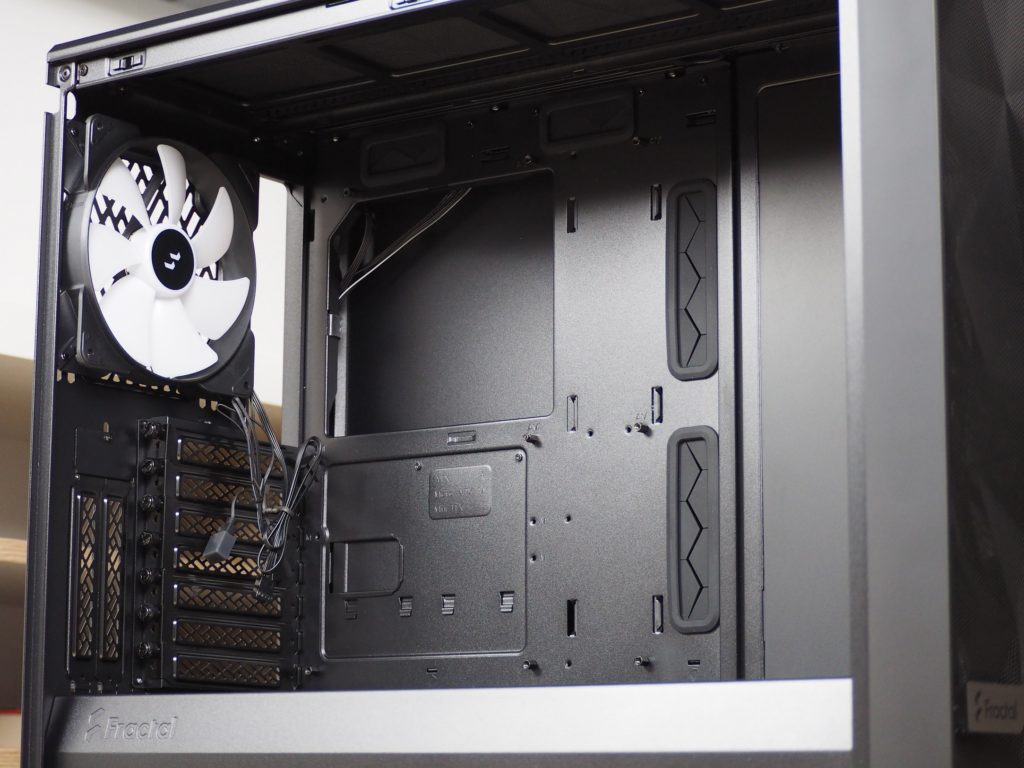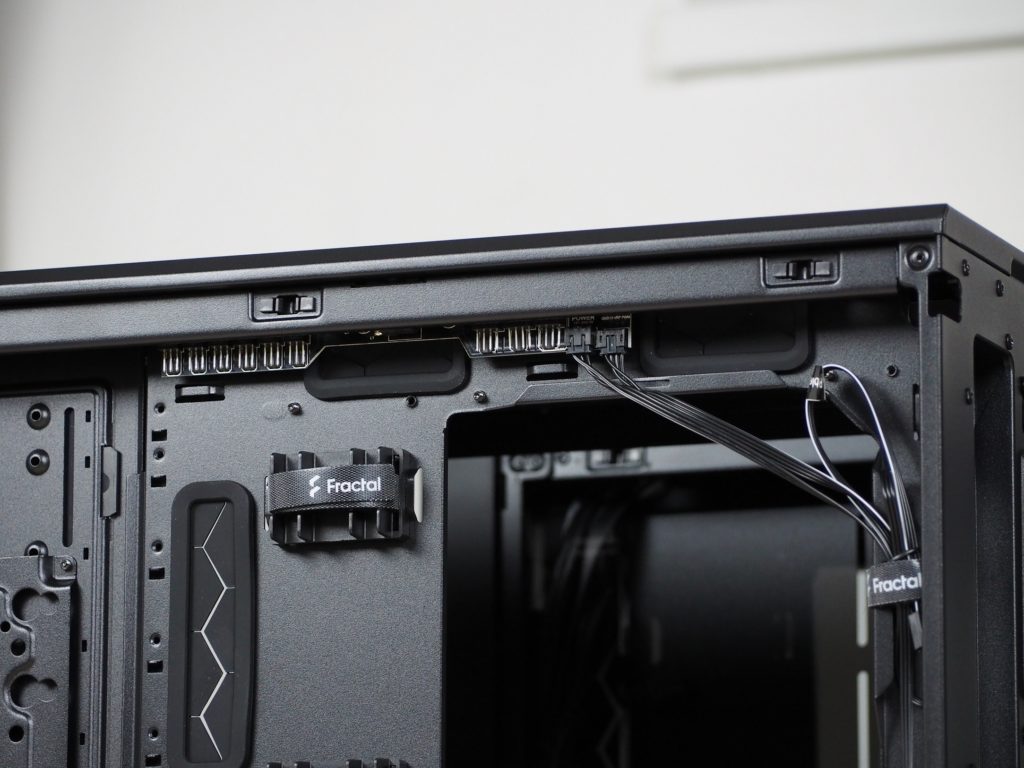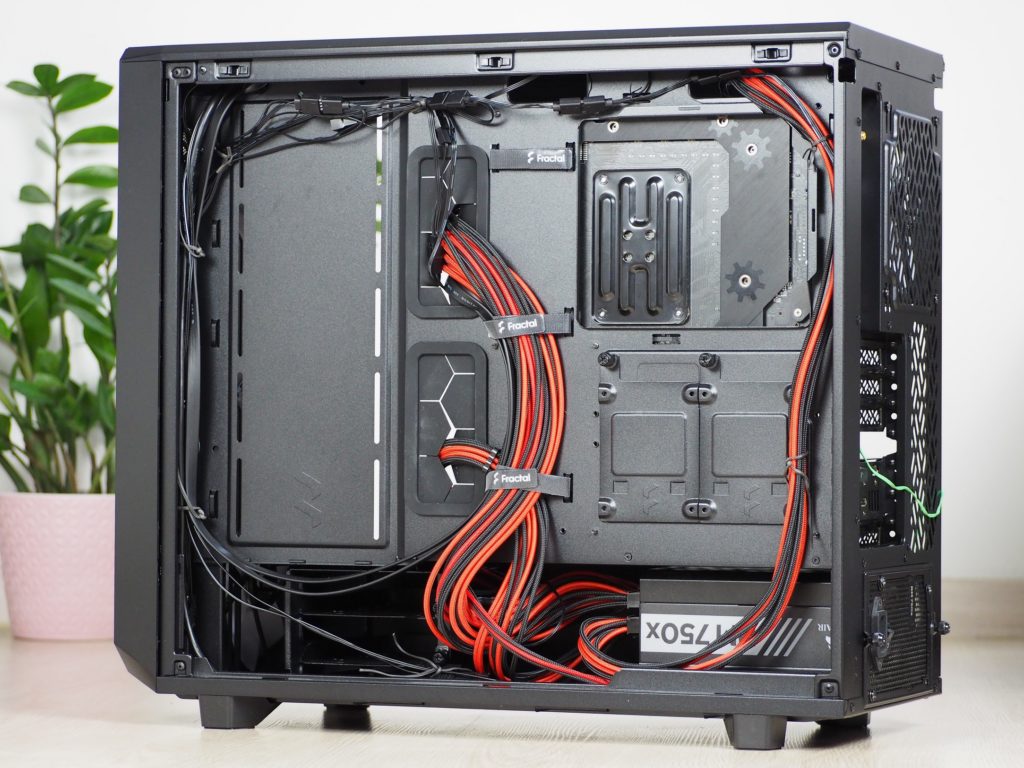Stripped-down interior
Recently, Fractal Design has been introducing cases like clockwork. Today, a model from the well-established Meshify 2 series has come out. The new product is with the RGB attribute, but also noteworthy is a cut-down version with the Meshify 2 Lite (RGB) designation with a cheaper price. What the original version had to give up to create the Lite version, we’ll show you in a comparison of the two cases.
Stripped-down interior
The insides of both cases provide plenty of space for every piece of hardware you can think of. Both versions support motherboards from ITX to M-ATX, ATX to E-ATX (up to 285 mm wide). The same goes for the maximum length of the graphics card, which can be up to 450 mm. Tower CPU coolers can be up to 185 mm. This means that, like with a graphics card, in practice there is no limitation (all coolers are smaller).
The cheaper Meshify 2 (Lite) has larger, and therefore more practical, cabling grommets. Sú big enough that you don’t have to worry if your cables will slip through. With the more expensive Meshify 2, it’s worse – it can be more complicated to work with a 24-pin ATX cable if there are capacitors extending behind the connector.


In the comparison photos below with the same composition, the Meshify 2 Lite RGB is always on the left, then the Meshify 2 RGB on the right.
However, the Lite version no longer has rubber pads in the grommets under the ceiling. The edges of the holes are rounded and will not cut into the cables as much though. The exhaust is fitted with 140 mm Aspect series fans. While it may look like the fans are the same, the opposite is true. The cheaper version of the case is fitted with a 3-pin version while the more expensive version has fans with PWM control and a higher maximum airflow. Therefore, the top speed of the fans on the Lite version is only up to 1000 rpm. With the Meshify 2 RGB, the maximum is up to 1700 rpm. For the faster fans, the manufacturer specifies an airflow of 132.5 m³/h, while the cheaper version is supposed to be about half that at 69.7 m³/h.
In the front of the case on the intake, the fans are the same as on the exhaust, with the difference that there are up to three. Even with both cases without lighting, only two fans are supplied on the intake. This is where the new products got better with the lighting, so you have more options on how and where to place the fans. But if you would like to use a water cooling radiator on the intake instead of fans, you can go for the 360 mm format. The only restriction with the Lite version is that the 280/140 mm radiator can be a maximum of 145 mm wide.
The top of the tunnel is the same for both cases, except for the missing rubber grommets on the Lite version. The perforated part can serve as a storage for two 2.5″ SSD/HDDs in addition to better airflow. To mount them, however, you need a bracket, which the case has on the other side of the tray. The right part is composed of two plastic caps. They are removable if you need more space for the radiator at their expense. Anyway, you can place a water pump on the larger cap in addition to the 2.5/3.5″ storage. The only condition is that you need a multi-bracket for it (it’s part of the Meshify 2 RGB accessory). The advantage of this particular bracket is that you can also place the drives on it on the back of the tray or even from the inside of the cabinet ceiling.
Visually, the most distinctive part of the cases among the models is the back of the tray. Here the Meshify 2 dominates both in modularity and in the supplied accessories such as the aforementioned multi-bracket. Both cases have up to 30 mm of space behind the side panel for power supply cables. However, the neatness pedants will be most bothered by how to tidy up the large amount of cables from the fans while interconnecting them with each other. This is where the bottom plastic cable cover on the more expensive case can help. The fact that the Lite only got three Velcro pull tabs instead of five (Meshify 2 RGB) is a minor detail. In the tunnel of both cases there is a hybrid position for two pieces of 2.5″/3.5″ storage. An ATX power supply with a maximum length of 250 mm will also fit.
The more expensive of the pair of cases has a pre-installed fan hub, the Nexus+ 2. It can connect 9 fans, 3 with PWM control and 6 without it (DC). Nine fans is also the maximum you can get in the case. We’ve had hubs that didn’t cover the full number of fans. The Nexus+ 2, by the way, is powered via a SATA cable directly from the power supply.
You can also make the Meshify 2 into a smaller server if needed. The left side of the tray is simply flipped over to the other side with five screws. Here you can use the four hybrid brackets that the full-size version has in the accessories as an extra. From the opposite side where the side panel is tempered glass, everything is still sleek. The Lite version doesn’t have that kind of modularity.
Fractal Design spared no expense on the thickness of the sheet metal in either case. Both have unusually thick sheet metal from 0.85 – 0.90 mm. Everything is solid, nothing bends. Even with the more modular Meshify 2, when it’s in a disassembled state.
Mounting hardware in both Meshify 2 RGB and Meshify 2 Lite RGB was simple, but if I wrote that it was also fast, I’d be lying. The most time consuming part of both cases was the aforementioned extension cables from the fans, especially if the cable management is supposed to look at least somewhat decent.
Meshify 2 has the advantage of a removable ceiling and therefore easier access to the top of the board. The Lite in turn leads the way in the size of the holes for the cabling, which are located vertically in the centre of the case. The cables have more freedom here and are easier to handle in the grommets.
Everyone will find their favourite fan backlight. Both have a choice of five modes in which they can glow, and with four of them you can choose from twelve colors of the mode. Personally, I find only one mode suitable for the Meshify 2 (Lite) RGB cabinet, and that is “Northern lights”. The colours are fixed, a pale blue, with a subtle shade of purple slowly swirling in around the edges.
- Contents
- Indistinguishable exterior
- Stripped-down interior
- Test methodology
- CPU and GPU cooling tests
- Motherboard cooling tests
- SSD cooling test and temperature underneath the ceiling
- Conclusion