Conclusion
Coolers supplied with processors are treated with prejudice. Often they don’t even get a chance and are immediately replaced by something “better”. The new Intel Laminar RM1 cooler is improved in many ways and to give you the best image of it, we have compared it both with its predecessor and with the popular SilentiumPC Fera 5 cooler. Tests on a CPU with limited power draw or at full power? Both!
Conclusion
The Intel Laminar RM1 raises the bar in all aspects. This should also be taken into account when evaluating the price/value ratio of the new Alder Lake processors of which it is a part. Typically the Core i3-10105(F) may have a better price/performance ratio in some ways, purely as a processor, compared to the Core i3-12100(F), but you get a significantly better cooler with the latest Core i3s. And specially on the 12100(F) it is stupid not to use it.
Cooling performance is far beyond the needs of Core i3-12100(F) processors, and at maximum performance, it can handle them without power restrictions even at reduced speed. At those speeds when the cooler is already very quiet.To get the best result, however, you’ll need to play around with the PWM curve a lot to ensure the fan doesn’t run unnecessarily at higher speeds than it needs to. The cooler can also be quiet on a Core i5 or Core i7, as long as the power draw does not significantly exceed 65 W.
After setting the power limits (PL1) for long-term performance according to Intel’s recommendations, the Laminar RM1 is well suited even for higher processor classes (Core i5 and Core i7). This can come in handy for achieving silent operation or as headroom for hot summer days when the ambient air temperature is considerably higher in unconditioned rooms than the rest of the year.
With the Core i5-12400 without power limits (i.e. at around 96 W), the Laminar RM1 is already starting to struggle or it requires higher RPM.
In games where there is typically no extreme load (power draw), it won’t be so critical, but for example Cinebench R23 was unstable even after slowing down the fan to 45 dBA mode, and due to higher temperatures 3D rendering was failing. With the Core i5-12400 stepping C0 (i.e. a variant with a bigger chip), even cooling with a box cooler would be fine, but for maximum all-core boost, a more powerful cooler is justified. Especially if very quiet operation is required in combination with more powerful processors – the Laminar RM1 doesn’t have the capacity for that. Compared to its predecessor, however, it is still significantly more efficient, by 5-6 °C when set to the same noise level at 65 W. The difference between older Intel coolers with a copper core and all-aluminum ones, is smaller.
The user stereotype that talks about the “unusability” of box coolers isn’t going to be shattered that quickly, but Intel is going about it well anyway. In addition to increasing efficiency, it has also bet on a more attractive look for the smokey plastic crown, which is lined with a blue stripe around the fan. This way, this cooler is hopefully “pretty” even to the eye of the beholder. And nowadays, that is quite necessary.
Lower clock speeds with lower temperatures. Alder Lake anomaly?
During testing, we noticed very strange frequency management of the Core i5-12400 (H0). There’s nothing special about the fact that heating intensity affects core clock speed (and it’s common on GPUs, dynamic temperature-dependent frequency management), but what’s strange is another thing. The all-core boost clock speed did not increase with decreasing temperatures (at higher cooling power), but with increasing temperatures, at lower fan speeds.
Although the differences are small (up to 70 MHz), it is extremely strange that the multiplier stays more stable at 34 at lower cooling power. With higher power, it drops to 33 more often. It won’t be due to impaired VRM cooling on the motherboard (and certainly not with such low power consumption on the Z690 Tomahawk), and this behavior only occurs with power limited by TDP. Without PL1/PL2 limits, the clock speeds for all-core boost are stable (3990.x MHz) regardless of the temperatures.
We will investigate the mystery around the regulation of clock speeds (or more precisely multipliers) depending on CPU temperature and hopefully find a reasonable explanation for such illogical behaviour. For now, the most likely one seems to be that as the temperature inside the chip increases, the accuracy of the internal power draw sensor, from which the automatic multiplier regulation is based, decreases. Thus, as the temperature increases, lower power draw may be erroneously detected, creating room to hold a higher multiplier more stably. If you have a Core i5-12400 (ideally stepping H0) you can test to see if something similar happens in your configuration.
English translation and edit by Jozef Dudáš
- Contents
- Intel Laminar RM1 (and the path to it)
- Results: Cooling tests
- Interesting fact, the achieved CPU clock speeds
- Conclusion







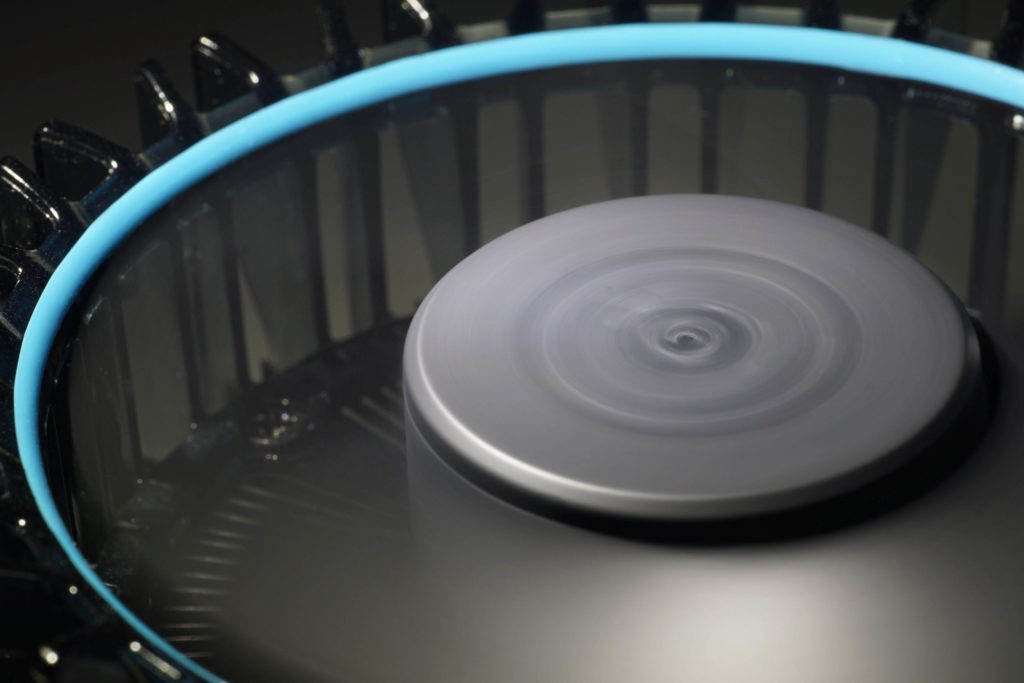



Interesting post, thanks. I was indeed wondering if going for a boxed Alder Lake would be worth the money. Looks like it is.