Measurement results
Here are some questions that everyone who wants to tune their computer to the last detail deals with: Does it make any sense to remove the sticker from a powerful M.2 SSD format? Is it worth the effort and, if something goes wrong, the breach of warranty? How much will the heating be reduced? As a part of detailed tests, we also exchanged the original stickers for ones of commonly available materials (paper, plastic foil, aluminum…) just out of curiosity. Do SSD manufacturers use anything extra?
Measurement results
Thermovision
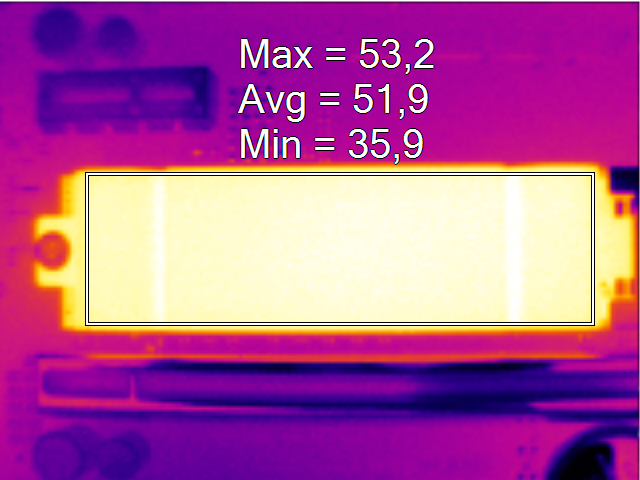
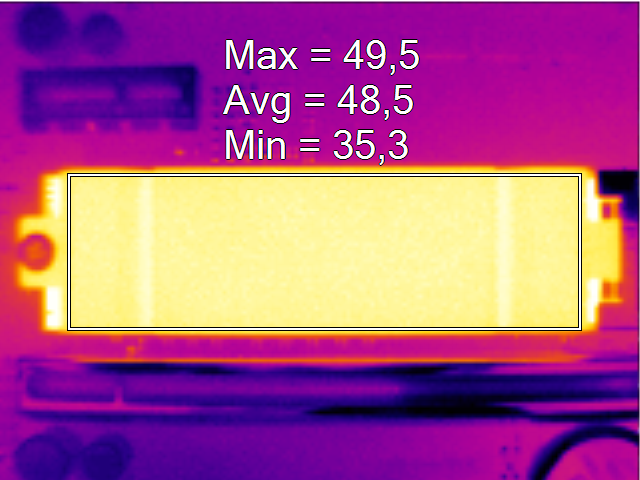












Having spent a lot of time building and repairing high power solid state RF amplifiers I have a few recommendations: to get the maximum heat transfer it is essential to get good contract between chip and heat-sink so no stickers, no heat conducting pads just a thin spread of good thermal paste between the controller chip and the heat-sink you can apply a thermal pad to the non component side for stability. The controller chip is the only component on the board generating heat, the memory chips don’t so you are effectively heating the memory chips buy placing thermal pads over them and attaching them to the heat-sink!
Finally a good article, that makes sense and shows the tests about this issue.
Now all is clear and thank you for publishing this.
Can you also test combination no sticker + thermal paste + heatsink?
I have removed the sticker, put ton of thermal paste on SSD and attached lapped cooper heatsink (6mm thick).
But now I’m little aftraid that cooper surface may cause conductivity between SMD components and cause short circuit.
So the original sticker may also serve as electric isolation layer.
Thanks for your tip! I wrote it on a to-do list. 🙂
You’re better off putting a thermal pad between M.2 and copper (you can use a runner band to keep attached).
“…use a runner band…” I take it that was a type-O and you meant “Rubber band”. You should NEVERR use a petroleum product in this kind of application! Rubber bands arre made up of a petroleum ingredient. It doesn’t take long for a low-quality petroleum item such as a rubber band to break down.
Go find some old letters or greeting cards that you or a friend may have collected and saved. They probably bunched them up with one or more rubber bands. In a climate controlled, AC-cooled, environment, the lifespan of the rubber band may be as long as 4 or 5 years.
That would be a very optimistic estimate and based on a high quality batch of rubber bands. However, in a high-heat producing environment, such as the temperatures in a computer case or in an NVMe enclosure, (with or without a fan), the same rubber band wouldn’t last 6 months.
Hence, never use a rubber band for anything that has the potential of heating and then cooling at regular intervals, (or for that matter, at irregular intervals). In fact, just don’t use a rubber band for anything, particularly something that can create any amount of heat at all.
FWIW
Thank you!
Great help!