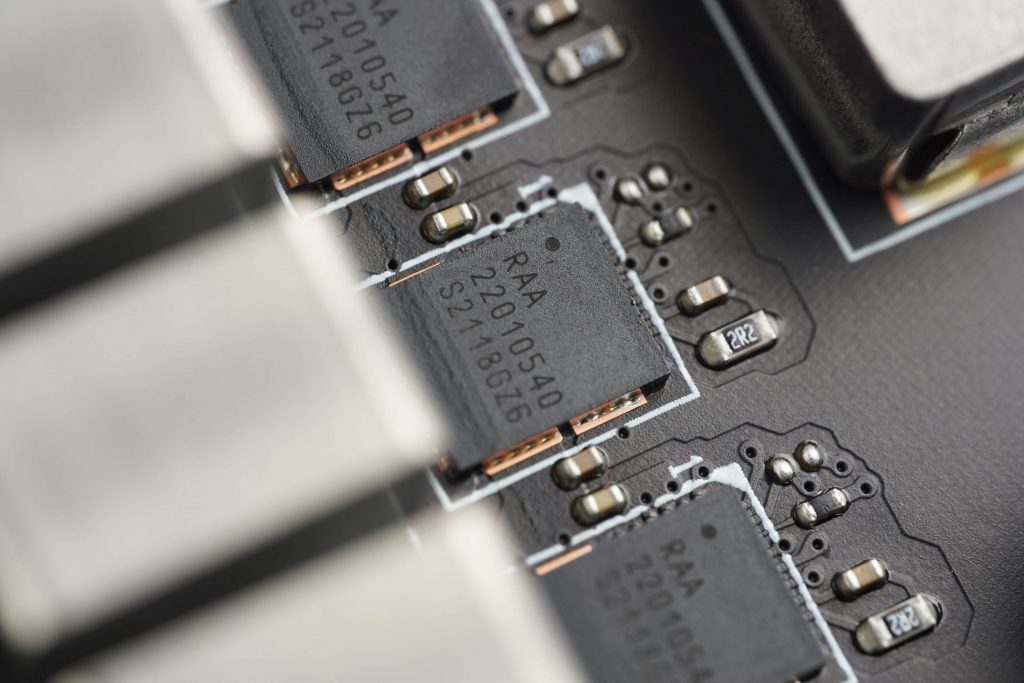Test rig for Alder Lake processors
We already have one of the Alder Lake processors in our editorial office and this time we’ll be quick – we’ll publish the full tests at the earliest possible date, November 4. Until then, we have to keep quiet about the features of Intel’s new processors. But we can already give you a little teaser with a preview of the platform we’re testing on. In the article you will also find a thermal image of the VRM of the MSI MEG Z690 Unify motherboard.
We can’t say a single word about the performance or operating characteristics of Alder Lake processors, but we can write a bit about the motherboard and things around it.
In our tests, you’ll come across the MSI MEG Z690 Unify motherboard. This one is at the top of the range along with the Z690 Ace. The Unify should have the same power delivery, but it doesn’t have lighting (which may be a plus for some), which will also make it cheaper. This board, like other top end models, supports the new DDR5 memory standard.

We have a 32-gigabyte Kingstone Fury Beast module kit with XMP 3.0 set at 5200 MHz with CL40. The toll for the higher bandwidth will thus be slower timings. You will soon find out how this translates to real world performance in our tests.
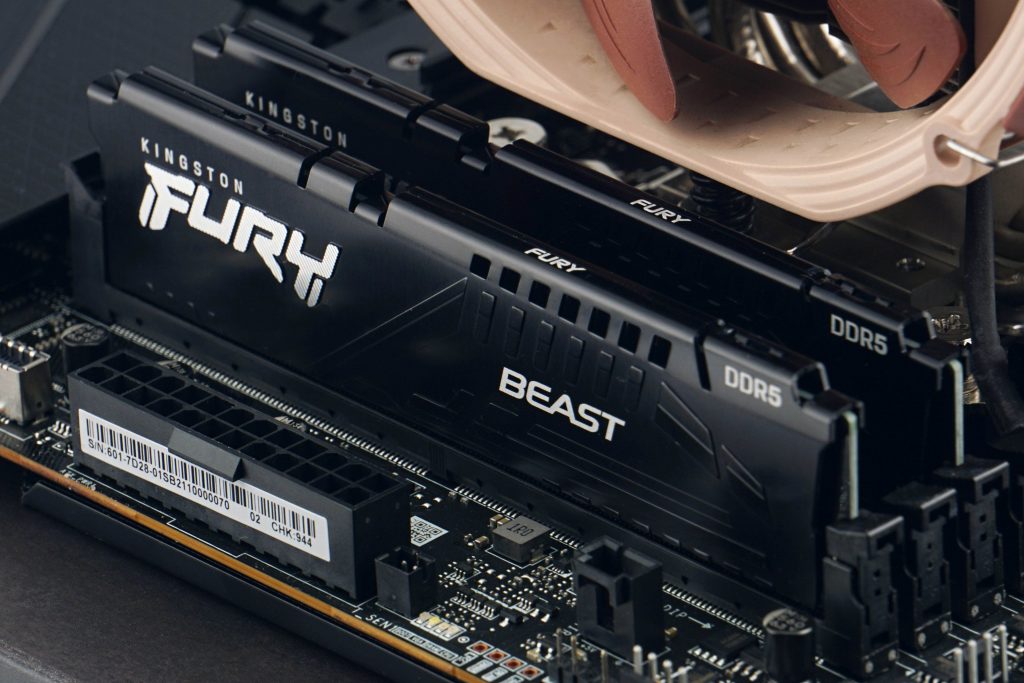
But let’s go back to the MEG Z690 Unify motherboard. This one has an extremely powerful 19-phase VRM with 105 A MOSFETs. This already means that the Core i9’s power consumption will be shot up pretty high. For the sake of interest, we loaded up the board and took a look at the power delivery through the optics of the thermal imaging camera.
The temperature is quite low even without heatsinks, which is good. We know that you would like to know what kind of power consumption is paired with such temperature and with which processor we tested, but unfortunately we can’t reveal that yet.
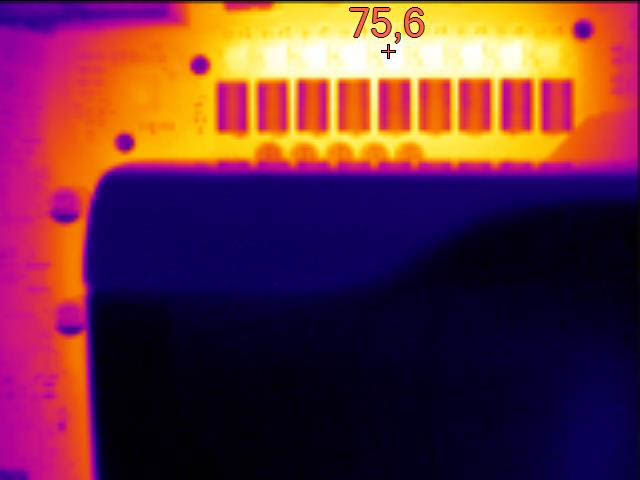
But for this mini-test, we used MSI’s new all-in-one cooler, which already uses Silent Gale 12 fans. This is the CoreLiquid S360 model. Naturally, as part of the standard methodology, we’ll use the Noctua NH-U14S heatsink as we did in the older CPU tests, so that we can compare the heating versus other CPUs we’ve already tested. We have used the liquid cooler here mainly to see the MOSFETs with a thermal imaging camera.

That’s it for this report, we’ll be back in a week with a big test.
English translation and edit by Jozef Dudáš