Methodology: temperature tests
We have something special for you! We’ve tested the largest GeForce RTX 3080, which is even equipped with its own display. And at least as interesting are also the results with Resizable BAR, which are making their debut in our GeForce graphics card tests, so sit back and get ready for it. Those increases and decreases in performance compared to Radeon are worth it.
Methodology: temperature tests
We’re also bringing you temperature tests. You are at HWCooling after all. However, in order to make it sensible at all to monitor temperatures on critical components not only of the graphics card, but anything in the computer, it is important to simulate a real computer case environment with healthy air circulation. The overall behavior of the graphics card as such then follows from this. In many cases, an open bench-table is inappropriate and results can be distorted. Therefore, during all, not only heat tests, but also measurement of consumption or course of graphics core frequencies, we use a wind tunnel with equilibrium flow.
Two Noctua NF-S12A fans are at the inlet and the same number is on the exhaust. When testing various system cooling configurations, this proved to be the most effective solution. The fans are always set to 5 V and the speed corresponds to approx. 550 rpm. The stability of the inlet air is properly controlled during the tests, the temperature being between 21 and 21.3 °C at a humidity of ±40%.
We read the temperature from the internal sensors via GPU-Z. This small, single-purpose application also allows you to record samples from sensors in a table. From the table, it is then easy to create line graphs with waveforms or the average value into bar graphs. We will not use the thermal camera very much here, as most graphics cards have a backplate, which makes it impossible to measure the PCB heating. The key for the heating graphs will be the temperature reading by internal sensors, according to which, after all, the GPU frequency control also takes place. It will always be the heating of the graphics core, and if the sensors are also on VRAM and VRM, we will extract these values into the article as well.
- Contents
- Gigabyte Aorus RTX 3080 Xtreme 10G in detail
- Table of specifications
- Methodology: performance tests
- Methodology: how we measure power draw
- Methodology: noise and sound measurement
- Methodology: temperature tests
- Test rig
- 3DMark
- Age of Empires II: DE
- Assassin’s Creed: Valhalla
- Battlefield V
- Battlefield V with DXR
- Borderlands 3
- Control
- Control with DXR and DLSS
- Counter-Strike: GO
- Cyberpunk 2077
- Cyberpunk 2077 with FidelityFX CAS and DLSS
- Cyberpunk 2077 with DXR, FidelityFX CAS and DLSS
- DOOM Eternal
- F1 2020
- FIFA 21
- Forza Horizon 4
- Mafia: DE
- Metro Exodus
- Metro Exodus with DXR and DLSS
- Microsoft Flight Simulator
- Red Dead Redemption 2 (Vulkan)
- Red Dead Redemption 2 (Dx12)
- Shadow of the Tomb Raider
- Shadow of the Tomb Raider with DXR
- Total War Saga: Troy
- Wasteland 3
- Overall game performance and performance per euro
- CompuBench (OpenCL)
- CompuBench (CUDA)
- SPECviewperf 2020 and SPECworkstation 3
- FLOPS, IOPS and memory speed tests
- 3D rendering 1/2 (LuxMark and Blender@Cycles)
- 3D rendering 2/2 (Blender@Radeon ProRender and Eevee)
- Photo editing (Adobe Photoshop, Lightroom and Affinity Photo)
- Broadcasting (OBS and Xsplit)
- Password cracking
- GPU clock speed
- GPU and VRAM temperatures
- Net graphics power draw and performance per watt
- Analysis of 12 V subcircuit power supply (higher load)
- Analysis of 12 V subcircuit power supply (lower load)
- Analysis of 3.3 V subcircuit power supply
- Noise level
- Frequency response of sound
- Conclusion





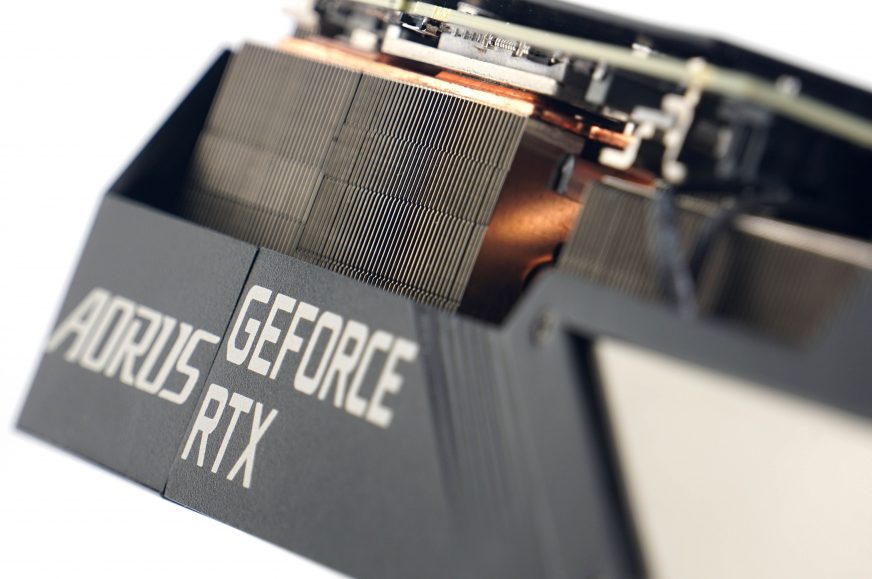
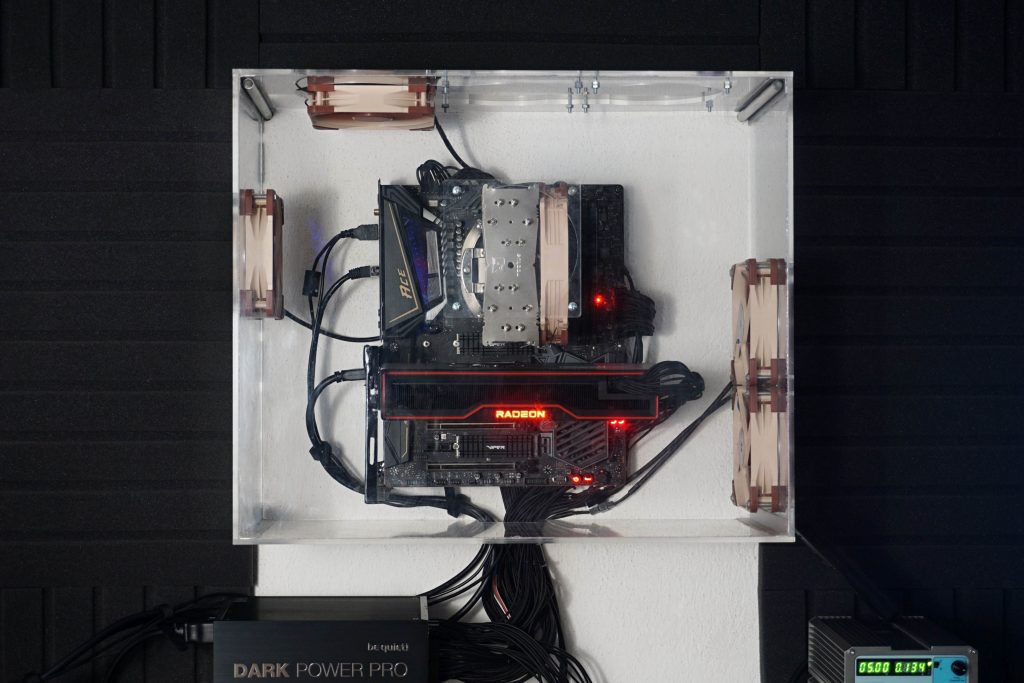

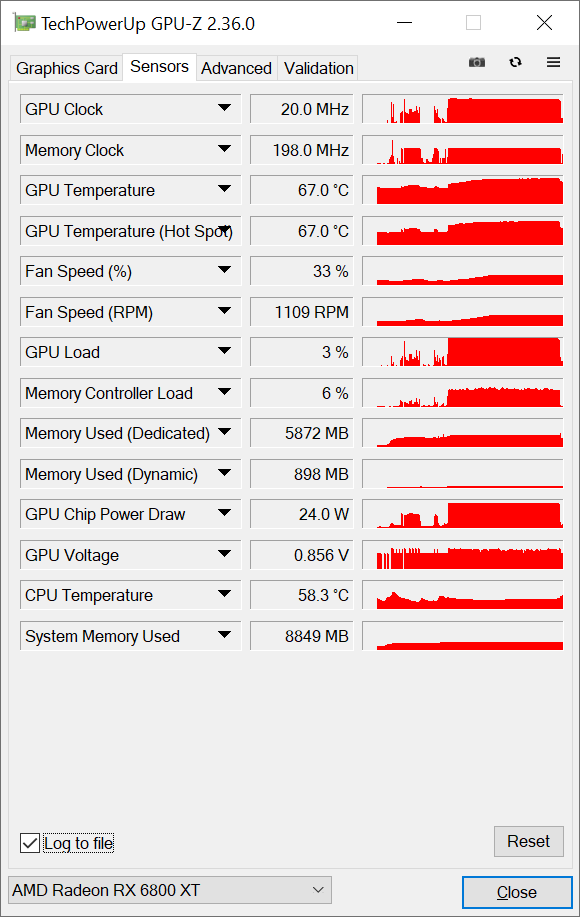






no crashing over 2000mhz? Are you sure about that? I have Aorus Xtreme rev2.0 and crash constantly in OC BIOS mode. Only underclocking the card to stop it going over 2000mhz has made it stable.
I know, it seems weird, but yes. This RTX 3080 sample (with 94.02.42.40.40 BIOS version) in these tests (and on this test setup, including the GF 466.27 GR or 462.31 Studio drivers for non-gaming compute apps) was rock-stable with GPU frequency over 2000 MHz (< 2070 MHz). Anyway is important to mention that this sample is from Gigabyte, not from retail sale…