Conclusion
We have something special for you! We’ve tested the largest GeForce RTX 3080, which is even equipped with its own display. And at least as interesting are also the results with Resizable BAR, which are making their debut in our GeForce graphics card tests, so sit back and get ready for it. Those increases and decreases in performance compared to Radeon are worth it.
Conclusion
Gigabyte Aorus RTX 3080 Xtreme 10G is a bit of a controversial card. According to the dimensions and the huge cooler one would expect it to be a very quiet card, but on the contrary, it is quite noisy. The “Silent” BIOS mode improves this a little and the noise drop is noticeable (8–10 dBA), but even so, some lighter graphics cards with lower performance are significantly quieter. Nor is it due to the fact that the RTX 3080 Xtreme has excessively high rpm and temperature reserve, as that is relatively small. The bottleneck is most likely directly above the GPU, at the base with the vapor chamber.
Historically, it has been shown several times that this technology works worse than it may seem from the marketing description. Although the condensate really dissipates the absorbed heat in the base evenly, the transfer from to the embedded heatpipes is worse than from a traditional copper block, which clenches the pipes from all sides. And that’s a shame, because the cooler doesn’t benefit from all the great things that Gigabyte has worked on in other spots. Whether it’s well-designed fans or a large radiator. In this case, it does not defend its volume.
Higher temperatures and noise levels of the RTX 3080 Xtreme in OC mode is also formed by higher power consumption. It is at the level of MSI RTX 3090 Gaming X Trio and with active Resizable BAR even a few watts higher. Compared to the TUF RTX 3080, it is 30–40 W higher. In the Silent mode, the energy saving depending on the load is 22–30 W. And even in this mode, the GPU clock speed is high and ranges between 1830–1881 MHz, i.e. always well above the specified value (1770 MHz). However, the real “Xtreme” comes with the “OC” BIOS mode, with which this graphics card achieves extremely high GPU clock speed, considering it’s an RTX 3080, over 2000 MHz. The operation of the card is pretty stable, with no crashes..
The higher noise and consumption are redeemed by high performance. For those who do not rely on a quiet computer and the highest performance is the most important, we can recommend the Aorus RTX 3080 Xtreme with a clear conscience for performance demanding gaming in 4K @60 Hz. In this resolution, the Aorus RTX 3080 Xtreme 10G achieves similar results as the twice as expensive Sapphire Radeon RX 6900 XT Toxic.
| Gigabyte Aorus RTX 3080 Xtreme 10G |
| + High performance (also suitable for gaming in 2160p/4K) |
| + Significantly higher ray-tracing graphics performance compared to the RX 6900 XT |
| + Favorable overall price to performance ratio (i.e. including DXR and DLSS) |
| + Exclusive support for DLSS (2.0), CUDA and OptiX |
| + Higher real GPU clock speed than competing RTX 3080 cards, often above 2000 MHz |
| + Up to 6 video outputs (3× HDMI + 3× DP) |
| + Built-in LCD display and appealing RGB LED lighting |
| + Dual BIOS |
| - High, sometimes too high noise levels (OC BIOS) |
| - Large but relatively inefficient cooler even at lower speeds |
| - Power draw at the level of the higher-performing MSI RTX 3090 Gaming X Trio (this applies for the OC BIOS mode) |
| - Occupies the fourth slot on the motherboard |
| - Greater card thickness with possible collision in smaller or atypical cases |
| - Unavailability |
| Manufacturer's suggested retail price: EUR 1,190/CZK 30,500 |
ReBAR under Nvidia
Resizable BAR is a chapter itself. From the point of view of the average performance increase on a larger sample of games, which includes titles without its support, it is relatively small. In our case, across all the tested resolutions (1080p, 1440p and 2160p), it is only 2%.
ReBAR adds the most performance in v Assassin’s Creed: Valhalla (8–10%) and you’ll get decent bonus fps in Battlefield V (4–9%), Borderlands 3 – here it makes +4–7% as well as in Cyberpunk 2077, where every fps is precious, especially with ray tracing on. With ReBAR on, Red Dead Redemption 2 under DirectX 12 got some boost too (up to 7%), more than under Vulkan (but the performance under this API still remains a hair higher). Slight performance increase can also be seen in Forza Horizon 4, Mafia: DE or Total War Saga: Troy.
In many tested titles there were practically no performance changes and for example in DOOM Eternal, Resizable BAR slightly reduces the performance (by 3–4%). Either way, the ReBAR on the GeForce RTX 3080 is less detrimental to performance than on the Radeon RX 6900 XT (or Radeon RX 6000 in general).
With the exception of the large drop in gaming performance during screen recording in XSplit (with H.264), which also occurs on Radeons, it is less harmful to non-gaming applications and sometimes adds a few % of performance. We measured better results with Resizable BAR enabled during animation rendering in Blender with the Eevee renderer. ReBAR does not decrease the performance in tasks in CompuBench, SPECviewperf (3Ds Max, Maya, Creo, …) or at decrypring. A hair better result with ReBAR turned off appears in some places, but in smaller numbers than on Radeon.
The disadvantage of GeForce is that the increase in gaming performance is still relatively small, but given how much Nvidia tweaks with Resizable BAR and how much AMD does, this can probably still be justified at this stage.
We’ve got the test games from Jama levova
- Contents
- Gigabyte Aorus RTX 3080 Xtreme 10G in detail
- Table of specifications
- Methodology: performance tests
- Methodology: how we measure power draw
- Methodology: noise and sound measurement
- Methodology: temperature tests
- Test rig
- 3DMark
- Age of Empires II: DE
- Assassin’s Creed: Valhalla
- Battlefield V
- Battlefield V with DXR
- Borderlands 3
- Control
- Control with DXR and DLSS
- Counter-Strike: GO
- Cyberpunk 2077
- Cyberpunk 2077 with FidelityFX CAS and DLSS
- Cyberpunk 2077 with DXR, FidelityFX CAS and DLSS
- DOOM Eternal
- F1 2020
- FIFA 21
- Forza Horizon 4
- Mafia: DE
- Metro Exodus
- Metro Exodus with DXR and DLSS
- Microsoft Flight Simulator
- Red Dead Redemption 2 (Vulkan)
- Red Dead Redemption 2 (Dx12)
- Shadow of the Tomb Raider
- Shadow of the Tomb Raider with DXR
- Total War Saga: Troy
- Wasteland 3
- Overall game performance and performance per euro
- CompuBench (OpenCL)
- CompuBench (CUDA)
- SPECviewperf 2020 and SPECworkstation 3
- FLOPS, IOPS and memory speed tests
- 3D rendering 1/2 (LuxMark and Blender@Cycles)
- 3D rendering 2/2 (Blender@Radeon ProRender and Eevee)
- Photo editing (Adobe Photoshop, Lightroom and Affinity Photo)
- Broadcasting (OBS and Xsplit)
- Password cracking
- GPU clock speed
- GPU and VRAM temperatures
- Net graphics power draw and performance per watt
- Analysis of 12 V subcircuit power supply (higher load)
- Analysis of 12 V subcircuit power supply (lower load)
- Analysis of 3.3 V subcircuit power supply
- Noise level
- Frequency response of sound
- Conclusion





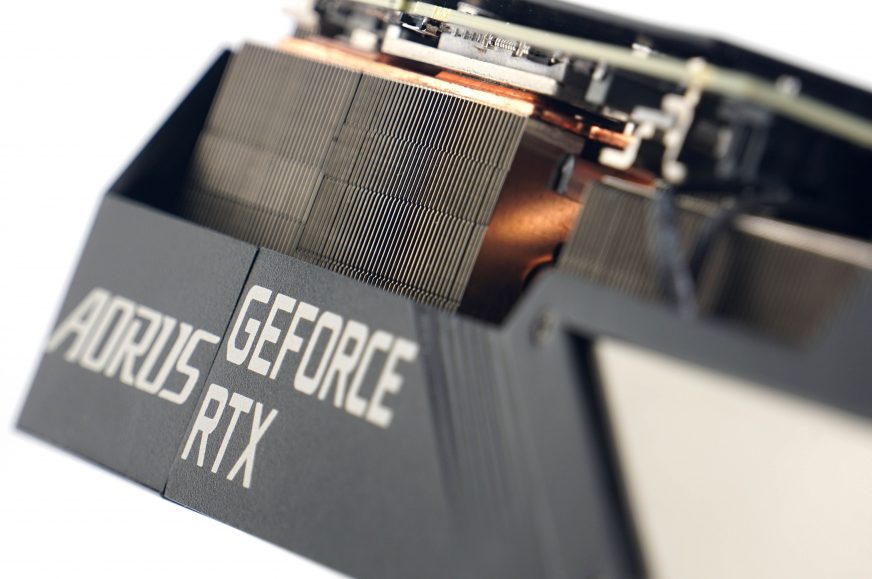








no crashing over 2000mhz? Are you sure about that? I have Aorus Xtreme rev2.0 and crash constantly in OC BIOS mode. Only underclocking the card to stop it going over 2000mhz has made it stable.
I know, it seems weird, but yes. This RTX 3080 sample (with 94.02.42.40.40 BIOS version) in these tests (and on this test setup, including the GF 466.27 GR or 462.31 Studio drivers for non-gaming compute apps) was rock-stable with GPU frequency over 2000 MHz (< 2070 MHz). Anyway is important to mention that this sample is from Gigabyte, not from retail sale…