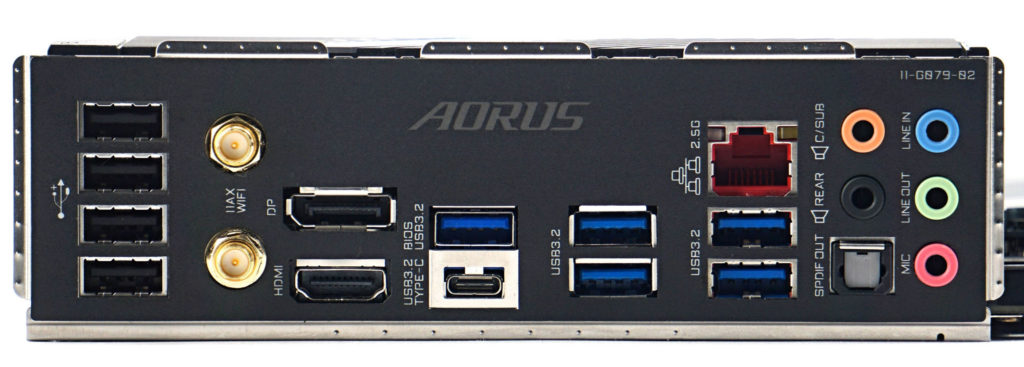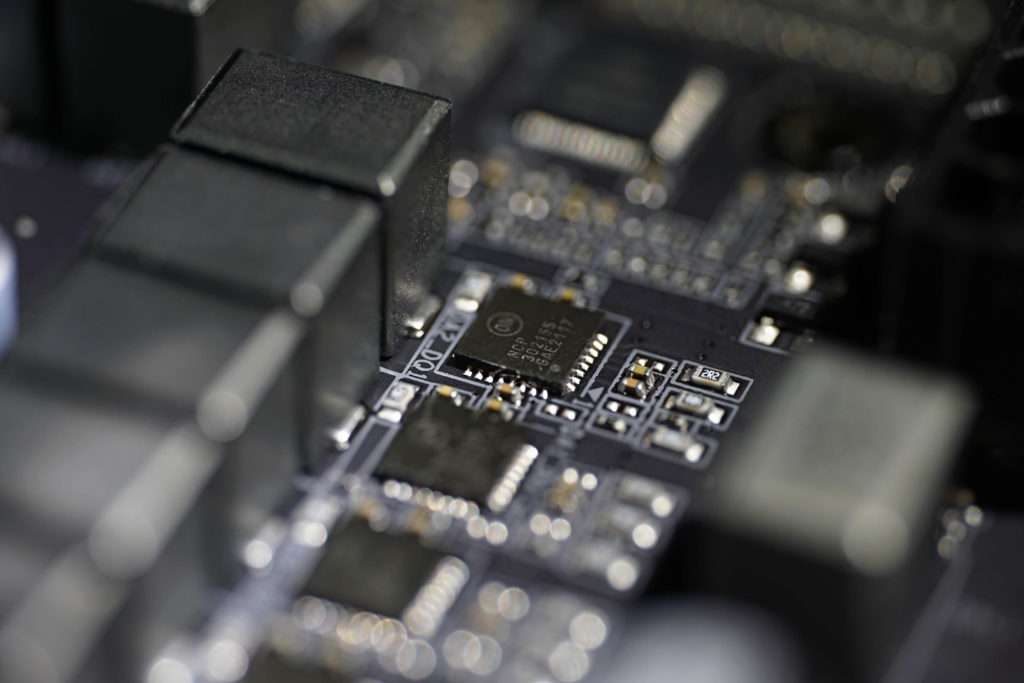Gigabyte B660 Aorus Master DDR4 in detail
Last time, we looked at a motherboard that is suitable for use with cheaper processors thanks to its lower price. Now we have the roughly 50 EUR more expensive Gigabyte B660 Aorus Master DDR4. The premium here has a clear justification and reflects on the better features. The power delivery is significantly more efficient, the heatsinks are more effective, and the features are richer overall, including illumination.
Choosing the right motherboard is quite complicated. It’s not just about how many connections the board has, how hot the power delivery gets, and how much it will cost you. Naturally, it all comes down to budget and what (and how set up) processor you plan to work with. The motherboard we’ll be breaking down in as much detail as possible within this article is meant to appeal to more demanding users, but who are also happy to save on older DDR4 memory standard within their build.
| Parameters | Gigabyte B660 Aorus Master DDR4 | |
| Socket | Intel LGA 1700 | |
| Chipset | Intel B660 | |
| Format | ATX (305 × 244 mm) | |
| CPU power delivery | 18-phase | |
| Supported memory (and max. frequency) | DDR4 (5333 MHz) | |
| Slots PCIe ×16 (+ PCIe ×1) | 3× (+ 0×) | |
| Centre of socket to first PCIe ×16 slot | 90 mm | |
| Centre of socket to first DIMM slot | 56 mm | |
| Storage connectors | 4× SATA III, 3× M.2 (42–80 mm): 2× PCIe 4.0 ×4 + 1× PCIe 4.0×2 | |
| PWM connectors for fans or AIO pump | 8× | |
| Internal USB ports | 1× 3.2 gen. 2 typ C, 2× 3.2 gen. 1 typ A, 4× 2.0 typ A | |
| Other internal connectors | 2× temp sensor, 1× TPM, 2× ARGB LED (5 V), 2× RGB LED (12 V) 1× jumper Clear CMOS | |
| POST display | no (but has debug LED) | |
| Buttons | none | |
| External USB ports | 1× 3.2 gen. 2×2 type C, 5× 3.2 gen. 1 type A, 4× 2.0 type A | |
| Video outputs | 1× HDMI 2.0, 1× DisplayPort 1.2 | |
| Network | 1× RJ-45 (2,5 GbE) – Intel I225-V, WiFi 6E (802.11 a/b/g/n/ac/ax) | |
| Audio | Realtek ALC1220-VB (7.1) | |
| Other external connectors | – | |
| Recommended retail price | 236 EUR |
Gigabyte B660 Aorus Master DDR4
The B660 Aorus Master (DDR4) is available in two variants. The main difference is in the memory support and even the one for DDR5 is only a few euros more expensive. The price for the complete platform is lower for the significantly cheaper DDR4 type memory on the B660 Aorus Master with DDR4 in the name. This motherboard is also attractive for comparison with the Asus TUF Gaming B660 Plus WiFi D4, with which you can admittedly save money, but after reading the article you might not want to.
The PCB formatting corresponds to standard ATX dimensions (305 × 244 mm). There are up to three PCI Express ×16 expansion slots, but no shorter PCIe ×1. However, the bottom two PCI Express slots are suited for slower devices. Although they are physically long, one is a four-lane slot and the other is only a single-lane slot. The spacing between them is also small, so installing taller than single-slot cards is not an option. However, under the first and second PCI Express slots is up to 75 mm of space. With enough clearance (for non-restrictive air intake), even the thickest graphics cards can fit and at the same time you can still use all the slots the motherboard has.
The large empty space below the full-size PCIe ×16 slot is somewhat reflected in its smaller spacing from the CPU socket. Still, it is enough to keep even the widest dual-tower coolers’ clips from interfering with the card’s PCB space in the first slot. Unlocking its latch, however, will naturally be less comfortable than with boards that have this PCI Express slot more significantly (i.e. by 5-10 mm) spaced from the cooler.
The spacing of the DIMM slots from the CPU socket is the same as on other ATX boards (56 mm). All heatsinks used are more efficient than usual. From the chipset heatsink, to the SSD heatsinks, to the VRM heatsinks. We will come back to this after the tests, in the conclusion. The layout of the internal connectors for connecting fans and (A)RGB LEDs is also worth praising. They concentrate well at the edges of the PCB and you never have to pull the cable to the middle of the board. The M.2 slots for SSDs all support the NVMe interface, with only two PCI Express lanes leading out of the chipset to the last one. This means you need to account for half the bandwidth.
Built-in lighting is under the cover next to the socket, where the Aorus logo is illuminated by two ARGB LEDs. The other seven are next to the DIMM slots, but on the back of the PCB. So you can see the light from these LEDs diffused nicely from the reflection of the computer case’s sheet metal.
The rear I/O panel has up to four USB 2.0 ports, which is quite common on Gigabyte boards, and it doesn’t bother anyone as long as you think about connecting peripherals to these connectors when plugging them in. Mouse, keyboard, headset, or any of the other peripherals typically don’t need the higher bandwidth. There are four 5-gigabit USB 3.2 gen. 1 connectors for faster storage devices, and the board also uses native USB 3.2 gen. 2×2 support. You’ll also find the latter among the external connectors. It’s perhaps a bit of a shame, though, that there’s no room left for any 10 Gb USB port. A small saving is seen in the use of video outputs of a generation older standards – HDMI 2.0b and DisplayPort 1.2. Rather than using an iGPU Gigabyte sees the presence of a graphics card on this board.
The power delivery for the processor is robust at first glance. It consists of 18 phases controlled by the OnSemi NCP81080 controller. The voltage regulators are OnSemi NCP302155 with a current capacity of 55 A. This is the optimal solution, for example for the Core i9-12900K as well. Even more so, when the VRM is cooled by a nearly half-kilogram chunk (374 + 111 g) of well-sectioned aluminum.
No expense has been spared on the audio part of the multimedia equipment. The board no longer has an outdated codec (like the TUF Gaming B660 Plus WiFi D4), there’s Realtek ALC 1220-VB used and there are more decent WIMA capacitors.
Before you go on to the benchmark tests and the conclusions from them, don’t overlook a visit to the BIOS in the next chapter of the article. There’s a lot of interesting insight there too.
- Contents
- Gigabyte B660 Aorus Master DDR4 in detail
- What it looks like in the BIOS
- Methodology: Performance tests
- Methodology: How we measure power draw
- Methodology: Temperature and frequency measurements
- Test setup
- 3DMark
- Borderlands 3
- F1 2020
- Metro Exodus
- Shadow of the Tomb Raider
- Total War Saga: Troy
- PCMark and Geekbench
- Web environment
- 3D rendering: Cinebench, Blender, ...
- Video 1/2: Adobe Premiere Pro
- Video 1/2: DaVinci Resolve Studio
- Graphics effects: Adobe After Effects
- Video encoding
- Audio encoding
- Photos: Adobe Photoshop, Affinity Photo, ...
- (De)compression
- (De)encryption
- Numerical computing
- Simulations
- Memory and cache tests
- M.2 (SSD) slots speed
- USB ports speed
- Ethernet speed
- Power draw curve (EPS + ATX connector) w/o power limits
- Power draw curve (EPS + ATX connector) with Intel's power limits
- Total power draw (EPS + ATX connector)
- Achieved CPU clock speed
- CPU temperatures
- VRM temperatures – thermovision of Vcore and SOC
- SSD temperatures
- Chipset temperatures (south bridge)
- Conclusion