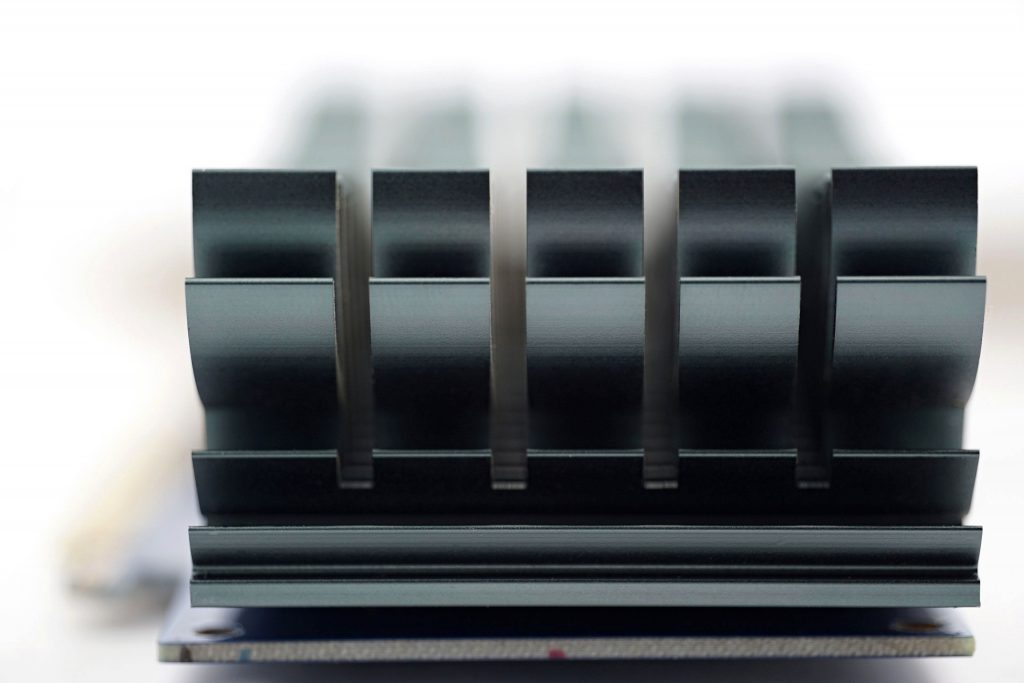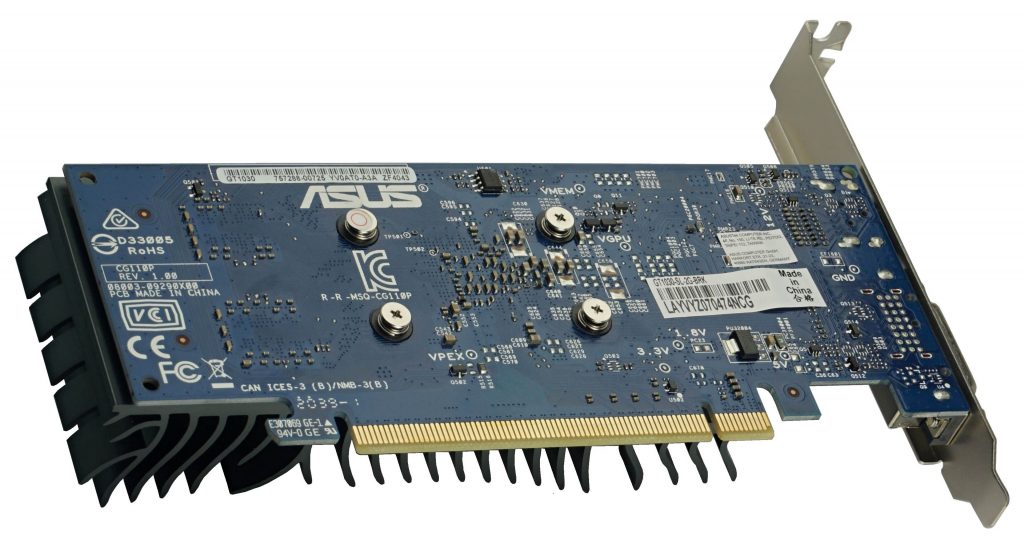Asus GT 1030 SL 2G BRK in detail
Low-end graphics cards cannot be misused to mine cryptocurrencies. Their performance is too weak for that and therefore they sadly sit in warehouses. As a result, they also keep low prices. We’re talking about the GeForce GT 1030, which is the only option at a reasonable price for regular users who do not have an iGPU. We’ll see how this little graphics card performs across the tests. For whom does it make sense and for whom does it not?
Although the GeForce GT 1030 is an older graphics card, it still represents the most advanced Nvidia has in this segment. It is still based on the Pascal architecture, which Nvidia is not completely done with. Earlier this year (in January), the GT 1010 with the GP108 core even came out. The GT 1030 has the same core, but with one SM block for good, three in total.
In this range of graphics cards, the performance is naturally very low, but there are other advantages that we will gradually discuss. And it should be noted immediately that the GT 1030 can make sense even where the processor has its own iGPU. We decided to test this “weak” GeForce for several reasons. In addition to being readily available in stores, this card provides a good basis for later comparison with integrated graphics cores in processors. Last but not least, by testing the GT 1030, we will supplement our results database in the lower ranks, which will create a nice contrast to the already tested graphics with significantly higher performance.
The card will be represented in tests by a variant in the passive version from Asus. It has 2 GB of GDDR5 memory and is therefore one of the highest performing GT 1030 fanless cards.
Asus GT 1030 SL 2G BRK – details
The card is relatively small, with a total weight of 255 g (0.56 lb), most of it is its cooler (175 g = 0.39 lb). It is monolithic, made of aluminum, but the fins are well spread with a large area. The individual fins are thicker, but it is a good compromise between firmness and cooling potential.
It is a bit of a pity that the MOSFETs (QBIQ QM3054M6) and the memory (two SK Hynix H5GC8H24MJR-T2C modules) are without a heatsink. On the other hand, the TDP of this card is very low (30 W) and there will be no critical heating in these spots. Some competing GT 1030 cards have heatsinks on these components. However, the question is whether the heat from the GPU will not heat them rather than cool them, which already requires analysis in a separate article.
The graphics card is relatively short in length, 173 mm. With this length, the right aligns nicely with the edge of Mini-ITX motherboards. However, the GPU heatsink might already be too high for some SFF systems, it is 36 mm long at the thickest point (front). The height of the heatsink varies in different spots, which can be seen well in the side-view shot.
The back is very simple—no backplate, and when handling the card, it is necessary to pay increased attention to SMDs, which are variously distributed throughout the PCB. Eventual disassembly of the heatsink is very simple, it is attached by four screws, one of which is a has warranty seal on.
There are two video outputs, both digital. DVI-D and HDMI 2.0b. Thanks to this HDMI standard, the card can be interesting for workstations where high processor performance is important, and graphics do not matter so much and just a 4K display at 60 Hz is required. This is a rarity in the low-end, and until the advent of Rocket Lake processors, this was not possible even with the Intel UHD 600 iGPU with HDMI 1.4 support.
The graphics card is also suitable for 1U servers, as the accessories include a half PCI Express blanking plate, which you can use to replace the original, full-format one.
Although it is a single-slot card, it should be noted again that you won’t be able to install another expansion card in the nearest slot below the card due to the higher heatsink. Therefore, only count on the third slot. In this axis, collisions may also occur in small PC cases with Mini-ITX boards. The heatsink significantly exceeds their lower edge.
- Contents
- Asus GT 1030 SL 2G BRK in detail
- Table of specifications
- Methodology: performance tests
- Methodology: how we measure power draw
- Methodology: noise and sound measurement
- Test rig
- 3DMark
- Age of Empires II: DE
- Assassin’s Creed: Valhalla
- Battlefield V
- Borderlands 3
- Control
- Counter-Strike: GO
- Cyberpunk 2077
- Cyberpunk 2077 with FidelityFX CAS
- DOOM Eternal
- F1 2020
- FIFA 21
- Forza Horizon 4
- Mafia: DE
- Metro Exodus
- Microsoft Flight Simulator
- Red Dead Redemption 2 (Vulkan)
- Red Dead Redemption 2 (Dx12)
- Shadow of the Tomb Raider
- Total War Saga: Troy
- Wasteland 3
- CompuBench (OpenCL)
- CompuBench (CUDA)
- SPECviewperf 2020 and SPECworkstation 3
- FLOPS, IOPS and memory speed tests
- 3D rendering 1/2 (LuxMark and Blender@Cycles)
- 3D rendering 2/2 (Blender@Radeon ProRender and Eevee)
- Photo editing (Adobe Photoshop, Lightroom and Affinity Photo)
- Password cracking
- GPU clock speed
- GPU temperature
- Net graphics power draw
- Analysis of 12 V subcircuit power supply (higher load)
- Analysis of 12 V subcircuit power supply (lower load)
- Analysis of 3.3 V subcircuit power supply
- Noise level
- Frequency response of sound
- Conclusion