Conclusion
The 12th generation Intel Core processors – Alder Lake is now out and we already have the full-fledged tests for you. These processors are significantly different from the previous ones in many aspects and many things are used “for the first time”. Among them are DDR5 memory support, PCI Express 5.0, 7 nm manufacturing process or hybrid concept of small and large cores. It’s time for a detailed analysis!
Conclusion
Alder Lake has pushed up gaming performance across all resolutions, even at lower (1080p) and very low (720p) resolutions where Rocket Lake was losing to Ryzen 5000. However, where Rocket Lake lagged behind AMD’s processors the most (720p and 1080p), Alder Lake has the most significant edge. Admittedly 720p (+5% vs. Ryzen 9 5900/5950X) with the lowest detail is more of an “academic” or impractical application, but it does highlight how the processor can handle a game with almost no GPU input. In Full HD, the Ci9-12900K has a 4% average edge over the Ryzen 9s, in QHD it’s only 2% and then a negligible 1% in UHD.
The good thing is that higher gaming performance does not mean a further increase in power draw compared to Rocket Lake. The Ci9-12900K’s power draw while gaming is 5-6% lower compared to the Ci9-11900K, while at the same time achieving higher performance. Thus, Alder Lake brings higher efficiency to high-end gaming PCs, even in the most powerful processor segment. It’s going to be a long wait for the Ci5-12400(F) processor, which could be even more interesting in this regard, as Rocket Lake and Comet Lake already excelled in this class with excellent efficiency.
Efficiency (performance per watt) in games has also improved. The Core i9-12900K can already match the Ryzen 9s in this respect. The Core i9’s power draw is still higher, but the performance is correspondingly higher as well. So there’s already enough to consider, which CPU will be a better choice for builds with 1440p and 2160p monitors. The lower price of the rest of the platform (cheaper motherboard, cheaper memory) also plays to the Ryzens’ advantage. But the boards are expensive precisely because of the higher power requirements, as the Ci9-12900K at full power consumes significantly more power than equivalent AMD processors.
Without PL1/PL2 limitations, power draw in a multi-threaded load is around 300 W. This is also the result for Cinebench, for which Alder Lake is significantly better optimized than Intel’s older processors, which always achieved lower than maximum power draw in Cinebench. That’s now changing, and the CB R23 squeezes nearly 350W out of the Core i9-12900K at peak (but averages around that 300W). These optimizations have been made supposedly because of the high popularity of this benchmark. Finally, it also narrowly (by 4%) beats the Ryzen 9 5950X.
But there are also cases in which Alder Lake’s performance is below expectations. Typically, when transcoding 4K video in HandBrake with the x264 encoder, the consumption is a third of the maximum, and this is matched by a third of the performance compared to what it should be. Using x265, however, everything seems fine. For a slightly different reason, the low performance is also achieved in numerical tests such as Y-Cruncher or Stockfish 13 chess combination counting. This is because these applications don’t work with P cores and performance only increases when the small E cores are turned off. Currently, disabling them is still necessary for some games with Denuvo protection.This includes Assassin’s Creed: Valhalla, which is the only game for which we had to modify the CPU settings in this way (by disabling the E cores in the BIOS).
We haven’t encountered any more scenarios where the Alder Lake behaved suboptimally. On the contrary, there’s been an suprising improvement in FFTW (2/3D), where the Core i9-12900K beats all the Ryzen 5000s by quite the margin (and the CPUs so far had to have been somehow bottlenecked). There was also a significant performance improvement in Lightroom, where older Intel processors were lagging behind AMD processors. But Alder Lake’s Core i9 now ranks at the very top with the shortest export and preview generation times. Overall, this processor seems to be a very good choice for working with photos, video and 3D graphics. It usually has the edge over Ryzen 9s, whether it’s partial tasks in Photoshop, Premiere Pro, DaVinci Resolve Studio, or even in Blender (Cycles). It’s always only by a hair though, and at the cost of higher power draw.
However, higher Ci9-12900K performance does not always go hand in hand with higher power draw. For multi-threaded tasks it tends to be the case, but in single-threaded ones, the Core i9-12900K can be even more efficient than the Ryzen 9. For example, when encoding audio recordings, Alder Lake is always faster and more efficient. When encoding FLAC, performance is 5% higher while at the same time, consuming 3% less power. Impressive single-threaded performance is demonstrated even when working in a web browser. Intel dominated in this environment before, but it still moved up a good 20-30% in performance (compared to the Core i9-11900K). Also of note is the absolutely lowest fps drop when gaming and simultaneously recording video (x264) in OBS and Xsplit broadcast applications. But if there’s anywhere the Ci9-12900K isn’t up to Ryzen 9, it’s (de)encryption and (de)compression, at which even the R9 5900X is faster.
The biggest weakness of the Core i9 is again in high power consumption. But beware, the abysmal efficiency differences from Ryzen are only within multi-threaded applications that get the most out of the processor. In such situations, it’s already quite difficult to cool the 12900K to temperatures that are not high. But the good news is that even at 100 °C on the core, the processor does not reduce the multiplier and keeps stable clock speeds. In a workload that uses AVX2 instructions, it’s for all cores 4.7 GHz and beyond that up to 4.9 GHz. Those are pretty decent clock speeds for the fact that Intel’s 7nm manufacturing process is still pretty much at the beginning of its journey. The single-core boost reaches 5.2 GHz, but this frequency is quite unstable and ticks at 5.1 GHz most of the time.
TL;DR: Overall, the Core i9-12900K is a more powerful processor than the more expensive Ryzen 9 5950X. Although after factoring in the higher prices of Z690 motherboards and DDR5 memory, you’re already paying more for the Intel platform. Either way, the most powerful of the Alder Lake family beats AMD’s most powerful processor on the AM4 socket. Both in gaming and beyond, in compute applications. But Alder Lake’s efficiency (performance per unit of power) is weaker in multi-threaded workloads. This is not true for single-threaded applications, for which the Core i9 Alder Lake typically has more performance at lower power draw, and in terms of gaming performance per unit of power, the Core i9-12900K vs. Ryzen 9 5900X/5950X duel is even, which is rare to see.
| Intel Core i9-12900K |
| + Unrivaled single-thread performance |
| + High efficiency in single-threaded applications |
| + The most powerful gaming CPU currently |
| + Beats even the R9 5950X in multi-threaded workloads |
| + Up to 16 cores and 24 threads on mainstream platforms |
| + Extreme multi-threaded performance, with regards to CPU segmentation |
| + High performance per clock |
| + Finally the latest 7nm manufacturing process |
| + Relatively high clock speeds, with respect to the novelty of Intel’s 7nm |
| + HDMI 2.0b support (i. e. 60 Hz in 4K without a graphics card) |
| - Weaker efficiency (performance per watt) compared to Ryzen 9s in multithreaded workloads |
| - High temperatures even with a powerful cooler |
| Approximate final price: 589 EUR/15 070 CZK |
One more footnote. It seems that motherboard manufacturers won’t work with PL1 too much according to TDP (125 W) and even these values (PL1) are driven quite high in the preset profiles. MSI’s MEG Unify test board aligns them by PL2 progressively from 241 W (recommended setting for weaker coolers) through 288 W (more powerful coolers) to completely unlocking PL1/2 (4096 W) for the most powerful coolers.
This article is not the end of the Core i9-12900K tests. On Monday we are preparing a comparison of the default setup (i.e. with 8+8 cores/24 threads) with E cores disabled (i.e. with only P cores with HT) and only some P cores enabled. These cannot all be turned off completely and at least one must be active. After manually disabling all P cores, this will invalidate your choice and the system will boot with all 8 cores.
Games for testing are from Jama levova
Special thanks toBlackmagic Design (for a DaVinci Resolve Studio license), Topaz Labs (for licenses for DeNoise AI, Gigapixel AI and Sharpen AI) and Zoner (for Photo Studio X license)
English translation and edit by Jozef Dudáš
- Contents
- Intel Core i9-12900K in detail
- Methodology: performance tests
- Methodology: how we measure power draw
- Methodology: temperature and clock speed tests
- Test setup
- 3DMark
- Assassin’s Creed: Valhalla
- Borderlands 3
- Counter-Strike: GO
- Cyberpunk 2077
- DOOM Eternal
- F1 2020
- Metro Exodus
- Microsoft Flight Simulator
- Shadow of the Tomb Raider
- Total War Saga: Troy
- Overall gaming performance
- Gaming performance per euro
- PCMark
- Web performance
- 3D rendering: Cinebench, Blender, ...
- Video 1/2: Adobe Premiere Pro
- Video 1/2: DaVinci Resolve Studio
- Graphic effects: Adobe After Effects
- Video encoding
- Audio encoding
- Broadcasting (OBS a Xsplit)
- Photos 1/2: Adobe Photoshop a Lightroom
- Photos 2/2: Affinity Photo, Topaz Labs AI apps, ZPS X, ...
- (De)compression
- (De)cryption
- Numerical computing
- Simulations
- Memory and cache tests
- Processor power draw curve
- Average processor power draw
- Performance per watt
- Achieved CPU clock speed
- CPU temperature
- Conclusion



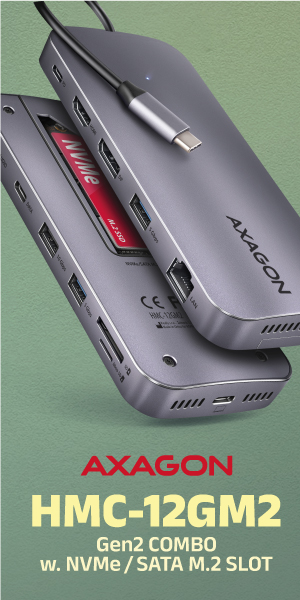



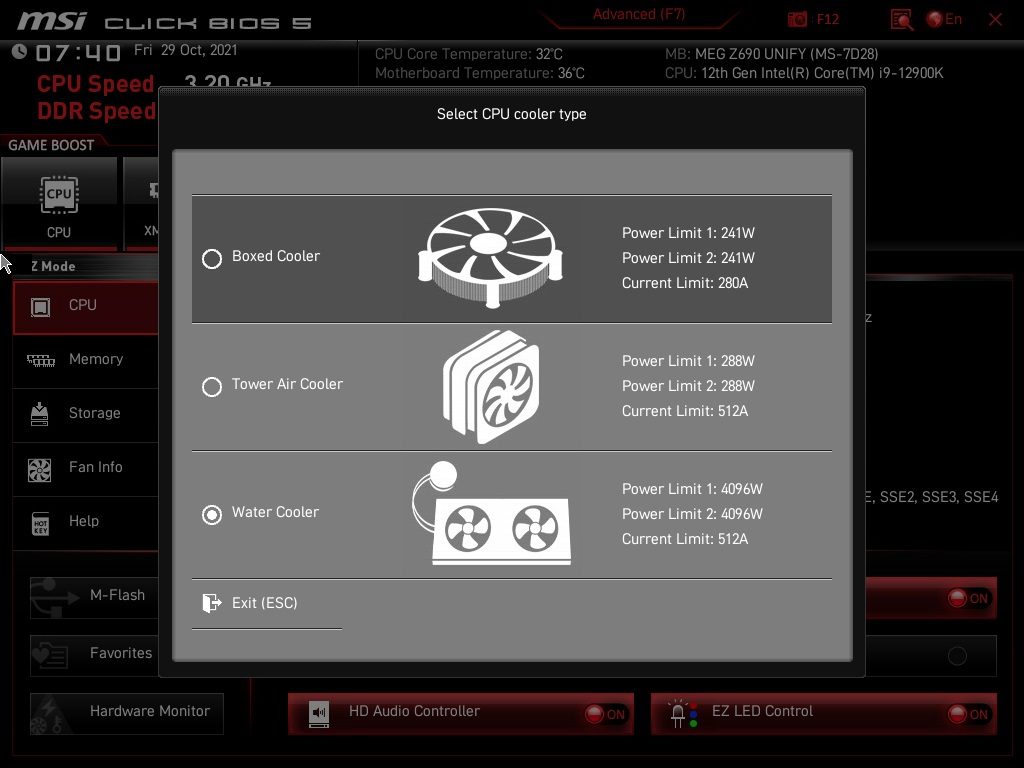




There is a small error, the i9-12900k is manufactured in 10 nm (intel 7).
We decided to treat is as a 7nm process, since it more or less reflects reality, and Intel more or less wants it to be treated like that. The “Intel 7” does not actually say “nm” anywhere, but the follow up processes will actually be marketed like that. The 20A and 18A processes actually refer to Angstroms, which are non-SI units meaning 0.1nm. So those processes are officially 2nm and 1.8nm when it comes to Intel messaging.
But when we put that aside, in my opinion it is more useful than not to use “7nm” for the Alder Lake chips. Intel’s 10nm process was in fact roughly comparable to TSMC’s N7 (7nm) process, once Intel got rid of the problems (in the SuperFin or Enhanced SuperFin versions). It is not equal parity in everything, but these technologies can be considered competitive. Calling it 10nm makes it look the process is worse than it is if people assume it is similar to 10nm Samsung or TSMC process node.
We would basically have to keep reminding people that “Intel’s 10nm is on the level of TSMC’s 7nm”. And it’s not practical to to keep repeating that every time. Ideally this should have been done earlier so that the products were not referred to as 10nm for 2-3 years in press.
In isolation, the process renaming would not be a good thing, but in a way, Intel only did what TSMC and Samsung did before them. Their processes could be said to be renamed already, so Intel just caught up with that marketing. (Not saying they are at the exact same tech level, but it’s in the ballpark for better or worse).