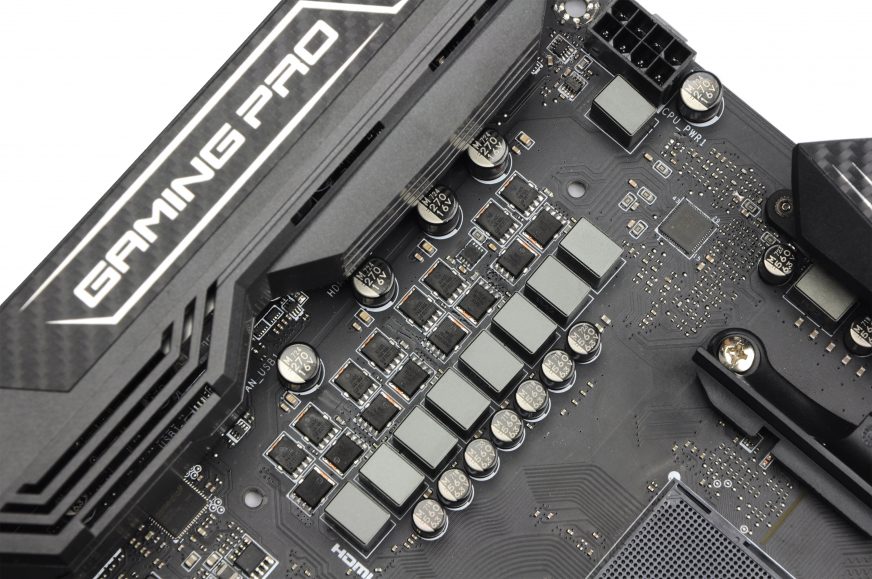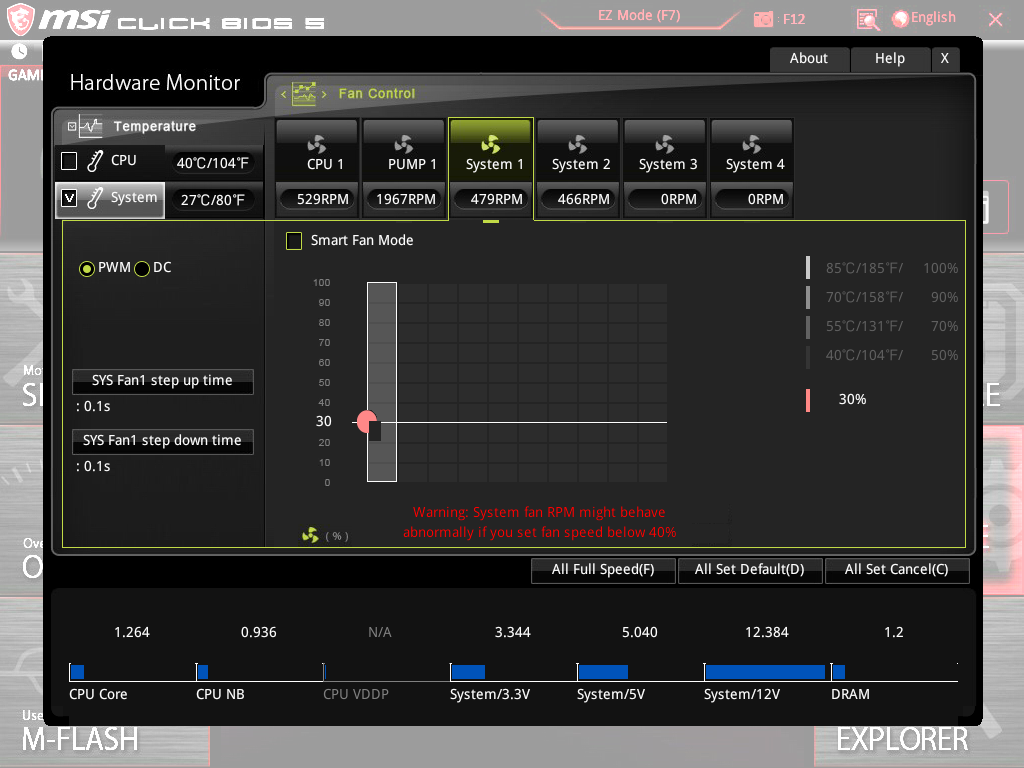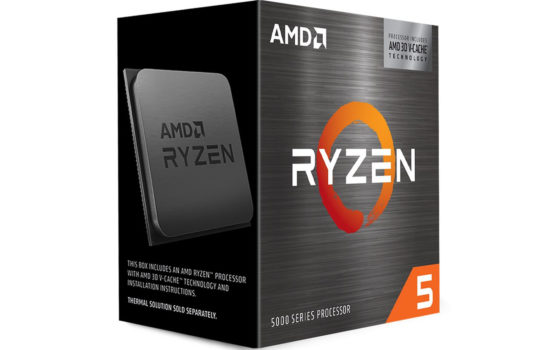Fan control options
We have added the third major manufacturer to our tests of X370 boards – MSI. The X370 Pro Carbon is about thirty euros cheaper than its opponents from Gigabyte and Asus, so it will be interesting to watch how these savings are reflected in overall quality and design. We don’t want to give away too much, but we can say that it is definitely worth checking.
Fan control options
Within UEFI, Hardware Monitor offers a user-friendly interface. All fan settings are in one box and completely under your control (not like with Asus, where you have to go to another file to set your regulation based on a reference point).
In addition to monitoring temperatures, speed, voltage, and so on, this interface makes it possible to customize the control of connected fans. You can choose from linear voltage, DC, and PWM (which is particularly interesting nowadays because it allows to start your fans at low speed) modes.
You can adjust the curve (temperature and PWM intensity) for each connector individually. You can even combine this with CPU temperature regulation and the regulation based on the sensor for the “system temperature”. However, who knows how this sensor really works. So, there are only these two reference points, which is not exactly grandiose. Gigabyte Gaming 5 has seven internal sensors (including those for VRM, PCIe, and chipset) + two external ones. From this perspective, the MSI board doesn’t offer much. Despite the fact that besides these two points it can monitor the temperature of MB and the chipset which is detected as AUXTIN2.
The speed can be set precisely by %/° C ratio. If you go below 40% for the system cooling, you are notified that the fan can behave abnormally. We can confirm that it really behaves abnormally. The speed is inaccurate regardless of the setting. The real speed never copies the curve, and is always slightly above it. You can see this in the last screenshot in this chapter (CPU_fan monitoring).
If you turn on “Smart Fan Auto” option in the BIOS, it reads (and then work with) the Command Center in the operating system. This app works really well. The user interface is intuitive and rich in setup options. The only thing that is a bit nasty is the precision of the manual CPU_fan regulation (just four levels, starting at 25%), and SYS_fan regulation (just three levels, starting at 50%). The graphical design of connectors and temperature levels is great. You can also record the values (temperature, speed, voltage).
It is possible to set an alarm when exceeding a certain temperature level, speed, or voltage on one of the branches.
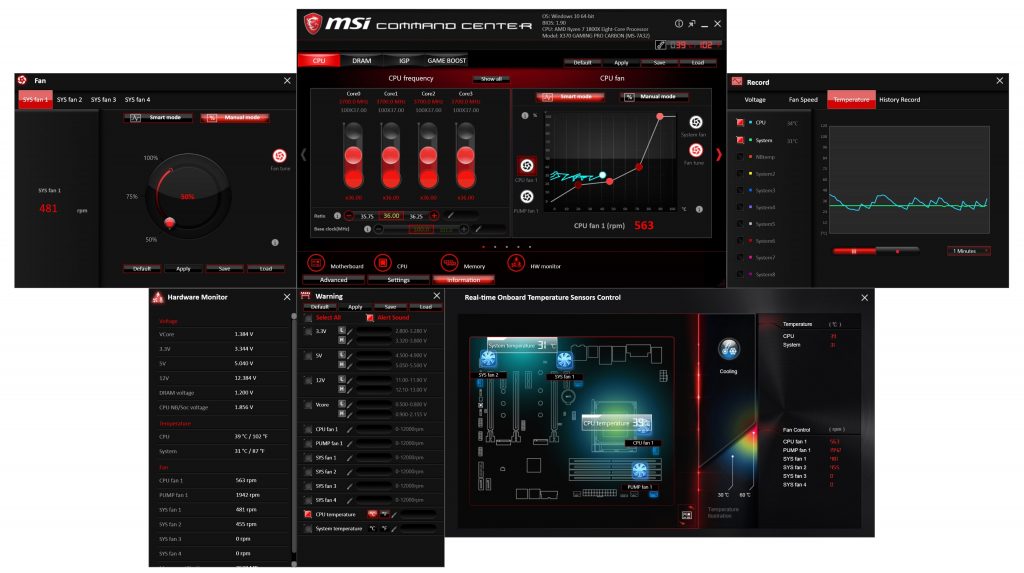
Command Center is available for Android too. All features can be monitored via Wi-Fi, and you can change settings directly in your phone. This could be an interesting replacement of an external panel. It is more complicated to change the settings in full screen on PC. We’ll give this app a closer look later in some standalone article, and we’ll try to find out why its Google Play rating is 2.7 out of 5.
- Contents
- Parameters and details
- Fan control options
- Test procedures
- Reports from internal sensors (chipset, VRM, …)
- Circuit heating – stock + same OC
- Gallery of thermal images
- Consumption – stock + same OC
- Conclusion