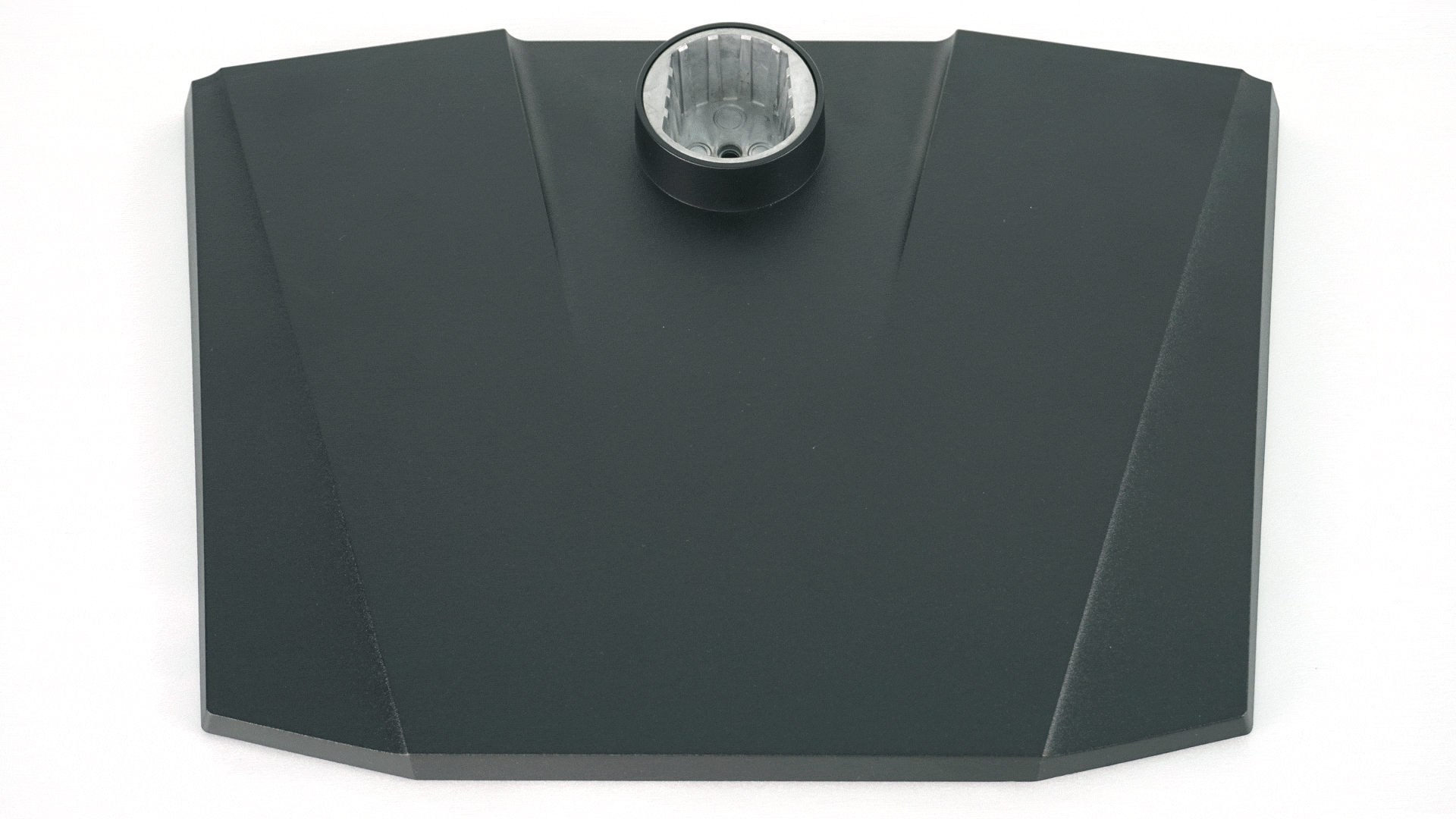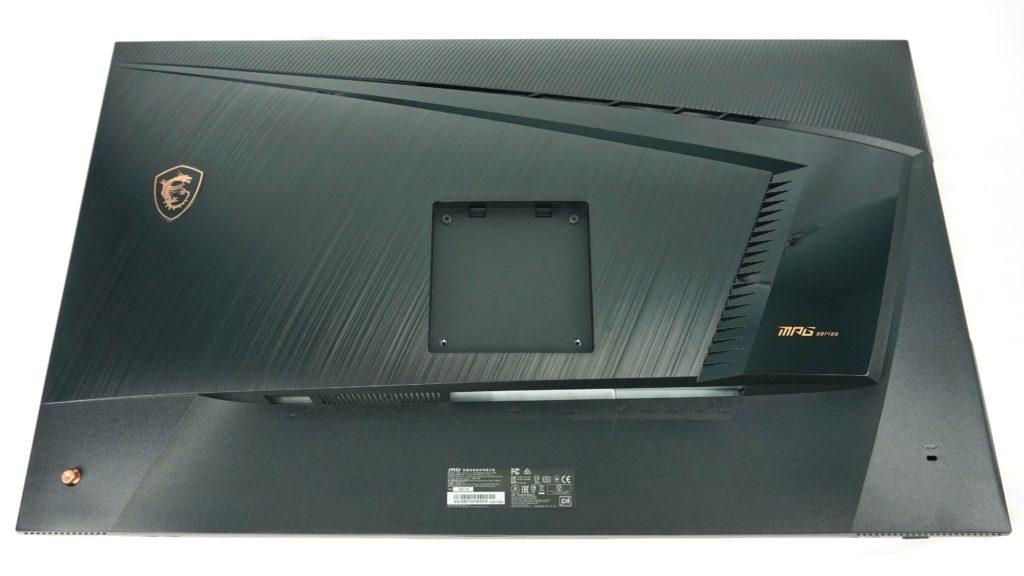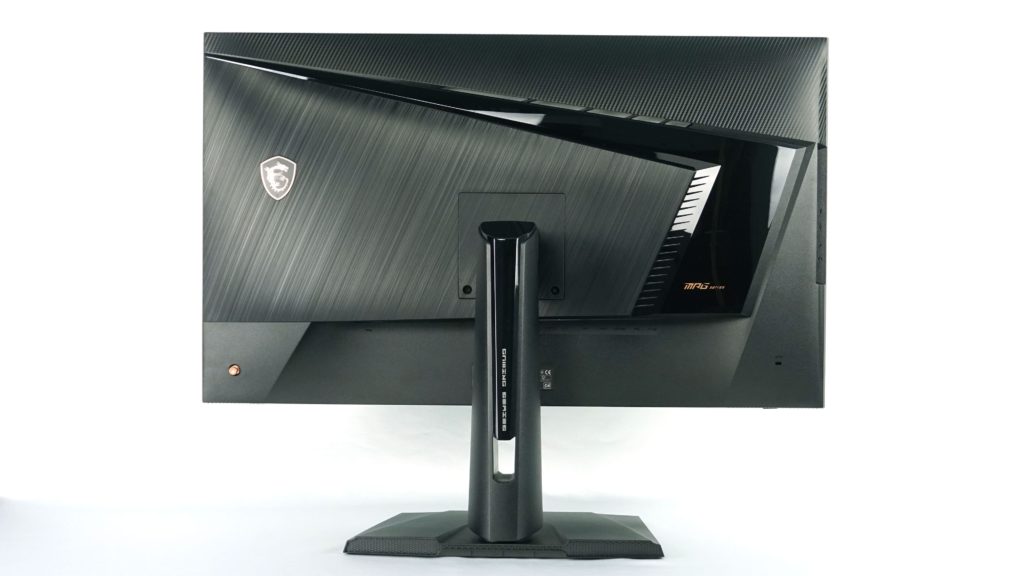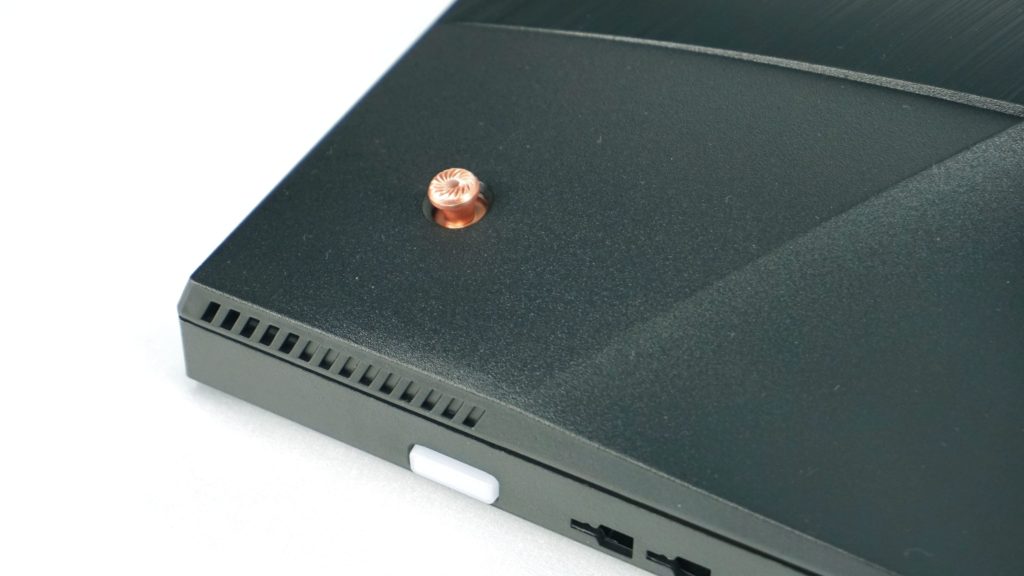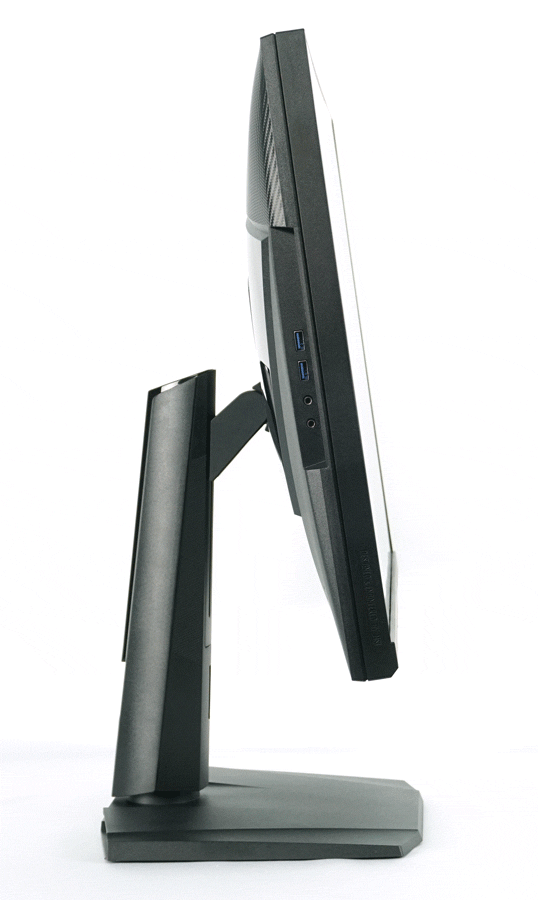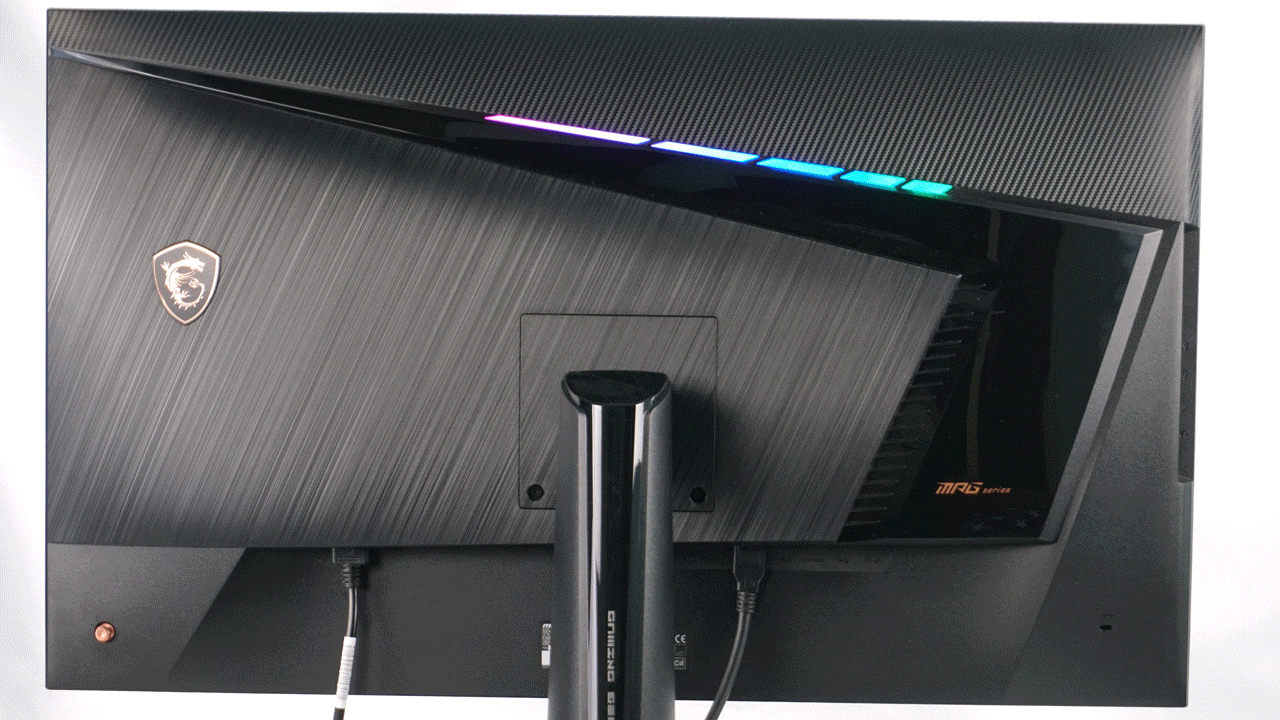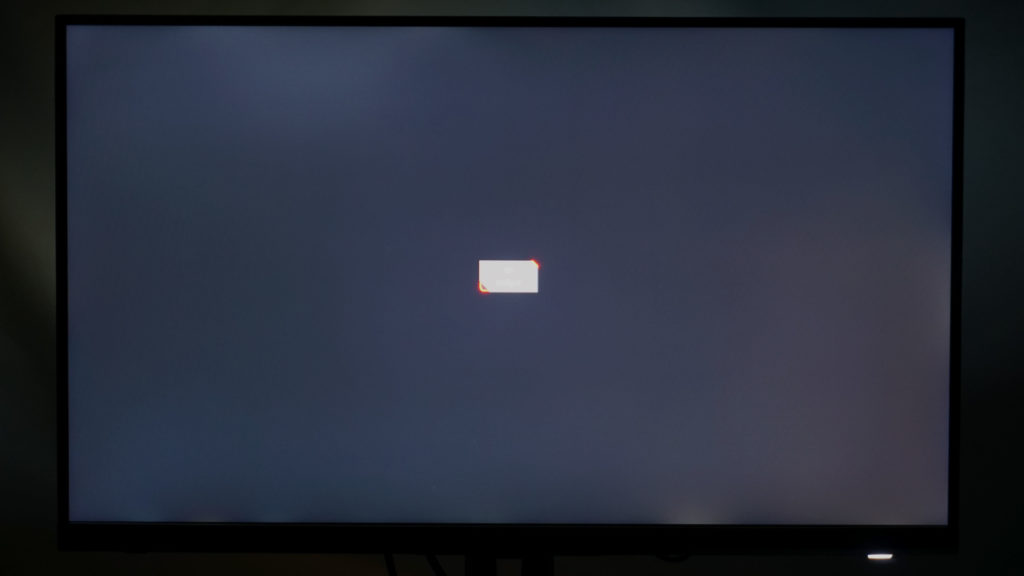Details
Until recently, 32-inch monitors were a relatively marginal category and manufacturers were pushing mainly the smaller 27″ versions. Recently, it seems as if the market is swarming with 32″ monitors, and after the latest from AOC, we take a look at two new gaming models from MSI right away. At first glance they look the same, but besides the name they differ in panels, connectivity, or other small details, which we will gradually break down.
Basic parameters
| Parameters | MSI | |
| MPG321UR-QD | MPG321QRF-QD | |
| Display | 32" IPS, 16:9, flat, matte | 31,5" IPS, 16:9, flat, matte |
| Resolution | 3840 × 2160 px | 2560 × 1440 px |
| Refresh rate | 144 Hz | 165 Hz (175 Hz OC) |
| Colors | 10-bit | 8-bit + FRC |
| AMD FreeSync Premium Pro | yes, Compatible | |
| Response time | 1 ms (MPRT) | 1 ms (GTG a MPRT) |
| Brightness | 400 nits, HDR up to 600 nits | |
| Contrast | 1000:1 | |
| Color spaces | sRGB: 143 %, AdobeRGB: 99 %, DCI-P3: 97 % | sRGB: 144 %,DCI-P3: 95 % |
| Outputs | 2× HDMI 2.1, 1× DisplayPort 1.4 (DSC), 1× USB-C alt mode | 2× HDMI 2.0, 1× DisplayPort 1.4 (DSC), 1× USB-C alt mode |
| USB hub | yes, 6× USB 2.0 | yes, 3× USB 3.2 gen. 1 |
| Audio input/output | yes, 6× USB 2.0 | |
| Speakers | no | |
| VESA | yes (100 × 100) | |
| MSRP | 1233 EUR | 904 EUR |
Packaging and accessories
The packaging of the monitors is very similar, and other than the different image on the display and in the background, the packages are virtually identical. So it is important to notice especially the labelling, which reveals the main difference between the two models, which is the resolution. For simplicity, we’ll refer to them as the QHD and UHD versions in the review so we don’t have to write the long model designations MPG321xx…
In the package we find a power cable without a large adapter, since the power supply is integrated in the monitor, HDMI, DisplayPort and USB-C cables, as well as USB type B and audio cables, complete with documentation and screws.
The monitors share the same rectangular-shaped stand that sits firmly on the desk, and although its surface area is larger, you can put something on it, so it’s not a completely lost space on the desk.
The other part of the stand is also clad in black with an inconspicuous Gaming Series inscription on the back. It features a hole for cabling and height adjustment, which we’ll look at in more detail later. Neither newcomer offers RGB lighting on the stand.
You still don’t need any tools to connect the two parts of the stand and it’s just a matter of seconds.
The back side combines the design of brushed aluminium with glossy black and holes for RGB lighting, not missing the gold logos that we have been seeing for a year or two. There’s also a VESA 100×100 mount.
Installing the stand to the monitor hasn’t changed with MSI and still requires two steps.
In addition to the classic clicking of the stand into the VESA mount, the bottom edge needs to be fixed with two screws, which prolongs the installation. It is strange to see that MSI still maintains this method when the competition no longer uses any screws.
Since the monitors are identical in design, we’ll only show one at a time and always point out the differences between the QHD and UHD versions.
A look at the front shows a large flat panel with an anti-glare finish, a bezel-less design on three sides, and a relatively thin bottom chin that doesn’t stick out from a distance.
The back is rather inconspicuous without the active RGB LED, and aside from the glossy “wing”, you can’t really see the gaming spirit of the monitor.
The port options are another important aspect in which the tested pair differs besides the display resolution. We start with the QHD model (MPG321QRF-QD). The latter offers a pair of HDMI 2.0b and one DisplayPort 1.4, complemented by USB-C with DP alt. mode. This is followed by USB Type-B in the 3.0 version and a single, USB Type-A right next door. On the far right, we see the audio connector.
The UHD model has a significantly fuller underside, which is due to the trio of USB Type B in the 2.0 version, which are intertwined between the video connectors, and unlike the single Type A in the QHD model, we find up to 4 USB Type A 2.0 here. The audio connector is in the same place.
To the left of the video/USB ports we find the power connector, while the power supply is integrated in the monitor.
Just as we saw the difference between the USB ports on the bottom, the connectors on the side also differ in USB standard. The QHD model has the faster USB 3.2 gen. 1 ports, while the UHD version only has them at the 2.0 standard. The difference in speed is mainly due to the fact that the UHD model is also designed for console gaming and the USB ports are for connecting accessories like a gamepad, mouse or keyboard and not for data transfers from a USB flash drive and the like.
The joystick in gold colour is used for control, similar to the previous tested models from the manufacturer.
The other buttons are used to turn the monitor on/off and activate macro mode.
On the front under the logo we find a light sensor and on both sides a microphone.
The stand of both monitors offers the possibility of height adjustment, as well as display tilting.
Tilt is possible in the range of +20° and – 5°. You can adjust the height from 50 to 150 mm from the base. The top edge of the monitor thus moves from 480 to 580 mm from the table. The total height adjustment range is therefore 100 mm.
The monitor also offers the ability to swivel sideways by 30 degrees in both directions. Pivot, i.e. rotation to portrait, is not found here.
The back offers subtle RGB lighting, which you can of course customise and synchronise with accessories and components.
In the package you will also find an interesting accessory that serves to hold the mouse cable.
The bracket attaches to the bottom of the monitor where the holes are prepared. These are on both sides of the monitor, so this solution is suitable for both right- and left-handed users.
In the backlight bleed test, the UHD model performed very well, almost no deviations could be seen with the naked eye, which deserves praise.
The QHD model wasn’t so great, here you can see some deviations on the top left and bottom right, but it’s not dramatic and we can say that it’s average.
Of course, as always, every panel is different and your unit can be better or worse. In the next chapter we will measure uniformity with a colorimetric probe.