Performance tests
Skylake-X is a significantly more flexible generation of high-end processors than the previous one. Not only because of an unprecedented performance, but also thanks to a more reasonable consumption. Let’s take a look at the impact of different CPU settings on performance and functional features. These tests revealed also how economical can a configuration be with a more efficient cooling.
Performance tests
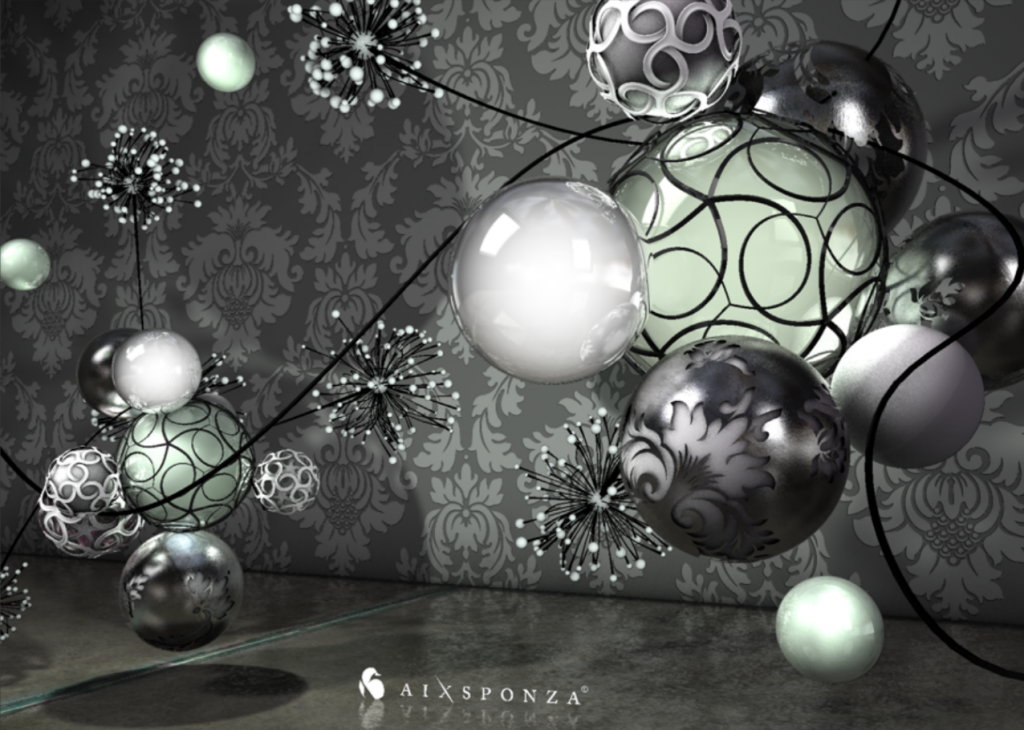
- Contents
- How we were testing
- CPU and power supply circuit temperatures
- Gallery of thermal images (+ Vcore settings)
- Consumption
- Performance tests
- Conclusion






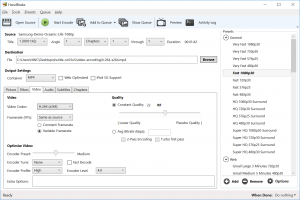
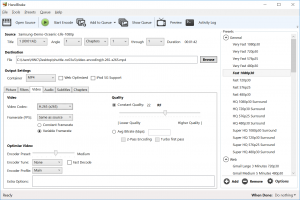






Did you delid the CPU?
Sorry, we forgot to mention it in the article. No, we did not because we had to return the sample in its original state.
Tanks for very interesting test. Would you be able to give more details about undervolting? What settings did you change? I tried to go down with Vcore Voltage Additional Offset in UEFI (Asrock X299 Fatal1ty XE with 7960x). I entered -0.05. But just after I logged in to Windows and run Prime95 temperatures were actually higher than before.
Hello, thanks for your comment. What specific details do you have in mind? We think that test procedures are fully described in the article (Vcore settings are listed in the third chapter, above thermal images). If there is any particular thing you’d like to know, we are more than happy to give you more info.
The situation you described looks really odd. Reducing offset cannot increase temperatures… unless there’s something tricky at work.
After small investigation I think newest version of Prime95 is messing. Older version 26.6 seems to be ok.
Could you let me know what parameters did you change for undervoltage: core voltage or core voltage offset or anything different? I just started to play around with this subject, this is first so hot processor I have and I hope it will work more quiet with nice stable undervoltage ( for now I have vcore offset 0.07 and seems to be working fine).
Core voltage was reduced to 1.029 V which is the lowest value for a rock stable operation.