Evaluation
MSI’s Titans have always represented the absolute most you can get in a laptop. Over time, however, they’ve been shrinking in size (and hand-in-hand with that, weight) in a way that the new GT77 Titan is actually a fairly compact laptop already. Inside it, though, is the most powerful mobile graphics card, the GeForce RTX 3080 Ti, and a Core i9-12900HX processor. Loud noise and high temperatures?
Evaluation
The MSI GT77 Titan 12UHS-014CZ is the new king of DTR (Desktop replacement) laptops. We had to wait two years, but it was worth it. The Titan is no longer that big, thick, heavy clunky piece of laptop that’s hell to travel with and won’t fit anywhere. Two years on a diet have done their work, and half the thickness and a kilo less weight have made him an athlete. It’s safe to say that the difference from the 17″ inch Raider (e.g. GE76) is already minimal. On the design side, it is also a significant improvement, the notebook looks decent, but retains its gaming spirit. I don’t know if it was intentional, but the pair of backlit lines behind the display are strongly reminiscent of the brake lights of the Porsche 911 992. I praise both the connectivity and the dual biometric security, which is very rare, especially on a gaming laptop. The port selection is also excellent and there is nothing to complain about on the outside.
After the exterior, the insides have not avoided changes either, and they are literally packed with the best that is currently available and with 250 W of total power it really is a monster, as evidenced by the 330 W power adapter. The main question in the test was how the cooling would cope with such power and whether the Titan would stand up to the high expectations. VThe performance of the processor is literally overwhelming, in single core performance, it beats AMD Ryzen 5900HX by 15 to 30 % and in multicore by 50 %. When compared to the aforementioned GE76 sibling with the last-generation Core i9-11980HK, the difference of performance is even more abysmal, with the Titan averaging up to 120 % more performance in multicore. The new platform has also enabled a significant acceleration of operating memory on a high-performance platform, which until recently was the prerogative of low-voltage models in ultrabooks, and even here we see a 30 % improvement. Brutal performance is also confirmed in synthetic tests, where the Titan is the most powerful notebook we’ve tested. Differences from the competition are not so big and the winner of the Top notch award from last year the Legion 7 16 AMD is only 10 % behind. In real games, however, the difference increased again, up to 30 %.
The very good news is that MSI has managed to keep temperatures at bay despite the significant slimming of the body, so components are not significantly limited or throttled, which was confirmed in Blender tests and mode comparisons. The laptop is even surprisingly quiet, I have tested much noisier models, so the cooling system deserves praise. Although battery life is not a priority with DTR, the Titan performed surprisingly well, lasting around 4 hours depending on the mode, which until recently was quite common.
The new Titan is really a job well done, and if you’re looking for a no-compromise on-the-go performance, port and memory expansion options are important to you, you’ll be hard-pressed to find anything better. Criticisms are hard to find, of course the price tag will be breathtaking for most mortals, but for those who will use such a laptop for work, the return is a matter of a few months. In conclusion, let me daydream just a little about a successor, where I would welcome a full-mechanical keyboard, an OLED display and if the next generation of processors and graphics allow it, slightly better battery life would be nice, and if a few hundred grams of weight could still be dropped, it would be a tasty treat.
Due to the unmatched test results and the absence of any major flaws, I’m awarding the MSI GT77 Titan our highest editorial award of “Top Notch“.
English translation and edit by Jozef Dudáš
| MSI GT77 Titan 12UHS-014CZ |
| + Significant change in design, dimensions and weight for the better |
| + 250 W for CPU and GPU offers the highest possible mobile performance |
| + 120Hz 4K display is good for both work and games (switching to 1080p) |
| + Mechanical keyboard with great response |
| + Ultimate port connectivity |
| + Dual biometric security – IR camera and fingerprint reader |
| + Wwell managed cooling with acceptable acoustics |
| + Accesory-rich packaging |
| - Slow charging |
| - Still higher weight and very heavy power adapter |
| - Keyboard is not mechanical in its entirety |
Test games are from Jama levova
- Contents
- Parameters and details
- Testing methodology
- Display tests
- Rendering and Geekbench
- 3D/PC Mark ang Unigine Heaven/Superposition
- Gaming tests – dedicated GPU
- Encryption, encoding
- Memory and storage tests
- Temperature and battery life
- Blender – CPU, CUDA and Optix tests
- Performance modes
- Utility app
- Evaluation








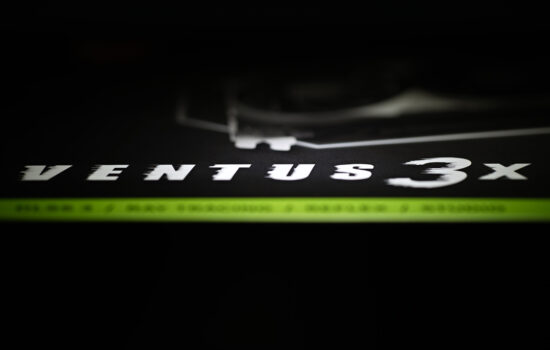





wondering how this testing is done when everyone leave in spec 64gb ddr5 4800mhz when this laptop is not able to run 4800mhz with 2 and more inserted sticks. thats only possible with 1 stick. even msi realised this and removed it from spec. the memory is capable of 4800 in jedec 5 and 7 profile but doesnt have cmp profile and also laptop even in advanced menu doesnt have xmp profile listed just default and custom. any attempt to chamge to 4800 results in pc reitraining memory fail.its proven the xmp work if u buy different memory modules like crutial but u should not for pricetag of 5k euros. to be fair the 4000mhz is ok as its CL32 while 4800mhz would be CL 40 also during testing you should notice the gpu is runing pcie 40 x8 by design. thats not causing any performance issue as u r not able to saturate pcie 40×8 anyway but should be mentioned in my opinion.
Hello Martin, you are absolutely right. When checking the screenshots from tests I can confirm the GPU to be running PCIe 4.0 x8 and also the memory config to be 4000 MHz and CL32. We’ll check with the manufacturer why the 4800 MHz was advertised at it’s still shown at lot of eshops even at this moment.