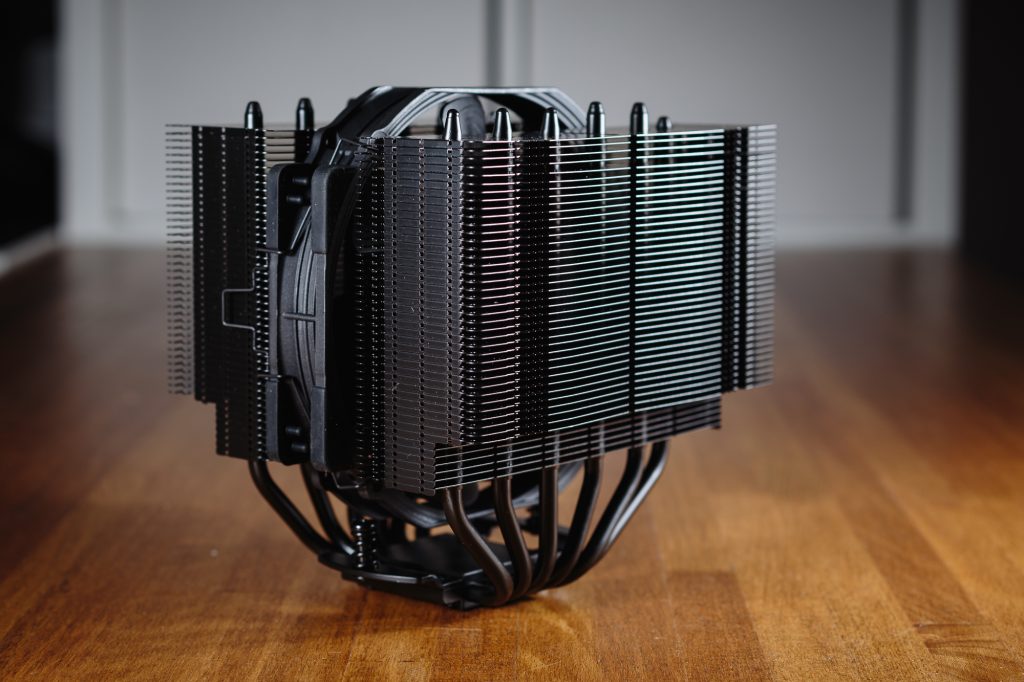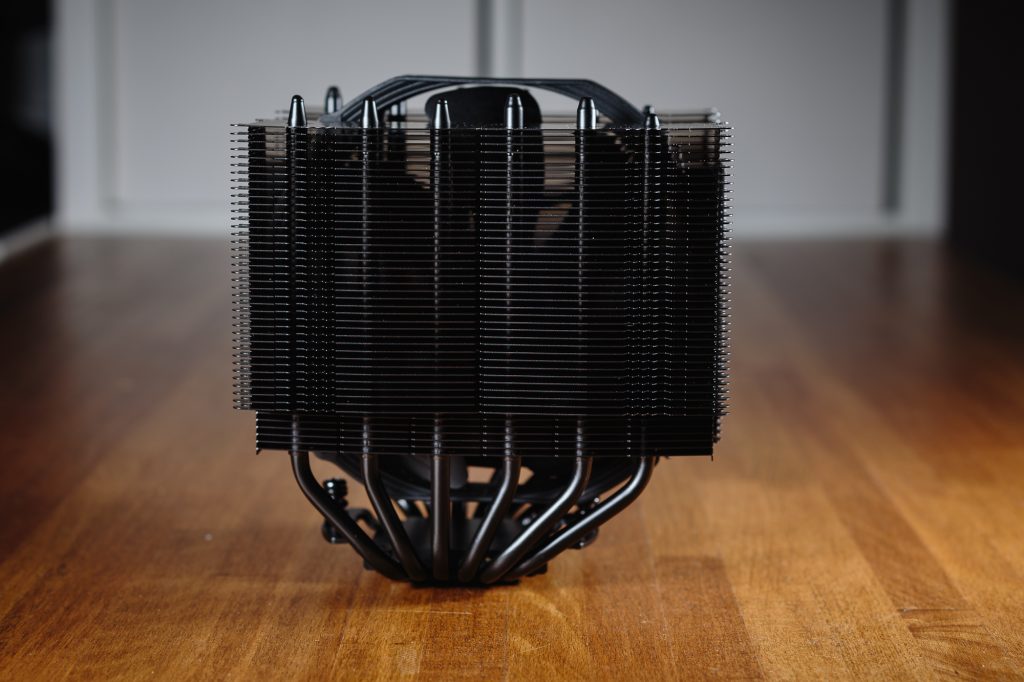Key features
Noctua NH-D15S has been at the forefront of coolers for many years. However, the typically beige color of Noctua fans is usually not very popular. But a new version of this cooler with the chromax.black attribute has recently been released. This version has a black finish from the fan to the last screw. In addition, it should not affect the efficiency of the heatsink, but all that remains is to verify it on a hot processor.
Key features of the cooler
In terms of build quality, the NH-D15S chromax.black is of course identical to the original version of the cooler, which has been on the market for six years. It is a dual-tower cooler, where both fin bundles are connected by six copper heatpipes. In addition, the joints between the fins and heatpipes are soldered, which ensures better heat transfer. The heatpipes are further anchored in a large copper base, the nickel-plated contact surface of which is the only spot on the cooler that does not have a matte black finish.
Of course, the fan is also completely black, including the anti-vibration pads. Overall, the cooler looks inconspicuous, but also luxurious. This is further highlighted by excellent build quality. The top fin on both bundles bears an inconspicuously embossed manufacturer’s logo, and the entire cooler has an offset design away from the first PCI Express slot on the motherboard. You should keep this offset in mind during installation so that you do not accidentally rotate the cooler in a way that it interferes with the graphics card.
Both fin bundles also have cutouts in the lower parts to minimize any conflict with the memory modules or the power phase design’s heatsink of the motherboard. But it also depends on whether you fit the front bundle with another fan or leave it free. Here you can use a 120mm fan and a 140mm one, which of course has a great influence on the maximum height of the RAM modules. I mention this in more detail in the following chapter.
The box contains the usual things you would expect from Noctua. The mounting system for both Intel and AMD sockets has the same matte black finish as the rest of the cooler. You will also find several small brochures with clear instructions for installation. There is also a traditional screwdriver and a tube of Noctua NT-H1 thermal paste, which will suffice for approximately five applications. However, it still bothers me that Noctua does not include the newer and better NT-H2 paste with these new coolers.
The accessories also include an adapter to limit the maximum fan speed and a second set of clips to attach an additional fan to the front fin bundle. However, there is no splitter for connecting two fans to one connector onto the motherboard.
Like with most coolers, Noctua NH-D15S chromax.black uses the reliable and user-friendly SecuFirm2™ mounting system. I consider it to be a kind of imaginary standard of simplicity among mounting systems. Regardless of the type of socket, mounting and installing the cooler are very easy tasks, so you should not encounter any difficulties here, of course, provided you have a spacious enough PC case, because this is one big cooler.
Cooler and fan specs
Interestingly, I compared this cooler with its smaller brothers from the Noctua Chromax family. It can be seen that this is really a big beast, which needs to be considered when choosing a case. Compatibility with RAM modules is slightly more complicated here due to the design of the cooler. If you leave the front bundle without a fan, you can use up to 65mm high RAM modules. If you use a 120mm fan, this height drops to 45 mm, which is still enough space for modern RAM modules with a height usually around 42–44 mm. However, if you install another NF-A15 fan on the front fin bundle, you are then limited to low-profile RAM with a maximum height of 32 mm.
| Cooler | Cooler | NH-U9S chromax.black | NH-U12S chromax.black | NH-D15S chromax.black |
| Cooler | Cooler | |||
| Supported sockets | Supported sockets | Intel 115x, 1200, 20xx; AMD AM4 | Intel 115x, 1200, 20xx; AMD AM4 | Intel 115x, 1200, 20xx; AMD AM4 |
| Height | Height | 125 mm | 158 mm | 160 mm |
| Width | Width | 95 mm | 125 mm | 150 mm |
| Depth with fan | Depth with fan | 95 mm | 71 mm | 135 mm |
| Weight | Weight | 618 g | 755 g | 1150 g |
| Maximum RAM height | Maximum RAM height | no limit | no limit | 65/45/32 mm |
| MSRP | Maximální výška RAM | € 72 | € 77 | € 100 |
The used fan NF-A15 HS-PWM is practically disguised as NF-A14 PWM in another frame, which allows mounting as with a 120 mm fan. The letters HS mean high-speed. The common variant of the NF-A15 PWM reaches only 1200 RPM, which leads to lower air flow and static pressure. Again, I’m adding other fans from Chromax coolers for comparison.
| Fan | Fan | NF-A9 PWM | NF-F12 PWM | NF-A15 HS-PWM |
| Fan | Fan | NF-A9 PWM | ||
| Bearing | Bearing | SSO2 | SSO2 | SSO2 |
| Speed range | Speed range | 400–2000 rpm | 300–1500 rpm | 300–1500 rpm |
| Maximum airflow | Maximum airflow | 78.9 m3/hod | 93.4 m3/hod | 140.2 mm H2O |
| Maximum static pressure | Static pressure | 2.28 mm H2O | 2.61 mm H2O | 2.08 mm H2O |
| Maximum noise level | Noise | 22.8 dBA | 22.4 dBA | 24.6 dBA |
- Contents
- Key features
- Test methodology
- Results – max rpm
- Results – medium rpm
- Results – low rpm
- Conclusion and summary