Range of settings
Philips has long focused more on professional and multimedia monitors, but it seems to be getting serious about gaming monitors as well. After the console-focused 329M1RV, we have the 32M1N5800, which offers the same 32-inch 4K 144 Hz HDR display, but in a slightly more aggressive design. The aim of the test will be to compare the two models and find the differences between them, as the paper specs are very similar.
Range of settings
A 5-way joystick is used to control the OSD menu, which is my favourite way to do it. Located on the right side from the back, the joystick is relatively easy to feel, so from a usability standpoint I rate it excellent. Worth mentioning once again is the SIAA certified antibacterial protection on the back of the monitor.
Quick input and picture mode selections are available when the joystick is moved sideways.
You already know the OSD menu well from other Philips monitors and unlike the 329M1RV, you won’t find Ambiglow here, which is the backlighting of the backside. The other options are virtually identical, so there is no lack of the ability to set game features such as changing Smart Response, turning on the crosshairs or controlling Adaptive Sync. You can turn on LowBlue mode for reading or control the frequency of the HDMI inputs between 120 and 144 Hz for each individually.
There’s also a PBP mode, which we’ll look at below, a selection of colour profiles including dedicated sRGB.
You can switch the settings to Czech language or change their location and transparency, as well as the shutdown time. Compared to the 329M1RV, this one lacks USB and KVM switch settings, which we have mentioned in the port equipment.
As mentioned earlier, the monitor offers a PbP mode to display two inputs side by side. At 32″ this mode makes sense, but personally I think PiP would be more useful. But unfortunately that is missing here. In PbP mode, you can keep the image at 16:9 or use the full height and thus the 8:9 aspect ratio.
Perhaps the only thing the Philips monitor lacks is some form of OSD menu control via an app, something you’ve seen with a number of monitors.








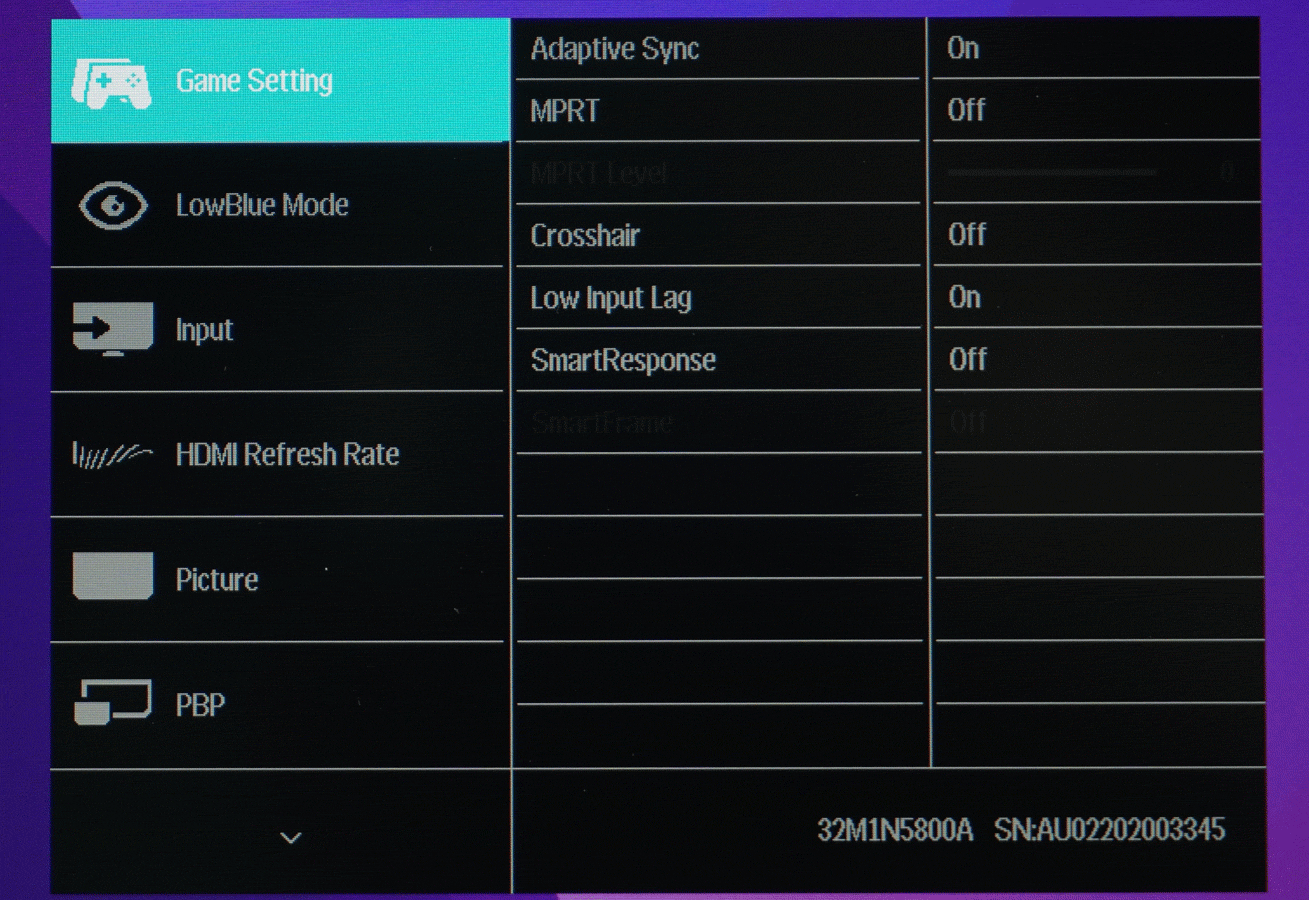
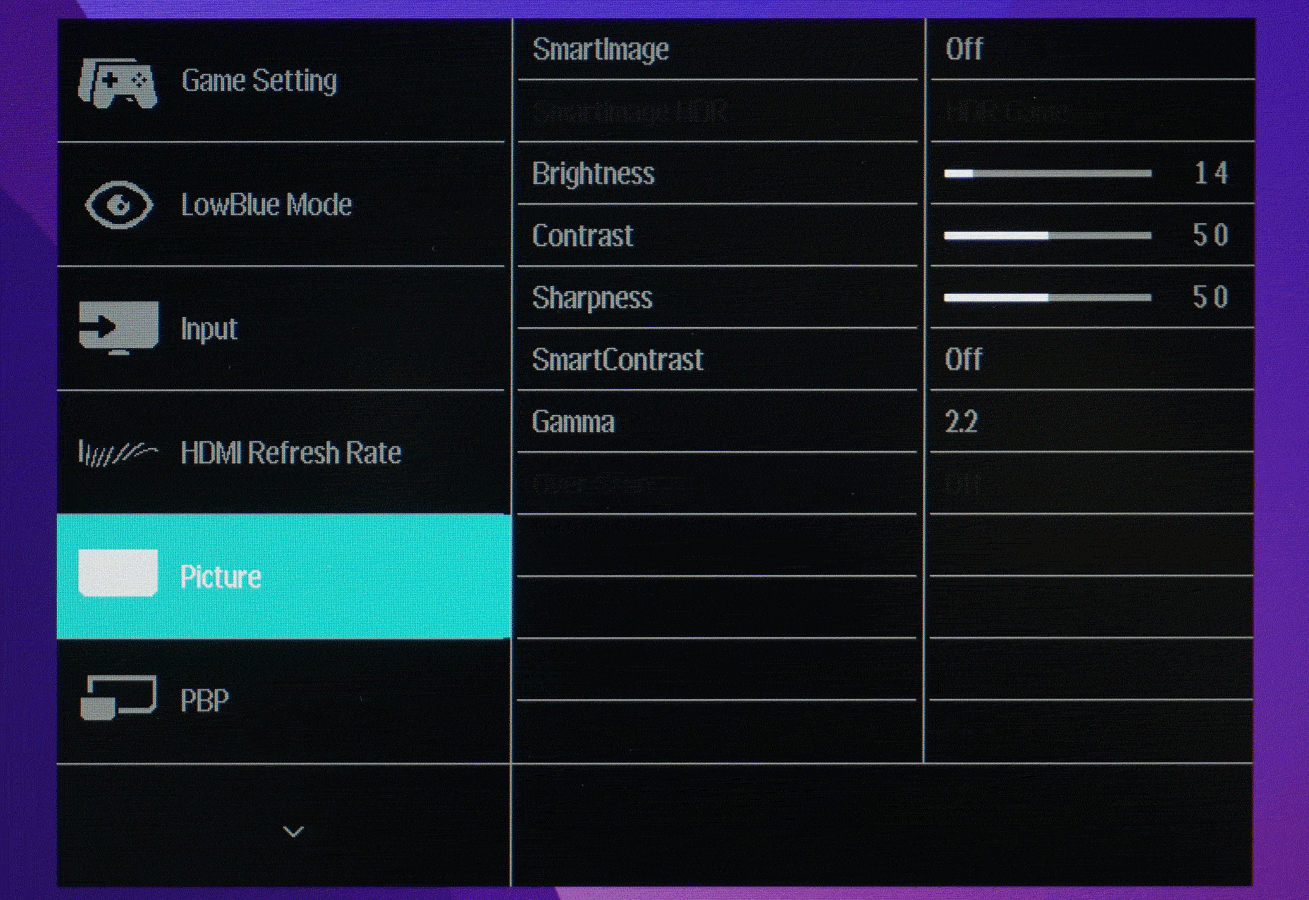








Hi, thanks for the great test. Did you notice any color banding? I got the same one and see color banding for example on the solidjs homepage or eizo monitor test homepage. Thanks
Hi Rene, I haven’t seen such issue with the testing sample, it might be good idea to take it for warranty service…