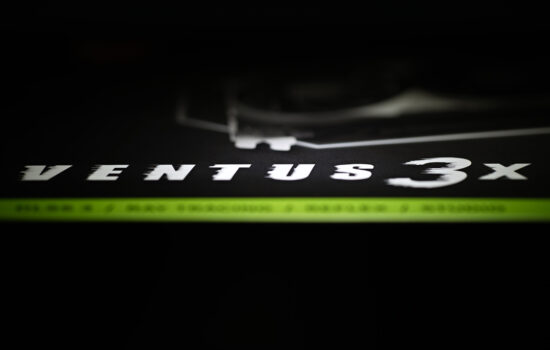Conclusion
At first glance, it’s the same board as the last tested Z690 Tomahawk WiFi DDR4 with one difference, that it supports the newer DDR5 memory standard. That’s how the Z690 Tomahawk WiFi is profiled, but looks are deceiving. A detailed analysis shows that there are some differences, including ones in design. Whether it’s for better or for worse is something you’ll learn exclusively from our measurements.
Conclusion
The MSI MAG Z690 Tomahawk WiFi comes away from the in-depth review with a good score. Compared to the Z690 Tomahawk with DDR4 memory support, the VRM efficiency is a bit weaker in a heavy multi-threaded workload (At full Ci9-12900K power, we measured 20–30 W more power draw on the EPS cable), but at the same time at lower temperatures. This is a nice example that the quality of the power delivery needs to be judged in a more complex way. Lower temperatures do not automatically indicate higher efficiency.
It is worth noting that in the default settings, the Z690 Tomahawk WiFi has a -2 multiplier offset for the ATX load while the DDR4 variant only has -1. We can surmise that this is so that there is not a significant difference in efficiency to the detriment of the DDR5 memory-enabled variant of the board. The slightly lower performance during 3D rendering is due to the lower all-core boost frequencies, and other applications using AVX instructions will be affected as well, unless you reduce the negative offset for the multiplier (at least by 1).
Typically for games, however, there is also the option to increase the multiplier (by 1 for all cores) via the Game Boost button. But after that, you’ll be deprived of exemplary efficiency in gaming workloads. Just as we’ve written about lower efficiency under high load, the Z690 Tomahawk WiFi excels under lower load (and that includes gaming). How is this possible? While the efficiency of the voltage regulators drops off above 200W, it hovers around the optimal level at half that load.The Z690 Tomahawk is more efficient than most boards, including the Z690 Tomahawk DDR4 and B660M Mortar WiFi even under single-threaded load or while idle.
For a powerful gaming PC with forward-looking memory with the ability to be used with upcoming platforms, the Z690 Tomahawk WiFi is a functionally attractive choice. One of the things we struggle a bit with in our evaluation is the higher price tag for a mid-range product. Some other boards with very similar features are also 30–40 EUR cheaper. But unlike those, the Z690 Tomahawk WiFi has passed our detailed tests and you can be sure that nothing will surprise you. Ethernet speed is balanced and bidirectionally high, at the limit of physical 2.5 Gb capabilities. We measured the highest SSD transfer speeds on this board. This in the fourth M.2 slot, closest to the south bridge of the chipset. However, SSD heatsinks could be more efficient, they no longer outperform the competition. Under normal workloads (games or shorter sequential file transfers), even the most powerful NVMe SSDs won’t run into trouble.
The selection of fast (USB) and modern (HDMI 2.1 and DisplayPort 1.4) external connectors is also worth praising. The portion of connectors for fans (8×) or accessories with RGB LEDs (4×) is also nice, and a bit lacking is the second 19-pin pair for USB 3.2 gen. 1. There is only one of these on the board, and yet there are others that can be conveniently brought out from the Intel B660 chip. Two USB 3.2 gen. 1 connectors should be a staple, so that it never happens that part of the connectors on some case is left unconnected. And even the MSI’s Sekira, for example, has four 5-gigabit USB ports on the front panel.
In summary, the MSI MAG Z690 Tomahawk WiFi is a very decently equipped and functioning motherboard that has no critical flaws. There are always some little things, but they don’t take the “Approved” award away.
English translation and edit by Jozef Dudáš
| MSI MAG Z690 Tomahawk |
| + Powerful 18-phase power delivery (VRM)... |
| + ... handles even Core i9-12900K without power limits efficiently |
| + Option to manually overclock the CPU by changing the multiplier |
| + Efficient power management |
| + Particularly high efficiency at lower CPU power draw (below 125 W) |
| + Up to four fast (quad-lane) M.2 SSD slots... |
| + ... and five fast USB 3.2 gen. 2(×2) connectors on the rear I/O panel |
| + Very detailed fan management options |
| + Two-way fast Ethernet connectivity |
| - Higher price, many similarly equipped boards cost less |
| - Weaker efficiency of SSD coolers |
| - In some cases, more complicated mounting of M.2 SSDs |
| - Only one internal connector for two USB 3.2 gen. 1 ports |
| Approximate retail price: 319 EUR |
Games for testing are from Jama levova
Special thanks to Blackmagic Design (for licenses for DeNoise AI, Gigapixel AI and Sharpen AI) and Topaz Labs (for licenses for DeNoise AI, Gigapixel AI and Sharpen AI)
- Contents
- MSI MAG Z690 Tomahawk WiFi in detail
- What it looks like in the BIOS
- Methodology: Performance tests
- Methodology: How we measure power draw
- Methodology: Temperature and frequency measurements
- Test setup
- 3DMark
- Borderlands 3
- F1 2020
- Metro Exodus
- Shadow of the Tomb Raider
- Total War Saga: Troy
- PCMark and Geekbench
- Web performance
- 3D rendering: Cinebench, Blender, ...
- Video 1/2: Adobe Premiere Pro
- Video 2/2: DaVinci Resolve Studio
- Graphics effects: Adobe After Effects
- Video encoding
- Audio encoding
- Photos: Adobe Photoshop, Affinity Photo, ...
- (De)compression
- (De)cryption
- Numerical computing
- Simulations
- Memory and cache tests
- M.2 (SSD) slots speed
- USB ports speed
- Ethernet speed
- Power draw curve (EPS + ATX connector) w/o power limits
- Power draw curve (EPS + ATX connector) with Intel’s power limits
- Total power draw (EPS + ATX connector)
- Achieved CPU clock speed
- CPU temperatures
- VRM temperatures – thermovision of Vcore and SOC
- SSD temperatures
- Chipset temperatures (south bridge)
- Conclusion